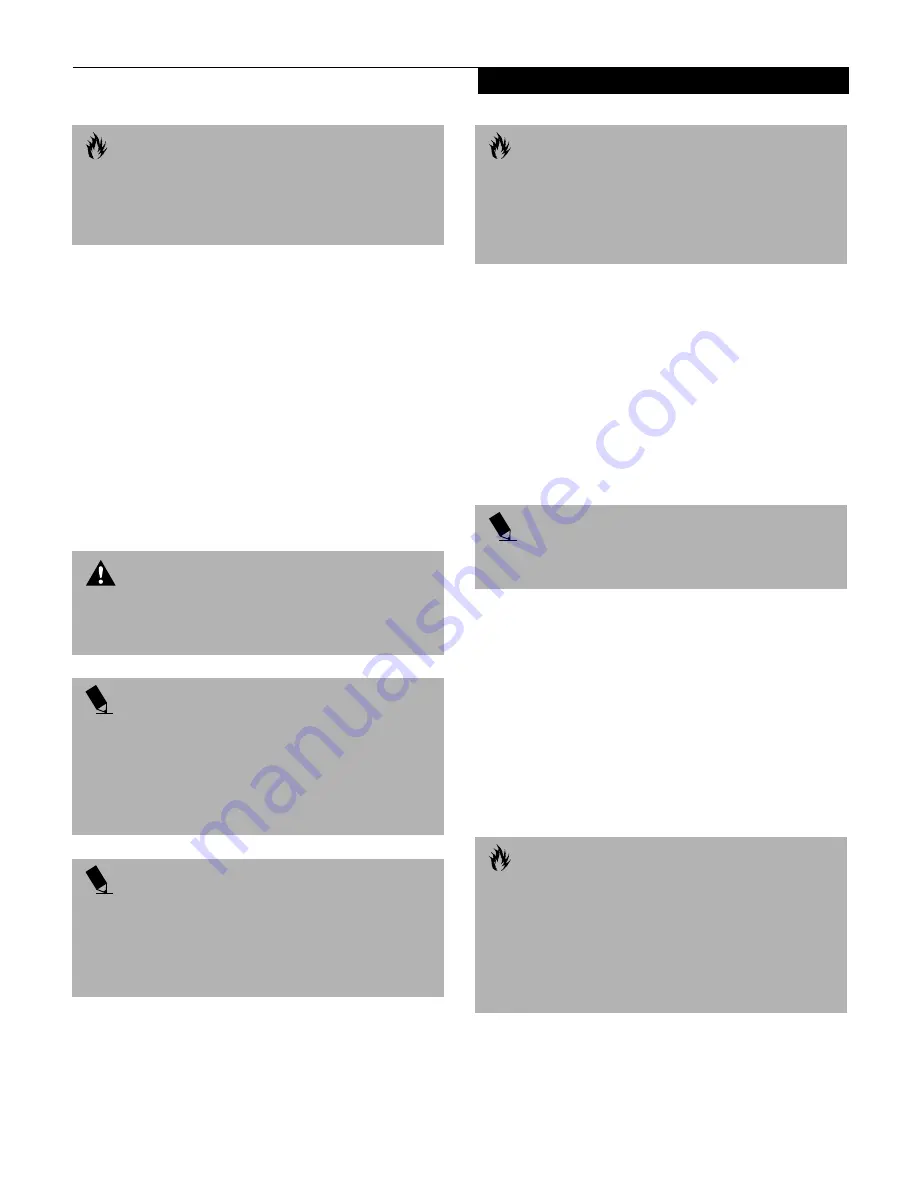
61
U s e r I n s t a l l a b l e F e a t u r e s
DIGITAL AUDIO-OUT CONNECTOR
The digital audio-out connector allows you to
download digital audio to Sony or Philips MiniDisc
players. It uses SPDIF (Sony Philips Digital Interface)
format. Please use the following setting when using the
digital audio-out connector.
(See figure 2-5 on page 13
for location)
1. Click on
Start
,
Settings
and then click on
Control Panel
.
2. Select Yamaha Ds-XG Audio Configuration.
3. Click on the SPDIF tab and click ON (Digital
Sources Only)
HEADPHONE JACK
The headphone jack allows you to connect headphones
or powered external speakers to your notebook. Your
headphones or speakers must be equipped with a 1/8"
(3.5 mm) stereo mini-plug. In order to connect head-
phones or speakers follow these easy steps:
(See figure 2-5
on page 13 for location)
1. Align the connector with the port opening.
2. Push the connector into the port until it is seated.
EXTERNAL MONITOR PORT
The external monitor port allows you to connect an
external VGA or SVGA monitor. In order to connect an
external monitor follow these easy steps:
(See figure 2-6
on page 15 for location)
1. Align the connector with the port opening.
2. Push the connector into the port until it is seated.
3. Tighten the two hold-down screws, located on
each end of the connector.
C A U T I O N
Turn down the audio volume when connecting
electronic devices to the line-in jack. The internal
speakers might break if unexpected large sounds
are inputted.
W A R N I N G
Do not look into the connector. There is a beam coming
out from the SPDIF connector, so please do not look
into the connector when inserting the cable.
P O I N T
The frequency of the digital sound output from the
SPDIF output connector is fixed to 48KHz. If a sampling
rate convertor is not installed in your connecting digital
electronic device (e.g., MD player), recording is not
possible. Please see the user manuals for the electronic
devices for further details.
P O I N T
The sound recorded through connecting a digital
electronic device (e.g., MD player) to the SPDIF output
connector cannot be used as digital output. All output
data from the SPDIF output connector has copyright
protection information included.
C A U T I O N
Please be careful, as there are several types of cables for
connecting a digital electronic device (e.g. MD player)
to the digital audio-out connector, depending on the
connector type. The connector on your computer is
a Optical Mini Plug (3.5mm diameter mini plug)
P O I N T
If you plug headphones into the headphone jack, you
will disable the built-in stereo speakers.
C A U T I O N
Pressing the [FN] + [F10] keys allows you to change
your selection of where to send your display video.
Each time you press the key combination, you will
step to the next choice, starting with the built-in display
panel only, moving to the external monitor only, finally
moving to both the built-in display panel and an
external monitor.
Summary of Contents for LifeBook C-4235
Page 1: ...S E R I E S Advanced Multimedia Discriminating Style User s Guide C ...
Page 9: ...L i f e B o o k C S e r i e s ...
Page 11: ...2 L i f e B o o k C S e r i e s S e c t i o n S e v e n ...
Page 13: ...4 L i f e B o o k C S e r i e s S e c t i o n O n e ...
Page 41: ...32 L i f e B o o k C S e r i e s S e c t i o n T w o ...
Page 51: ...42 L i f e B o o k C S e r i e s S e c t i o n T h r e e ...
Page 53: ...44 L i f e B o o k C S e r i e s S e c t i o n F o u r ...
Page 71: ...62 L i f e B o o k C S e r i e s S e c t i o n F o u r ...
Page 73: ...64 L i f e B o o k C S e r i e s S e c t i o n F i v e ...
Page 89: ...80 L i f e B o o k C S e r i e s S e c t i o n F i v e ...
Page 91: ...82 L i f e B o o k C S e r i e s S e c t i o n S i x ...
Page 95: ...86 L i f e B o o k C S e r i e s S e c t i o n S i x ...
Page 97: ...88 L i f e B o o k C S e r i e s S e c t i o n S e v e n ...
Page 101: ...92 L i f e B o o k C S e r i e s S e c t i o n S e v e n ...
Page 102: ...93 G l o s s a r y Section Eight Glossary ...
Page 103: ...94 L i f e B o o k C S e r i e s S e c t i o n E i g h t ...
Page 109: ...100 L i f e B o o k C S e r i e s S e c t i o n E i g h t ...
















































