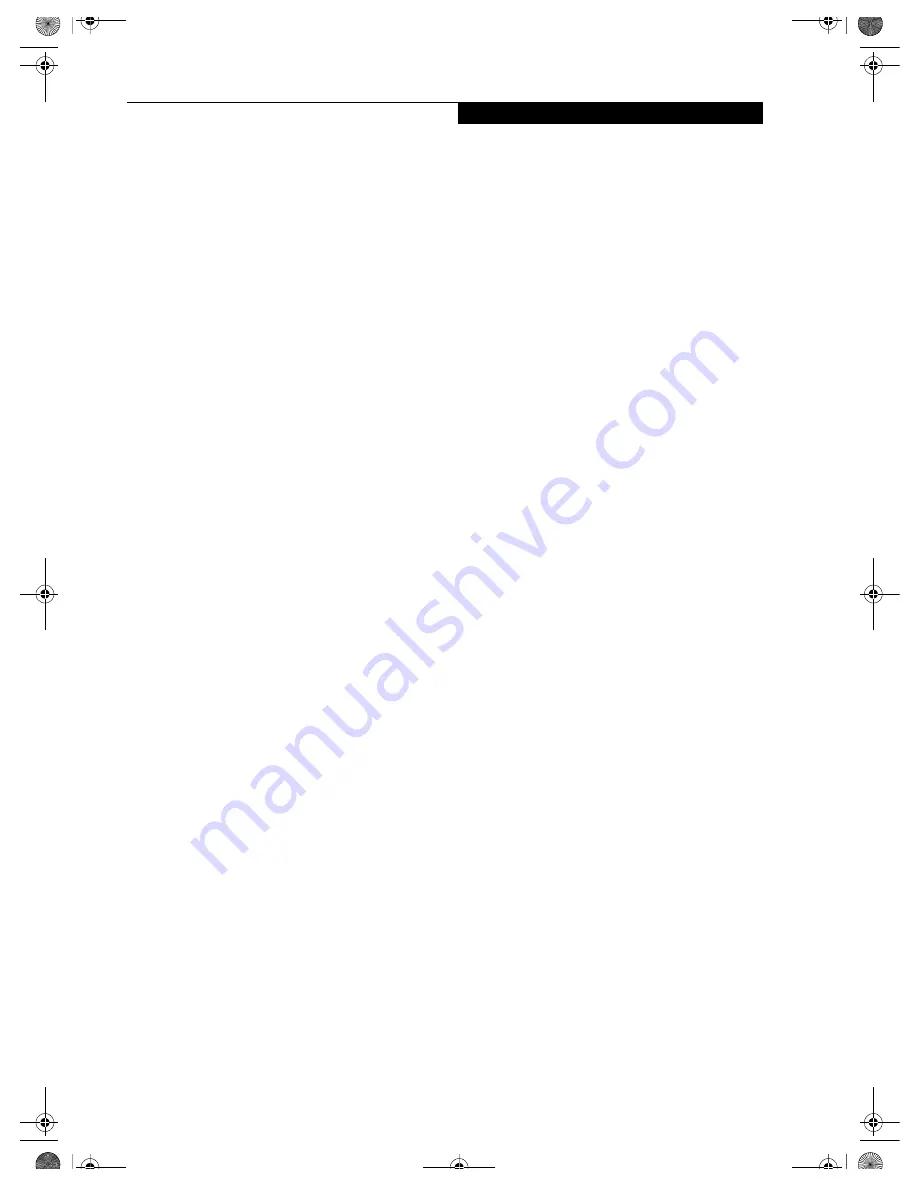
65
T r o u b l e s h o o t i n g
drive may be corrupted and your system may have to be
re-installed from your back up media.
*Parity Check 1 nnnn
Parity error found in the system bus. BIOS attempts to
locate the address and display it on the screen. If it
cannot locate the address, it displays ????. This is a
potentially data destroying failure. Contact your
support representative.
*Parity Check 2 nnnn
Parity error found in the I/O bus. BIOS attempts to
locate the address and display it on the screen. If it
cannot locate the address, it displays ????. This is a
potentially data destroying failure. Contact your
support representative.
#*Press <F1> to resume, <F2> to SETUP
Displayed after any recoverable error message. Press
the [F1] key to continue the boot process or the [F2]
key to enter Setup and change any settings.
#*Previous boot incomplete –
Default configuration used
Previous Power On Self Test did not complete success-
fully. The Power On Self Test will load default values and
offer to run Setup. If the previous failure was caused by
incorrect values and they are not corrected, the next
boot will likely fail also. If using the default settings does
not allow you to complete a successful boot sequence,
you should turn off the power with the Power Switch
and contact your support representative.
*Real time clock error
Real-time clock fails BIOS test. May require board repair.
Contact your support representative.
*Shadow RAM Failed at offset: nnnn
Shadow RAM failed at offset nnnn of the 64k block at
which the error was detected. You are risking data corrup-
tion if you continue. Contact your support representative.
nnnn Shadow RAM Passed
Where nnnn is the amount of shadow RAM in kilobytes
successfully tested.
*System battery is dead – Replace and run SETUP
The BIOS CMOS RAM memory hold up battery is dead.
This is part of your BIOS and is a board mounted
battery which requires a support representative to
change. You can continue operating but you will have to
use setup utility default values or reconfigure your setup
utility every time you turn off your LifeBook notebook.
This battery has an expected life of 2 to 3 years.
System BIOS shadowed
System BIOS copied to shadow RAM.
*System CMOS checksum bad – run SETUP
BIOS CMOS RAM has been corrupted or modified
incorrectly, perhaps by an application program that
changes data stored in BIOS memory. Run Setup and
reconfigure the system.
*System RAM Failed at offset: nnnn
System memory failed at offset nnnn of in the 64k block
at which the error was detected. This means that there is
a fault in your built-in memory. If you continue to
operate, you risk corrupting your data. Contact your
support representative for repairs.
nnnn System RAM Passed
Where nnnn is the amount of system memory in
kilobytes successfully tested.
*System timer error
The timer test failed. The main clock that operates the
computer is faulty. Requires repair of system board.
Contact your support representative for repairs.
UMB upper limit segment address: nnnn
Displays the address of the upper limit of Upper
Memory Blocks, indicating released segments of the
BIOS memory which may be reclaimed by a virtual
memory manager.
Video BIOS shadowed
Video BIOS successfully copied to shadow RAM.
58-0563-01.book Page 65 Tuesday, July 10, 2001 11:09 AM
Summary of Contents for LifeBook C-6581
Page 8: ...L i f e B o o k C S e r i e s 58 0563 01 book Page 4 Tuesday July 10 2001 11 09 AM ...
Page 9: ...1 1 Preface 58 0563 01 book Page 1 Tuesday July 10 2001 11 09 AM ...
Page 10: ...2 L i f e B o o k C S e r i e s 58 0563 01 book Page 2 Tuesday July 10 2001 11 09 AM ...
Page 13: ...5 2 Getting to Know Your Computer 58 0563 01 book Page 5 Tuesday July 10 2001 11 09 AM ...
Page 33: ...25 3 Getting Started 58 0563 01 book Page 25 Tuesday July 10 2001 11 09 AM ...
Page 43: ...35 4 User Installable Features 58 0563 01 book Page 35 Tuesday July 10 2001 11 09 AM ...
Page 61: ...53 5 Troubleshooting 58 0563 01 book Page 53 Tuesday July 10 2001 11 09 AM ...
Page 77: ...69 6 Care and Maintenance 58 0563 01 book Page 69 Tuesday July 10 2001 11 09 AM ...
Page 83: ...75 7 Specifications 58 0563 01 book Page 75 Tuesday July 10 2001 11 09 AM ...
Page 89: ...81 8 Glossary 58 0563 01 book Page 81 Tuesday July 10 2001 11 09 AM ...
Page 98: ...L i f e B o o k C S e r i e s 58 0563 01 book Page 4 Tuesday July 10 2001 11 09 AM ...
















































