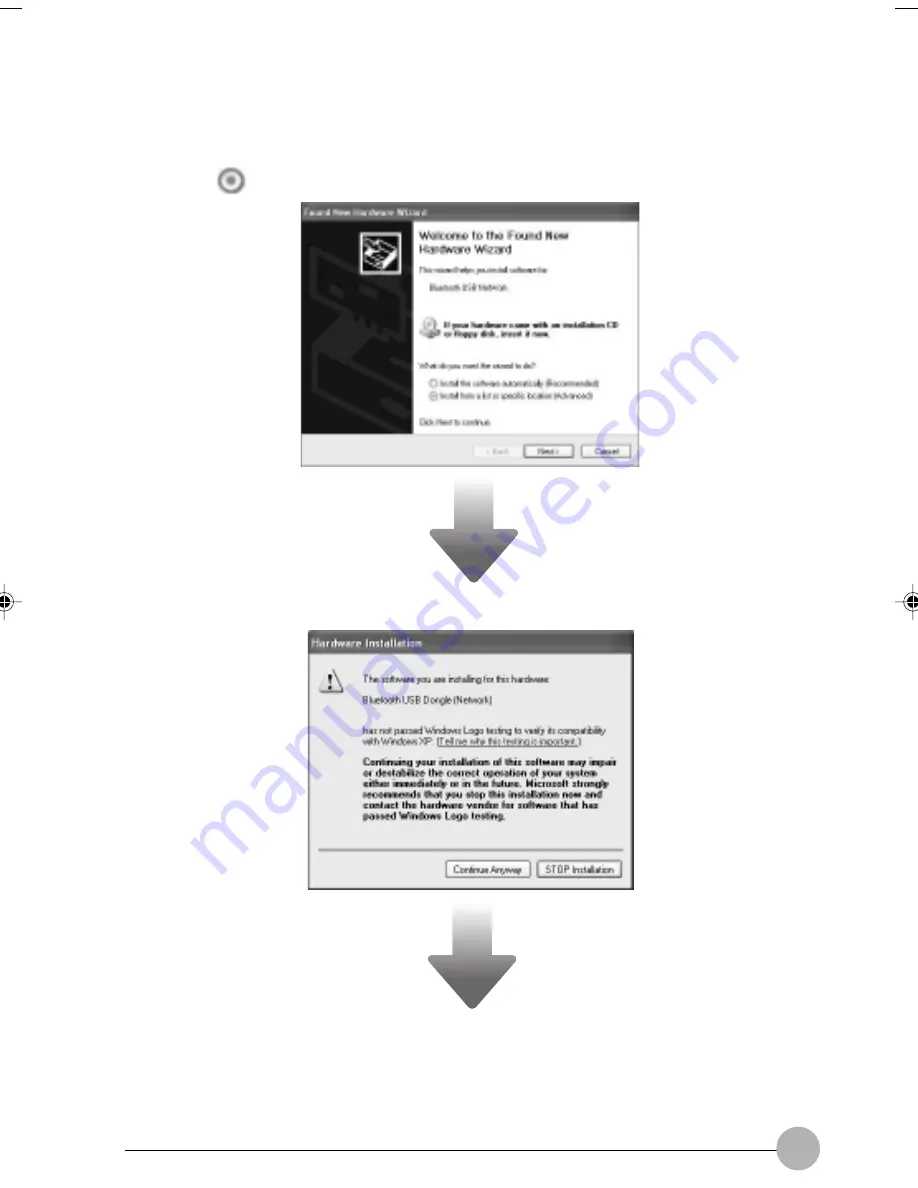
95
10. Ensure the bullet next to “Install the software automatically (Recommended)” is
selected
, and click the “Next” button.
11. Click the “Continue Anyway” button.
Wait for the next screen to display
Wait for the next screen to display
Note:
As Microsoft’s Windows Hardware Compatibility Test (HCT) is not available for bluetooth devices at
this moment of time, it will be certified in due course and certified HCT driver will be provided later.
Fujitsu is aware that Bluetooth (TM) USB Dongle (Network) device driver has not gone through the
Windows HCT, however is re-assured it’s functionality is fine with Windows.
Integrated PC 04(92-101)
4/02/02, 9:49 AM
95
Summary of Contents for LifeBook C6659
Page 202: ......
















































