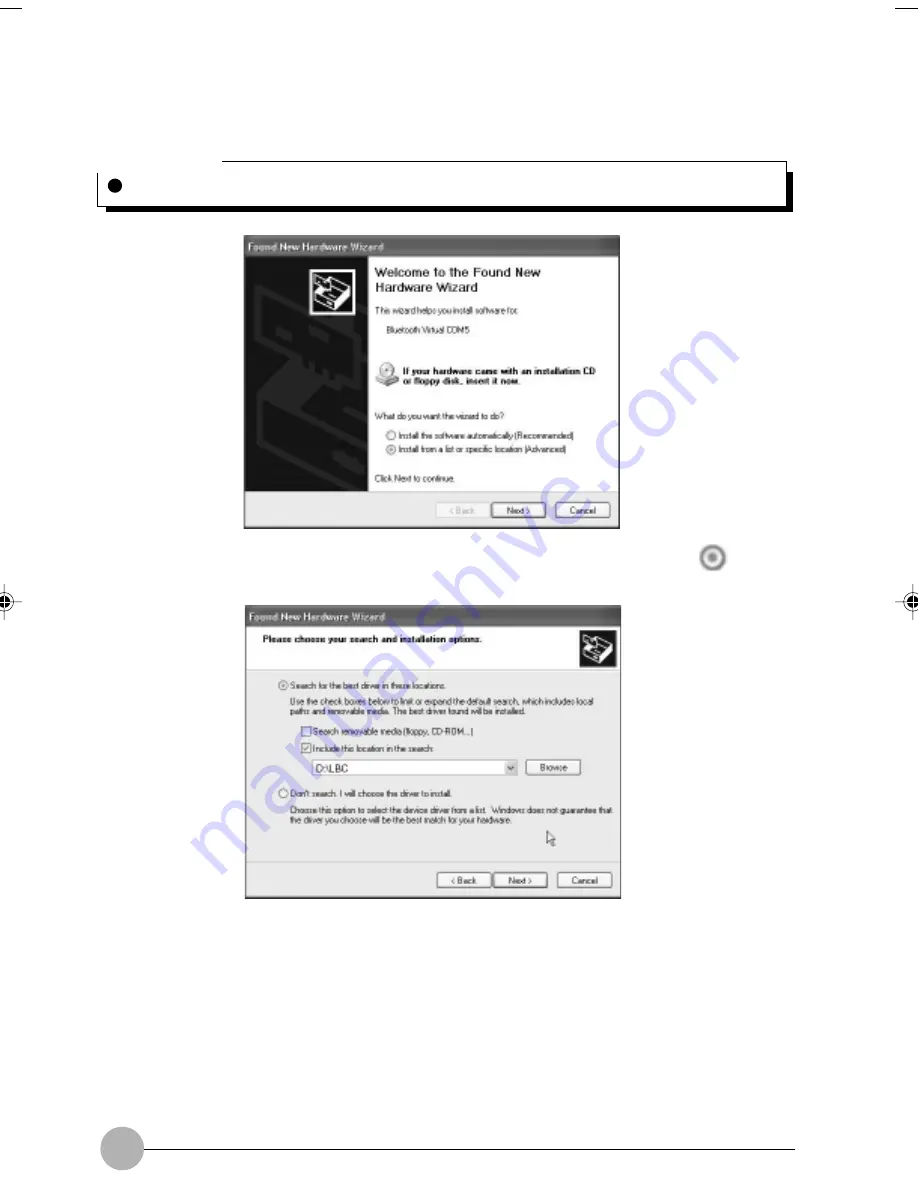
100
Critical Point
When Plugfree starts for the first time, the dialogue box below is displayed.
Click the bullet next to “Install from a list or specific location (Advanced)” to be selected
, click the
“Next” button, then the dialogue box below is displayed.
Insert “FMV-JW282 Bluetooth
TM
Driver CD”, specify the next location and install Bluetooth Virtual
COM Driver (you may need to change the letters of designation of the CD-ROM Drive (D or E:)
depending on your personal computer).
D: \winme98 (for Windows Me/98)
D: \winxp2k (for Windows XP/2000)
You don’t have to specify driver location, after the second Bluetooth Virtual COM. Click the “Next”
button, and then “Finish” when the installation has completed.
Integrated PC 04(92-101)
24/01/02, 11:40 AM
100
Summary of Contents for LifeBook C6659
Page 202: ......
















































