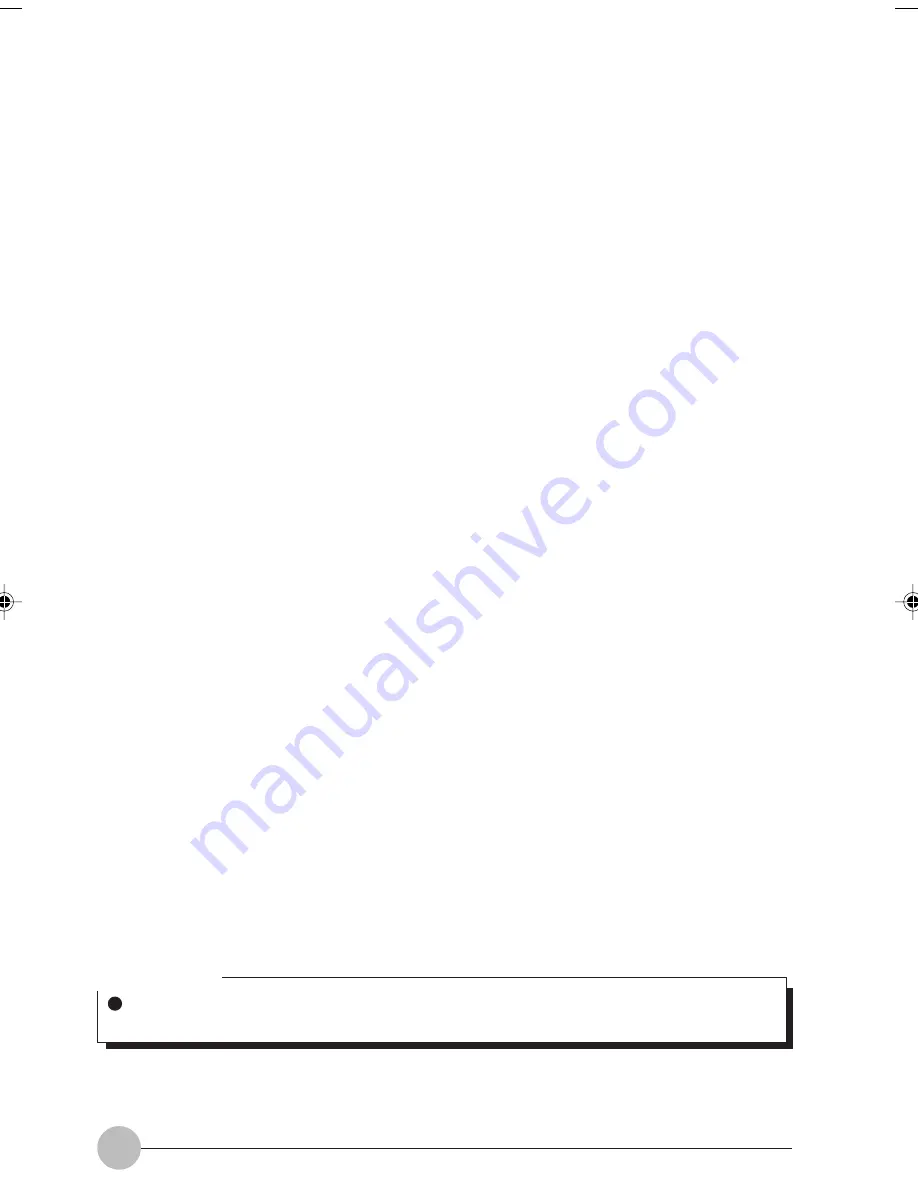
102
7.
Connecting Device Information
Displays device information when in connection.
8.
Search Button
Searches for surrounding Bluetooth
TM
devices.
9.
My Bluetooth (Local Device)
Shows your personal computer.
10. Connection Area
Enables connecting by dragging the device cube to whom you wish to connect, and dropping in
this area. You can connect a number of devices.
11. Connecting Line
Shows you are in connection with a device.
The service icon you use is displayed on the connecting line.
12. Device Information Sort Button
Sorts the order of device information. Sort buttons are lined up from left to right, by device name,
by Bluetooth
TM
address, and by device class.
13. Detected Device Information
Displays detected device information.
14. Security Button
Displays security setup dialogue box.
15. Device Detail Information Button
Displays details of device information
16. Scroll Button
Allows you to scroll when the number of detected devices is large.
17. Launcher Button
Connects to your target devices, and starts application.
18. Memory Button
Reproduces registered connecting status.
19. Disconnect All Button
Disconnects all devices in connection.
20. Environment Setup Button
Displays “Plugfree Setup” dialogue box.
Critical Point
At initial setup, animation stops automatically when Plugfree is not operated more than a
certain period. See Help for more information.
Integrated PC 05(102-118)
01/02/2002, 7:39 AM
102
Summary of Contents for LifeBook C6659
Page 202: ......
















































