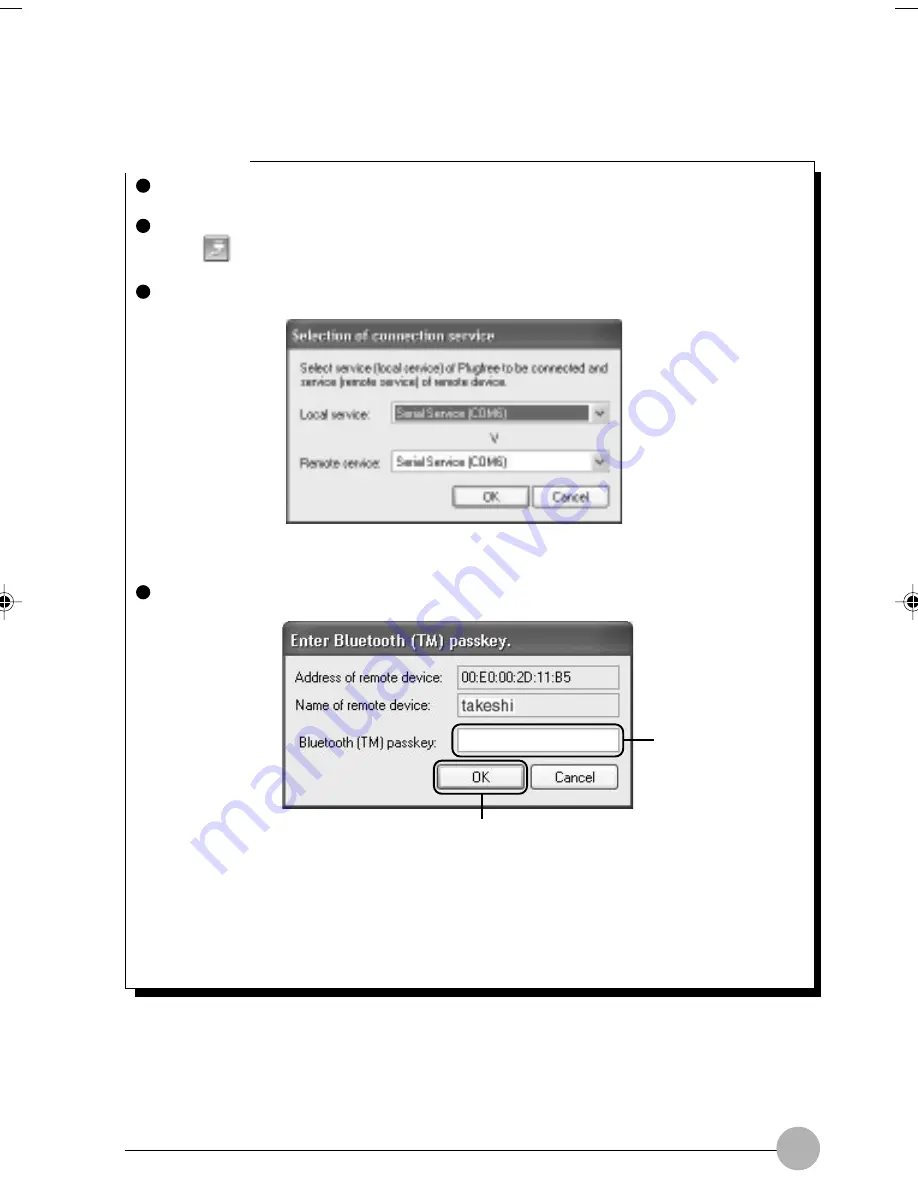
109
Critical Point
The name of service is displayed, on the bottom, in the dialogue box, when the cursor points
to Service icons.
Services displayed vary depending on your Bluetooth
TM
counterpart device.
When
is displayed, it means the service is yet to be supported and is not able to be
selected with Plugfree.
When Serial Service is selected, the dialogue box below is displayed.
Configure the service you wish to use, and click the “OK” button.
When the screen below is displayed, (1) Bluetooth(TM) passkey, and (2) click the “OK” button.
This screen may not be displayed depending on the type or setup of your Bluetooth
TM
counterpart device. Also, it may be shown once on both your personal computer and your
Bluetooth
TM
counterpart device (in that case, enter the same Bluetooth
TM
Passkey).
Refer to the owner of your counterpart’s personal computer for the Bluetooth
TM
Passkey.
When device cubes are connected with line, it means connection is completed.
(1)
(2)
Integrated PC 05(102-118)
24/01/02, 11:41 AM
109
Summary of Contents for LifeBook C6659
Page 202: ......
















































