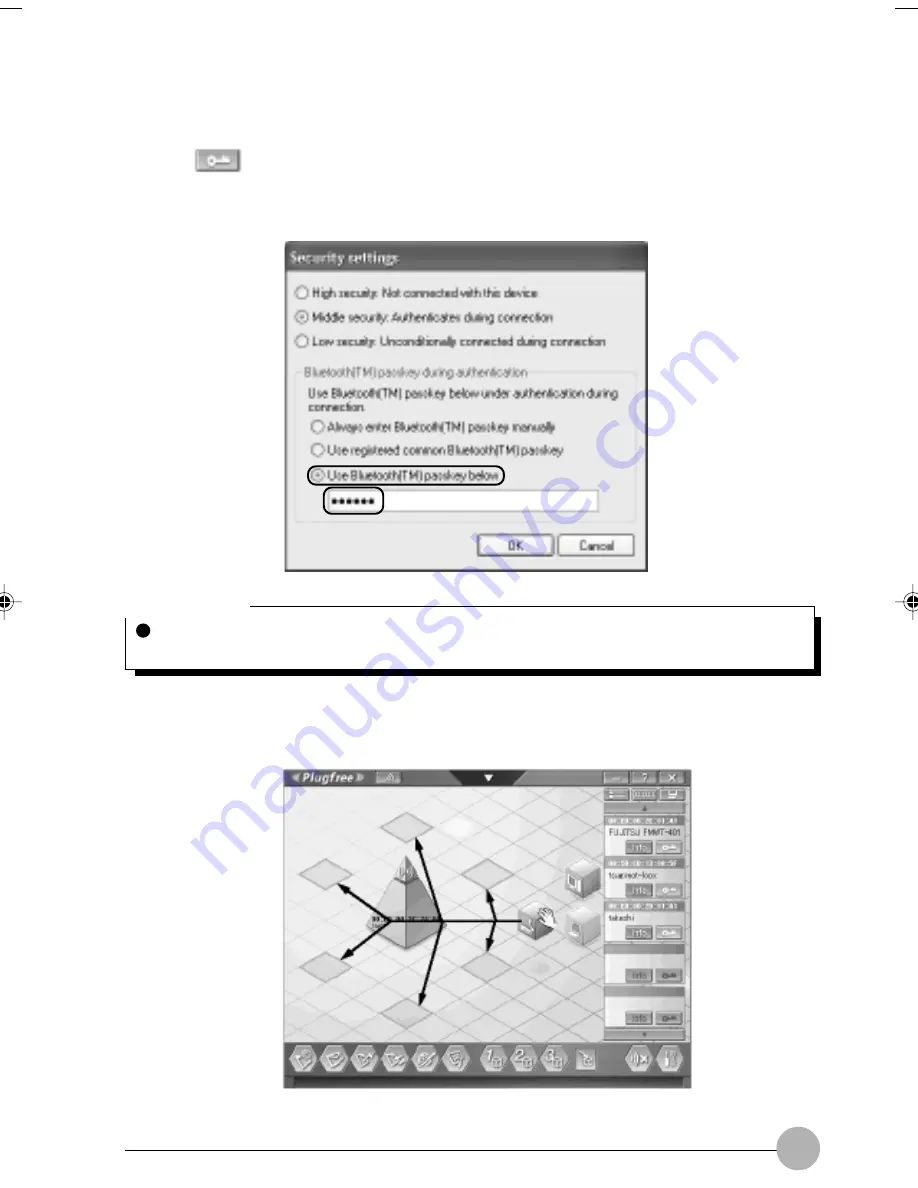
117
3.
Click
(Security).
4.
Select “Use Bluetooth(TM) passkey below” from “Bluetooth(TM) passkey during
authentication”, and enter the Bluetooth
TM
Passkey of Modem Station.
Services list is displayed.
Critical Point
The Bluetooth
TM
Passkey is displayed on the sticker, at the back of the Modem Station. The
number following “PIN:” is your Bluetooth
TM
Passkey.
5.
Click the “OK” button.
6.
Drag & drop device cube into the connection area.
Integrated PC 05(102-118)
24/01/02, 11:41 AM
117
Summary of Contents for LifeBook C6659
Page 202: ......
















































