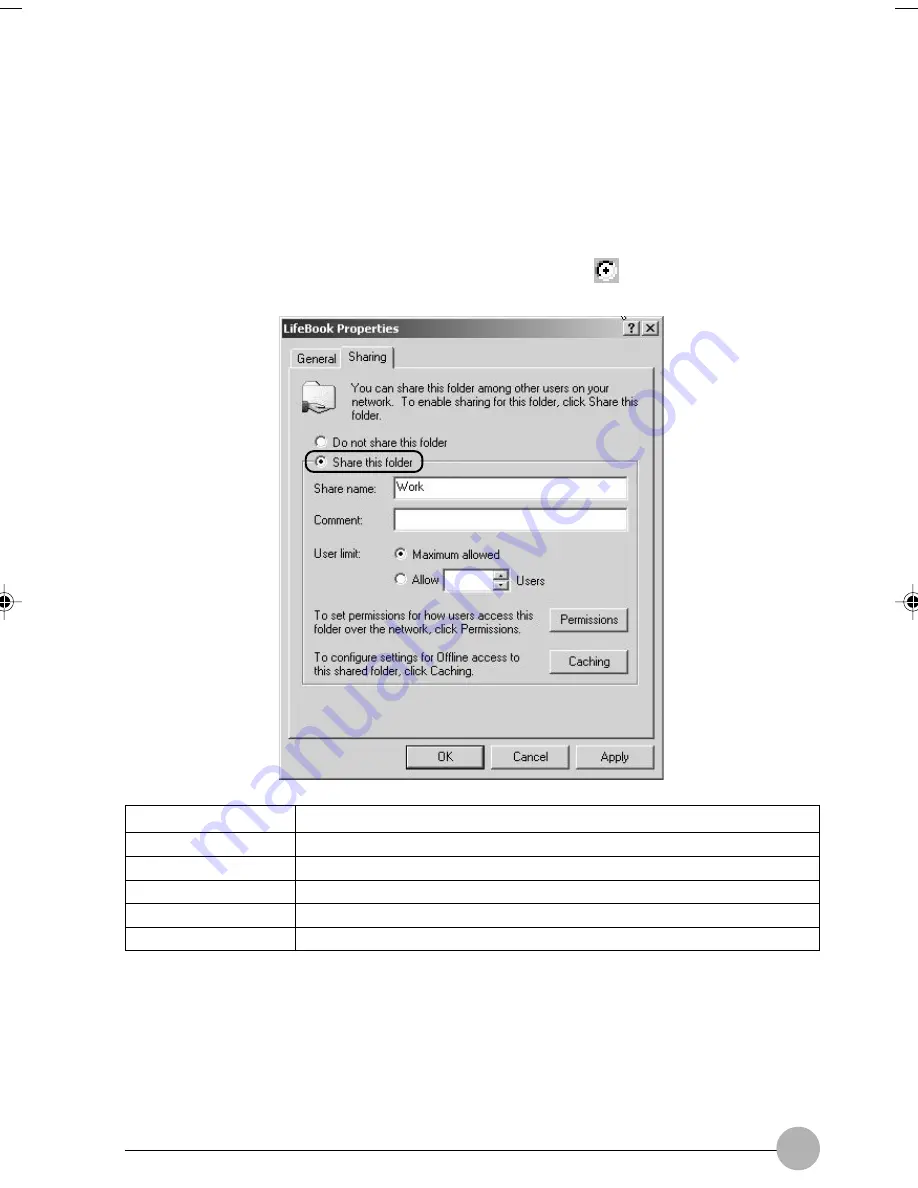
133
Windows 2000
1.
Click the “Start” button, “Program”, “Accessories”, then “Explorer”.
2.
Right-click the “Work” folder in “C:” Drive, then click “Share” from the displayed menu.
3.
Click the bullet next to “Share this folder” to be selected
, and configure necessary
items.
Share name
Comment
User limit
Access permissions
Caching
Item
Meaning
Set-up the name of shared drives or folder.
Enter the explanation of shared drives or folders.
Limit the number of users to share.
Set-up access authorization to folders.
Set-up cache of folders.
4.
Click the “OK” button.
The “Work” folder is now available to other personal computers, and the icon for the “Work” folder
will be changed.
Integrated PC 08(132-140)
24/01/02, 11:43 AM
133
Summary of Contents for LifeBook C6659
Page 202: ......
















































