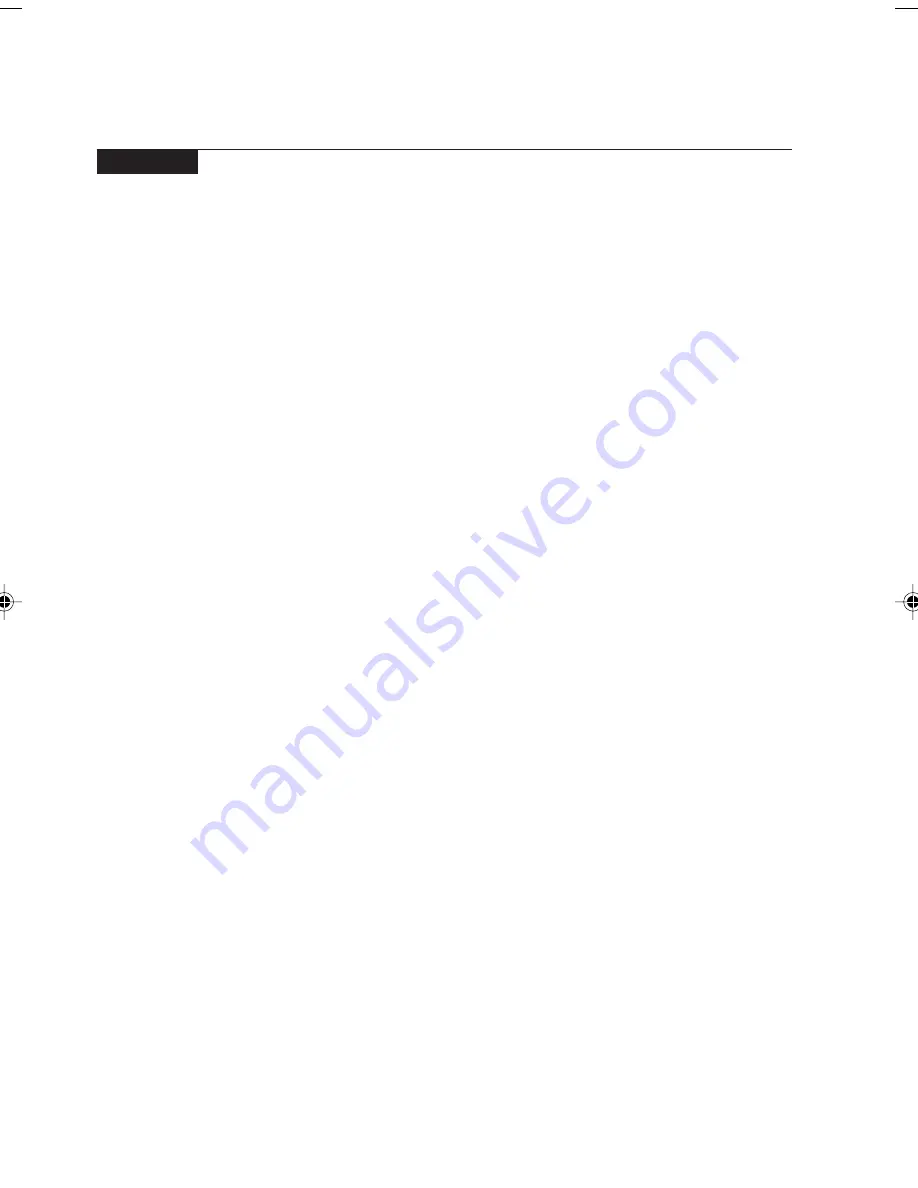
SECTION 1
1.
Names of the Parts and their Functions ............................ 2
Front ................................................................................................... 2
Left Panel ........................................................................................... 4
Right Panel ......................................................................................... 5
Rear Panel ......................................................................................... 7
Bottom ................................................................................................ 9
2.
Keyboard ............................................................................. 10
Names and Functions of the Principal Keys ..................................... 10
About the Ten-key Mode ................................................................... 12
3.
Flat Point ............................................................................. 13
About the Flat Point .......................................................................... 13
How to use the Flat Point ................................................................. 14
4.
CoolScroll Button ............................................................... 16
About the CoolScroll Button ............................................................. 16
Using the CoolScroll Button Feature ................................................ 16
Using the CoolScroll Menu ............................................................... 17
5.
CoolView Panel/One-touch Buttons ................................. 19
Starting an application ..................................................................... 22
Switching modes .............................................................................. 22
Operating a music CD ...................................................................... 23
6.
LifeBook Application Panel ............................................... 24
Application Launcher Buttons Disc Player Buttons .......................... 24
E-Mail Notification LED .................................................................... 25
Configuring your LifeBook Application Panel ................................... 25
Configure your E-mail Account Settings .......................................... 29
To configure Email button setting ..................................................... 33
Using the CoolView Setting .............................................................. 38
Using the Disc Player ....................................................................... 41
Desktop Control Panel ..................................................................... 42
7.
Power Saving Function ...................................................... 44
Standby and hibernation .................................................................. 44
Standby ............................................................................................ 46
Hibernation ....................................................................................... 49
8.
Battery ................................................................................. 52
Charging ........................................................................................... 52
Using the Computer with the Battery ............................................... 52
Checking the Remaining Battery Power ........................................... 53
Notes on Battery .............................................................................. 55
Replacing the internal battery pack .................................................. 56
CONTENTS
LB01_Erg14i (TOC)
24/01/02, 11:20 AM
16
Summary of Contents for LifeBook C6659
Page 202: ......
















































