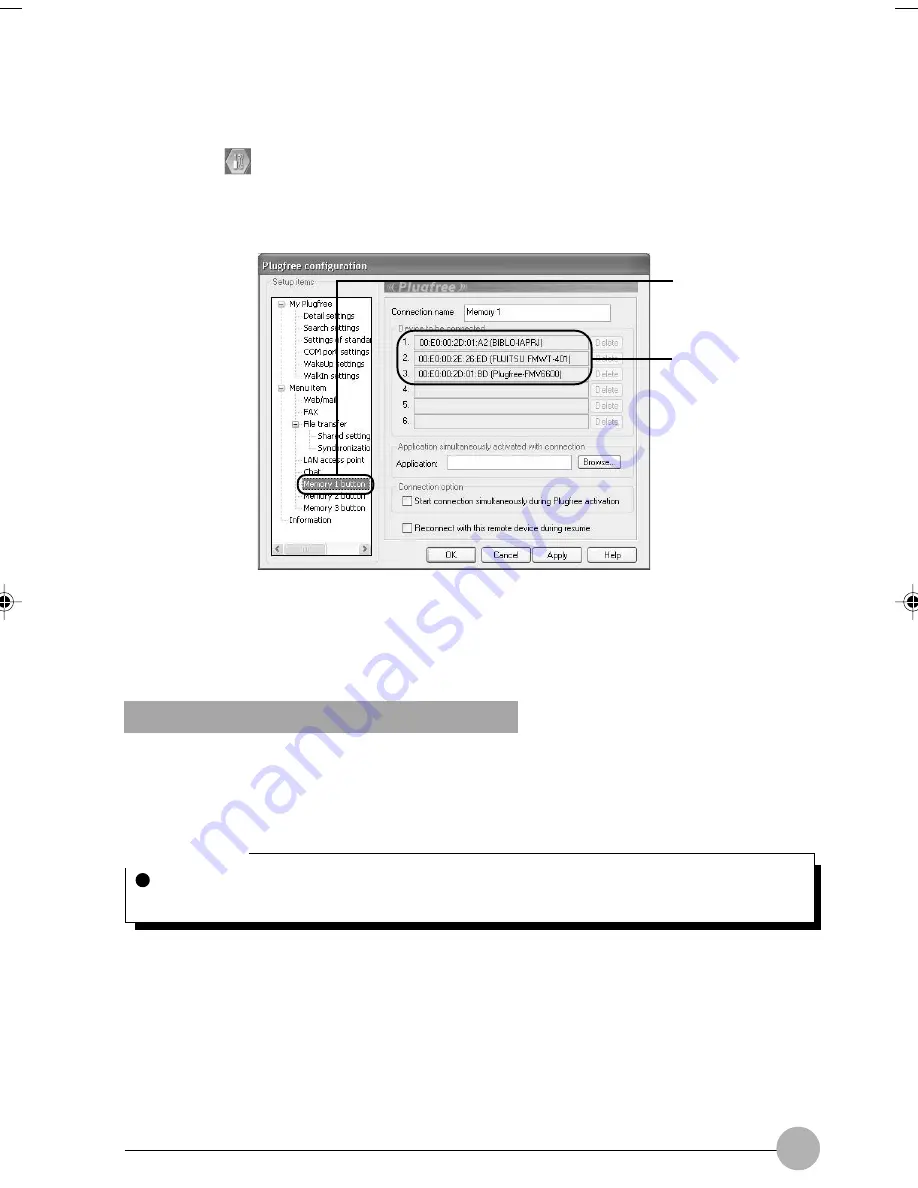
149
1.
Click
“Settings”.
2.
“Memory 1 Button” to “Memory 3 Button” corresponds to memory button 1 to 3. (1)
Click the corresponding item, then (2) confirm the recorded status.
3.
If necessary, click the “Browse” button, to select and register the applications you
wish to run at the same time as connection.
4.
To confirm, click the “OK” button.
Reproduce Recorded Connection Status
1.
Start Plugfree.
2.
Click on a recorded button.
Search and connection are automatically done, and recorded connection status is reproduced.
Critical Point
In case the button is registered to connect to multiple devices, and when some registered
devices are already connected, only those devices yet to be connected will be connected.
(2)
(1)
Integrated PC 09(141-151)
24/01/02, 11:43 AM
149
Summary of Contents for LifeBook C6659
Page 202: ......
















































