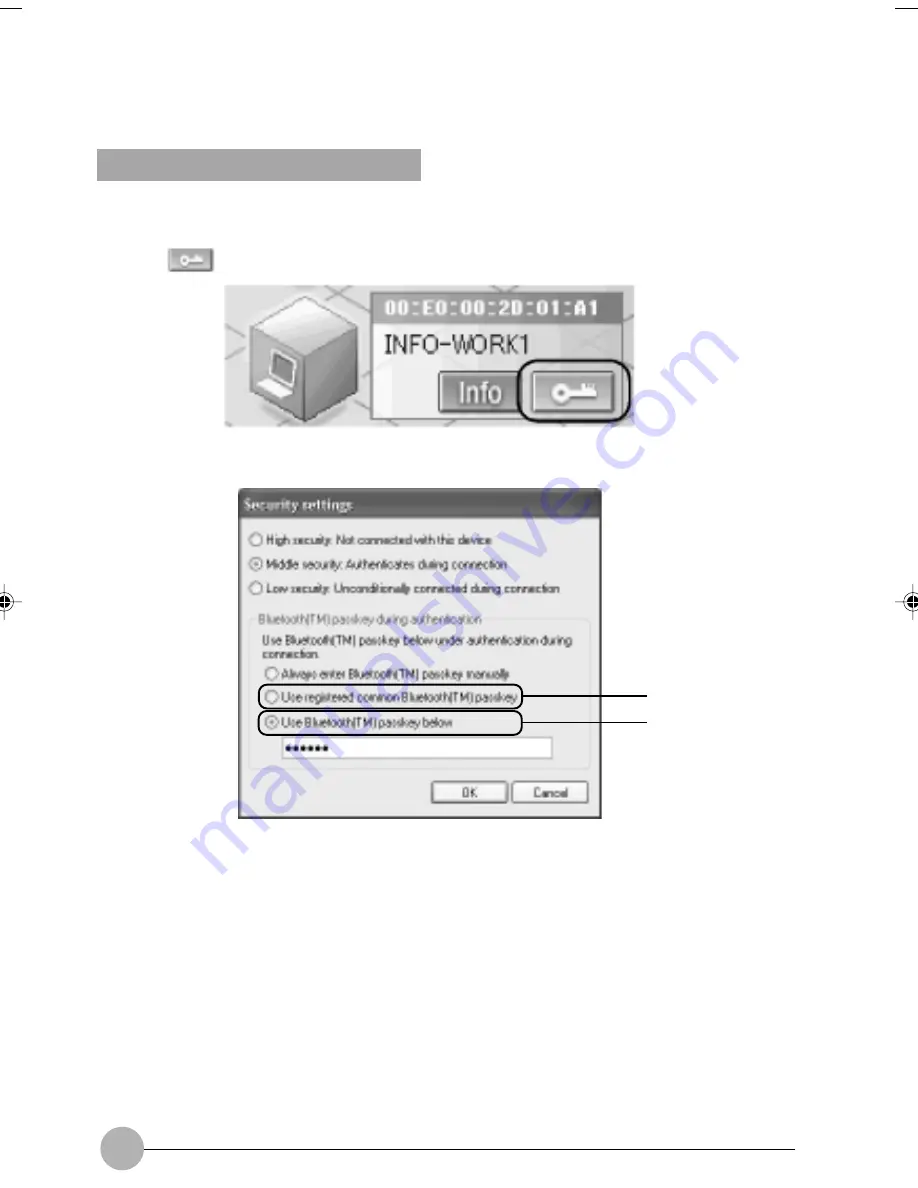
162
Omission of Bluetooth
TM
Passkey
Setting to enter Bluetooth
TM
Passkey automatically enables you to omit entering Bluetooth
TM
Passkey
when you get connection demand.
1.
Click
(Security) of your trustworthy partner.
2.
Conduct either one of the following operations.
(1) Use registered common Bluetooth
TM
passkey
When you select this dialogue to click the “OK” button, the common Bluetooth
TM
Passkey, which was
set at “Setting-Up Common Bluetooth
TM
Passkey” is transmitted to your counterpart, when you get a
connection demand. Your counterpart only needs to enter the Bluetooth
TM
Passkey.
This is convenient to use the same Bluetooth
TM
Passkey for multiple Bluetooth
TM
devices.
(2) Use Bluetooth
TM
passkey below
When you select this dialogue, enter the Bluetooth
TM
Passkey and click the “OK” button, configured
Bluetooth
TM
Passkey is transmitted to your counterpart, when you get a connection demand. Your
counterpart only needs to enter the Bluetooth
TM
Passkey.
This is convenient for the device, which doesn’t have a particular Bluetooth
TM
Passkey, such as a
Modem Station.
(1)
(2)
Integrated PC 10(152-163)
24/01/02, 11:51 AM
162
Summary of Contents for LifeBook C6659
Page 202: ......
















































