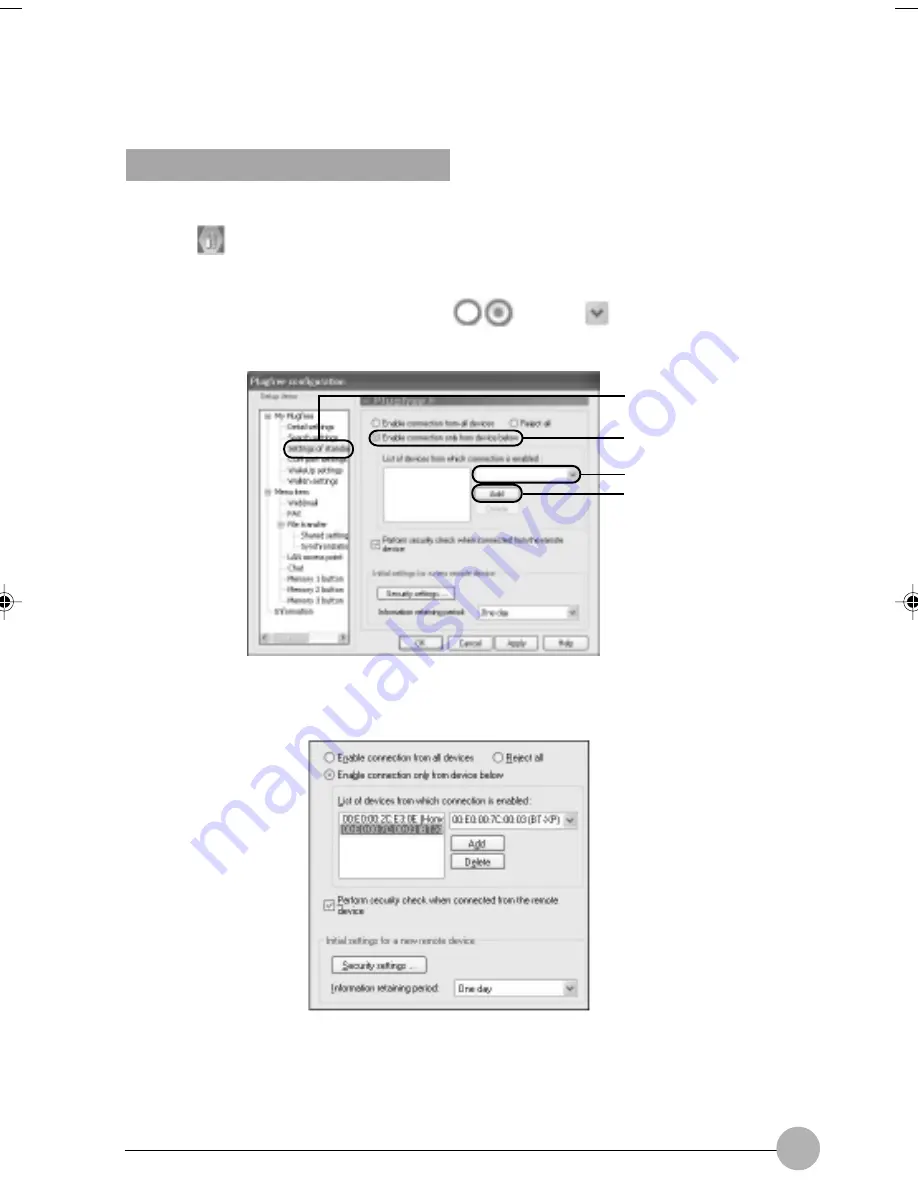
163
Limiting Connection Counterpart
This is a set-up to permit connection for a trustworthy counterpart only.
1.
Click
(Setting), when not connected to a Bluetooth
TM
device.
2.
(1) Click “Settings of standard security”, (2) click the bullet next to “Enable connection
only from device below” to be selected
, (3) click
the drop-down list to select
the devices you want to permit connection to, then (4) click the “Add” button.
3.
Repeat step 2 depending on the number of devices you want to permit connection, then
click the “OK” button.
(1)
(2)
(3)
(4)
Integrated PC 10(152-163)
24/01/02, 11:51 AM
163
Summary of Contents for LifeBook C6659
Page 202: ......
















































