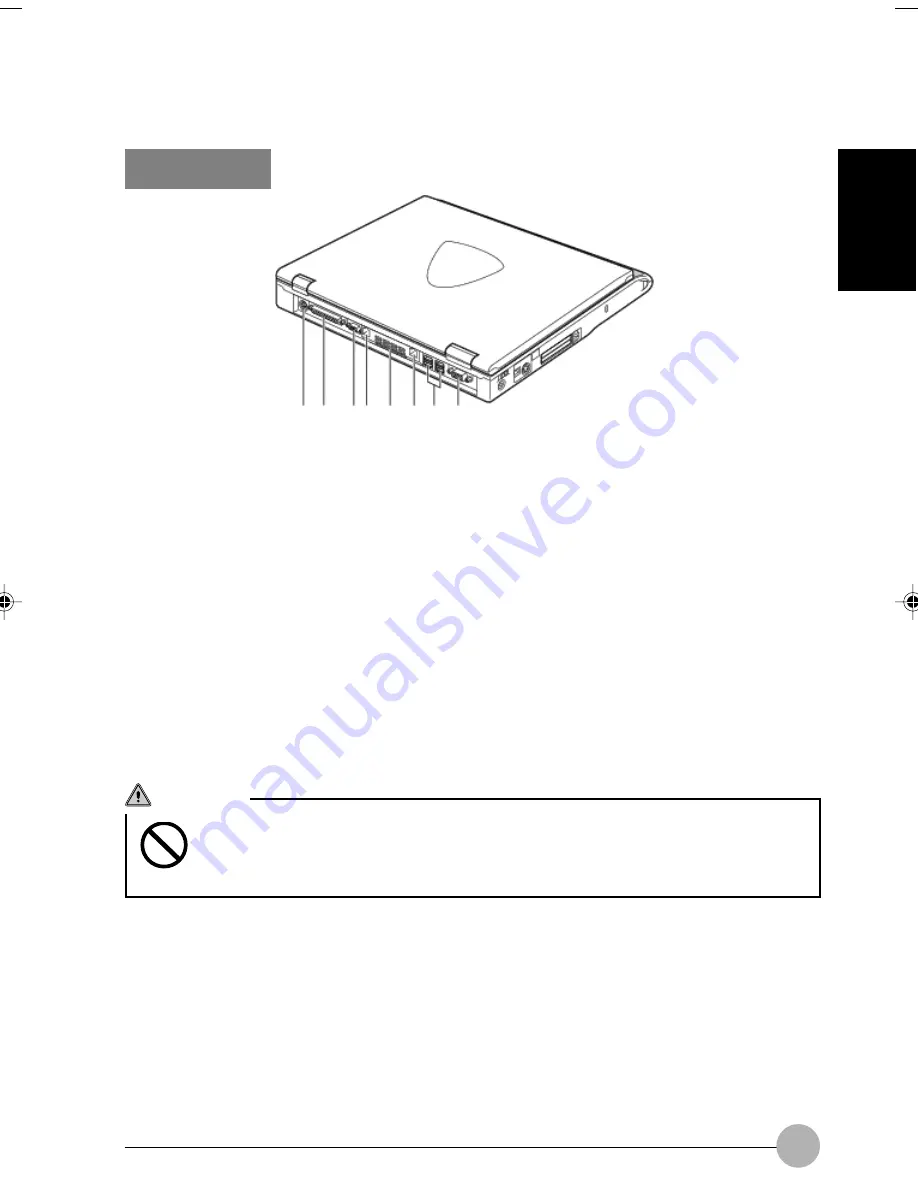
7
SECTION 1
(The illustration varies depending on the model and use conditions.)
1.
Expanded keyboard/mouse port
Used to connect an optional ten-key pad or mouse.
2.
Parallel port
Used to connect an optional printer, etc.
3.
Serial connector
Used to connect an RS-232C standard-compliant device.
4.
Modem Port
Used to connect the computer to a telephone line via the supplied modular cable to browse the
Internet, or send and receive e-mail across the Internet.
5.
Cooling fan
Discharges heat from the computer. The cooling fan automatically starts running when the
temperature inside the computer rises to a specified temperature.
CAUTION
FAILURE
Don’t block the vent for the cooling fan, or heat will remain in the computer and may
cause it to malfunction.
Rear Panel
1 2
3 4 5 6 7
8
LB02_Erg14i (01-12)
24/01/02, 11:22 AM
7
Summary of Contents for LifeBook C6659
Page 202: ......
















































