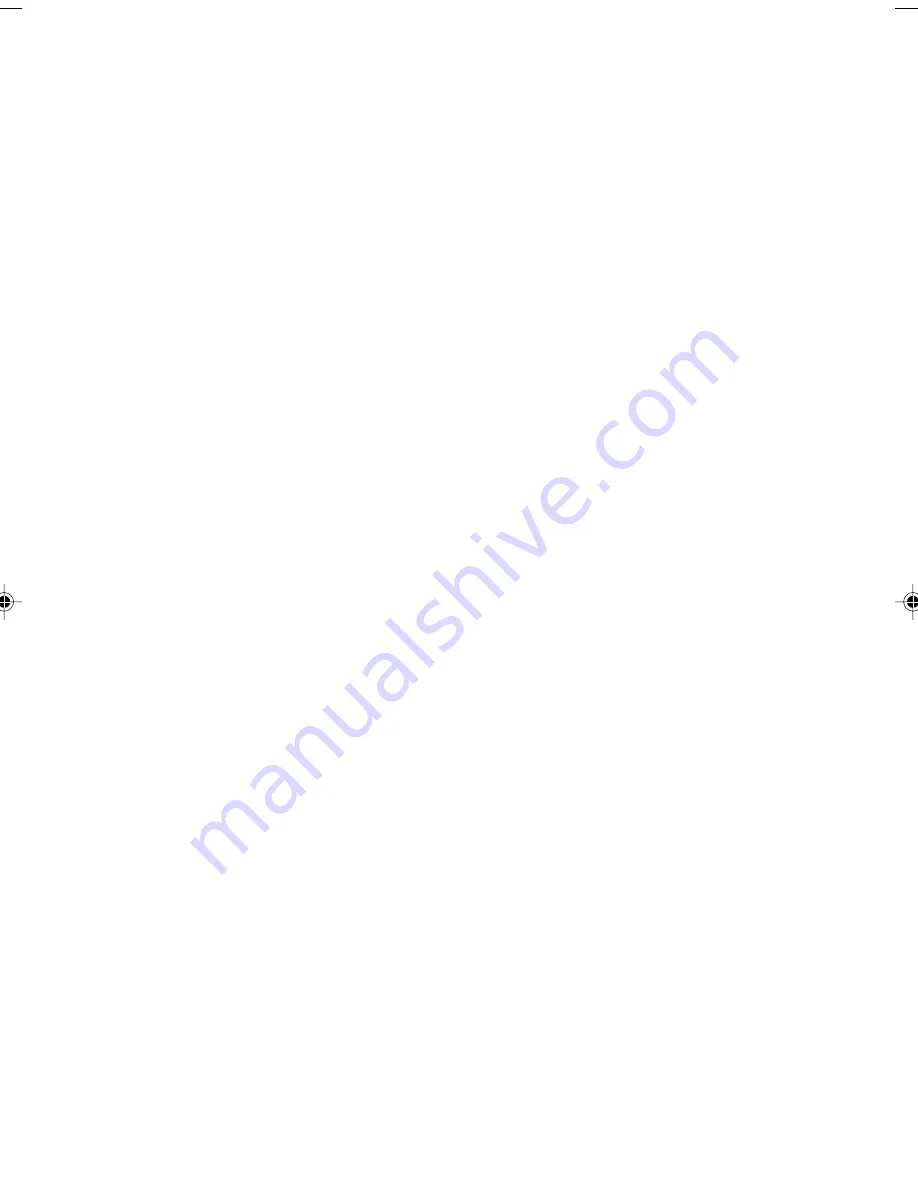
•
If you are carrying your LifeBook notebook in a briefcase, or any other carrying case, make sure that
there are no objects in the case pressing on the lid.
•
Do not drop your LifeBook notebook.
•
Do not touch the screen with any sharp objects.
Cleaning your LifeBook Notebook
•
Always disconnect the power plug. (Pull the plug, not the cord.)
•
Clean your LifeBook notebook with a damp, lint-free cloth. Do not use abrasives or solvents.
•
Use a soft cloth to remove dust from the screen.Never use glass cleaners.
Storing your LifeBook Notebook
•
If storing your notebook for a month or longer, turn your LifeBook notebook off and remove all Lithium
Ion batteries.
•
Store your LifeBook notebook and batteries separately. If you store your notebook with a battery
installed, the battery will discharge, and battery life will be reduced. In addition, a faulty battery might
damage your notebook.
•
Store your LifeBook notebook in a cool, dry location. Temperatures should remain between -25°C
(13°F) and 60°C (140°F).
Travelling with your LifeBook Notebook
•
Do not transport your LifeBook notebook while it is turned on.
•
Do not check your LifeBook notebook as baggage. Carry it with you.
•
Always bring your System Recovery CD that came with your LifeBook notebook when you travel. If
you experience system software problems while travelling you may need it to correct any problems.
•
Never put your LifeBook notebook through a metal detector. Have your notebook hand-inspected by
security personnel. You can, however, put your LifeBook notebook through a properly tuned X-ray
machine. To avoid problems, place your notebook close to the entrance of the machine and remove it
as soon as possible or have your notebook hand-inspected by security personnel. Security officials
may require you to turn your notebook On. Make sure you have a charged battery on hand.
•
When travelling with the hard drive removed, wrap the drive in a non-conducting materials (cloth or
paper). If you have the drive checked by hand, be ready to install the drive if needed. Never put your
hard drive through a metal detector. Have your hard drive hand-inspected by security personnel. You
can however, put your hard drive through a properly tuned X-ray machine.
•
Take the necessary plug adapters if you’re travelling overseas. Check the following diagram to determine
which plug adapter you’ll need or ask your travel agent.
LB00_Erg14i (Intro)
24/01/02, 11:21 AM
4
Summary of Contents for LifeBook C6659
Page 202: ......





































