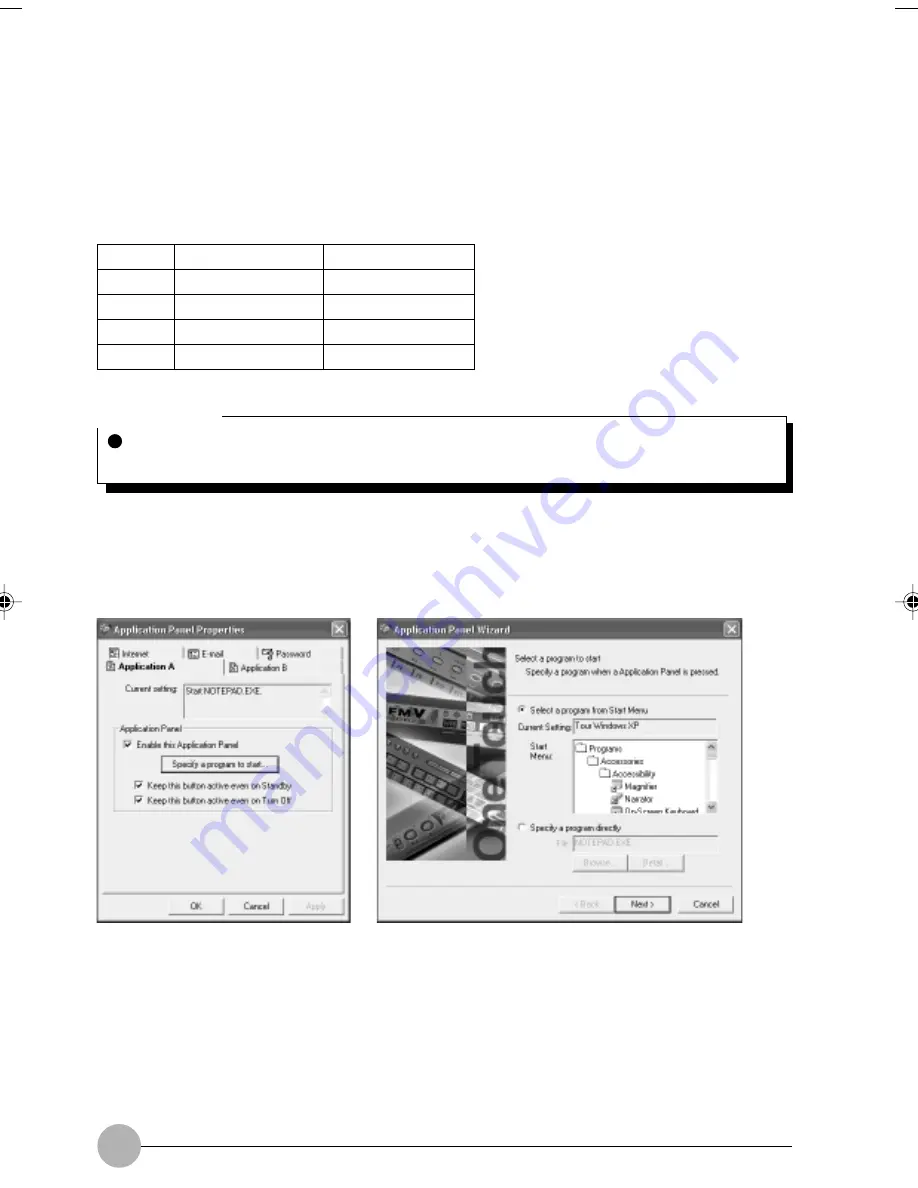
26
Label
Button Function
Default Application
1
Application A
Notepad
2
Application B
Calculator
3
Internet
Internet Explorer
4
Outlook Express
Critical Point
The tabs in Application Panel Setup may not be in the same order as the buttons on your
LifeBook notebook. Please carefully select the tab you wish to change.
The Application Panel Setup utility will appear. There are tabs that correspond to the application
buttons on the LifeBook Application Panel. When you receive your notebook, these buttons are
configured to launch specific applications. Below is the example of applications associated with each
button.
To change an application associated with the Application A, Application B, or E-mail buttons, click on
the tab for the button you would like to reconfigure – for example, Application A. Click on Specify the
programs to start and Application panel wizard pop-up on the screen and you can select either
Select a program from start Menu or Specify a programs directly you wish to launch with this button.
LB04_Erg14i (24-43)
24/01/02, 11:24 AM
26
Summary of Contents for LifeBook C6659
Page 202: ......
















































