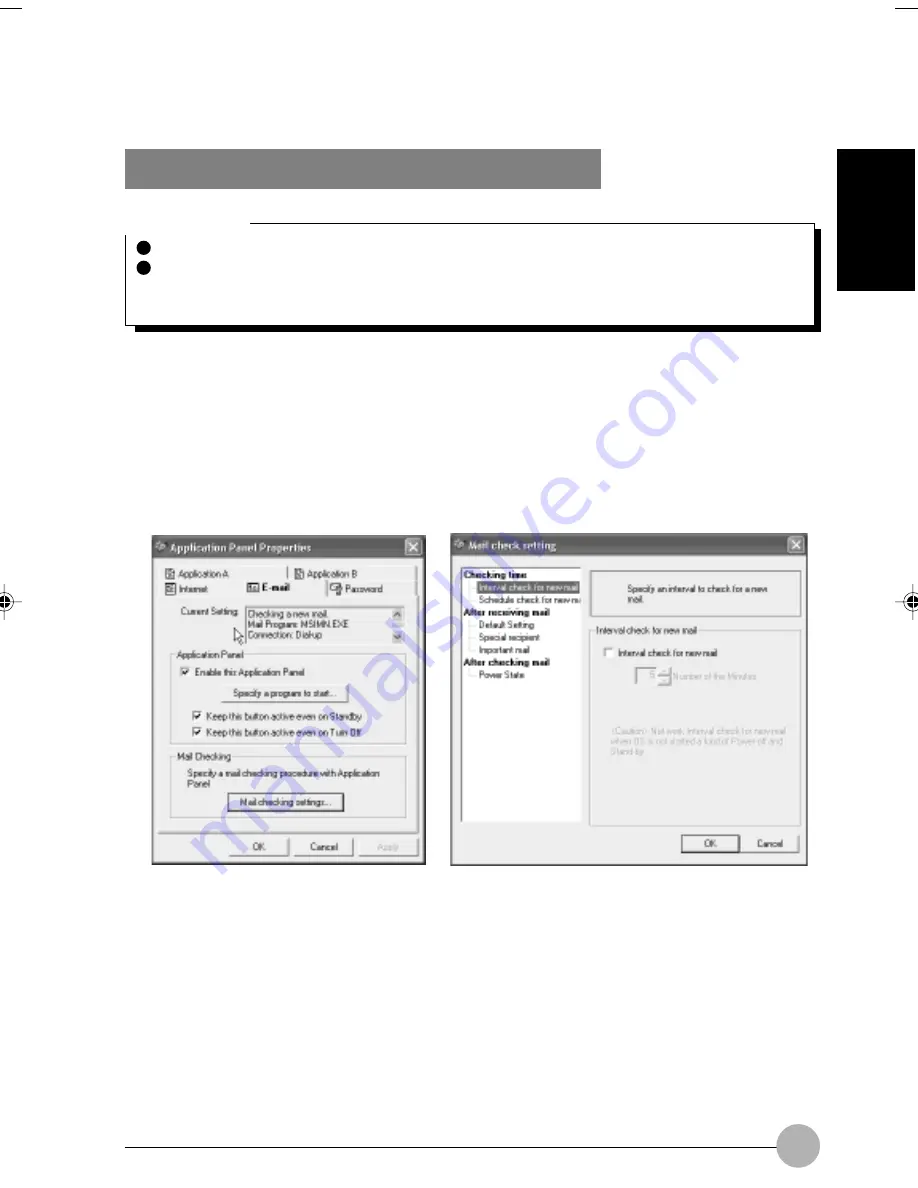
29
SECTION 1
To configure the E-mail Account Settings:
1.
Click on Start.
2.
Click on Control Panel.
3.
Click on Application Panel.
4.
Click on the E-Mail tab.
5.
Click on Mail checking settings.
6.
The Mail check setting screen appears.
Critical Point
The E-mail Notification LED is available on select LifeBook notebook models only.
To use the E-mail LED notification, you must have access to a POP3 Server with no Security
Password Authentication. Contact your service provider to determine if they support POP3
without Security Password Authentication.
Configure your E-mail Account Settings
LB04_Erg14i (24-43)
24/01/02, 11:24 AM
29
Summary of Contents for LifeBook C6659
Page 202: ......
















































