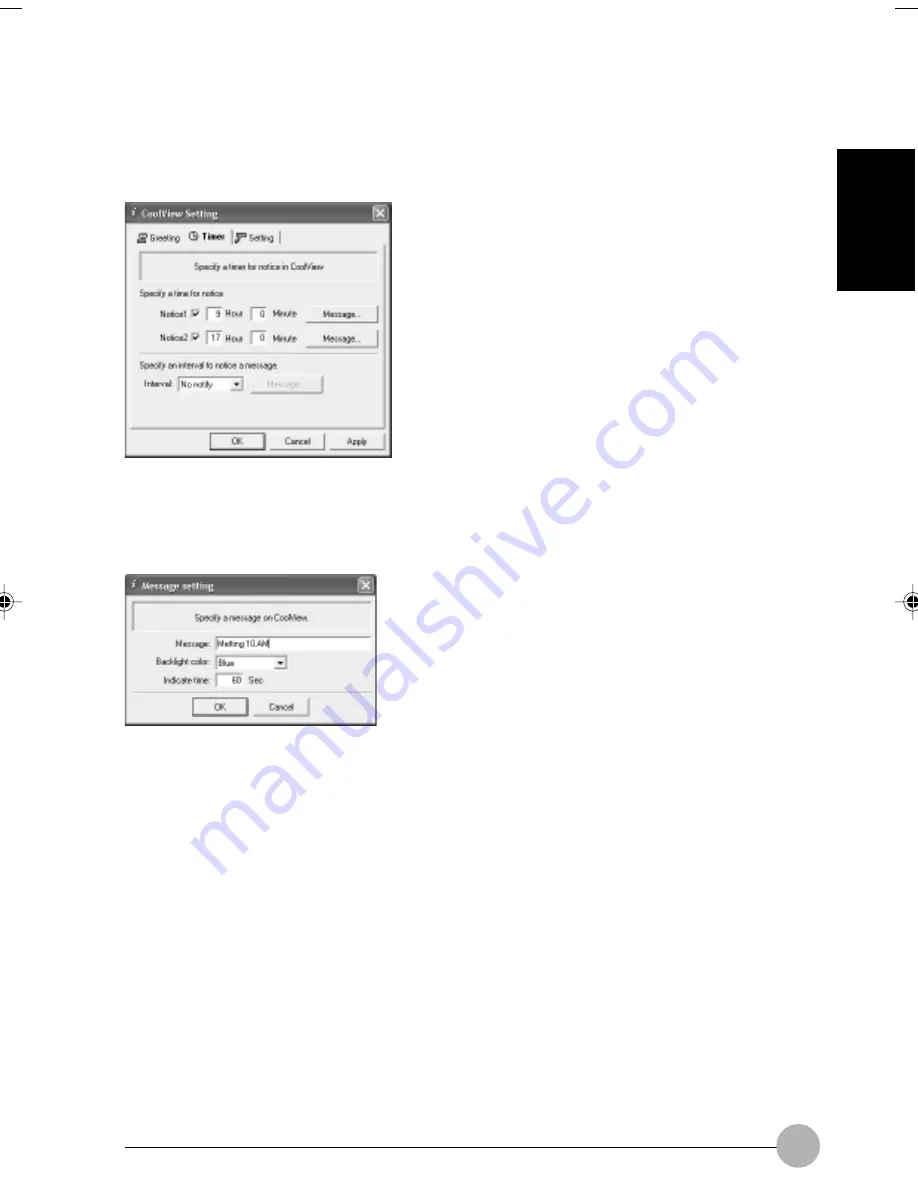
39
SECTION 1
To configure Timer
This menu allow you to specify a timer for notice a message on CoolView.
In the Specify a time for Notice, you can specify the time to display the message on the CoolView like
for example you have a metting at 10.00 AM, you can just add the message by clicking the message
menu and type in your message and you can configure the backlight colour and the display time as
well.
You can specify an interval time to notice a message on the CoolView. The default interval time to
display on the CoolView is every 10 minutes but you can modify the time. The message menu allow
you to specify a message to be display on the CoolView, the backlight colour can be change and the
display time as well.
LB04_Erg14i (24-43)
24/01/02, 11:24 AM
39
Summary of Contents for LifeBook C6659
Page 202: ......
















































