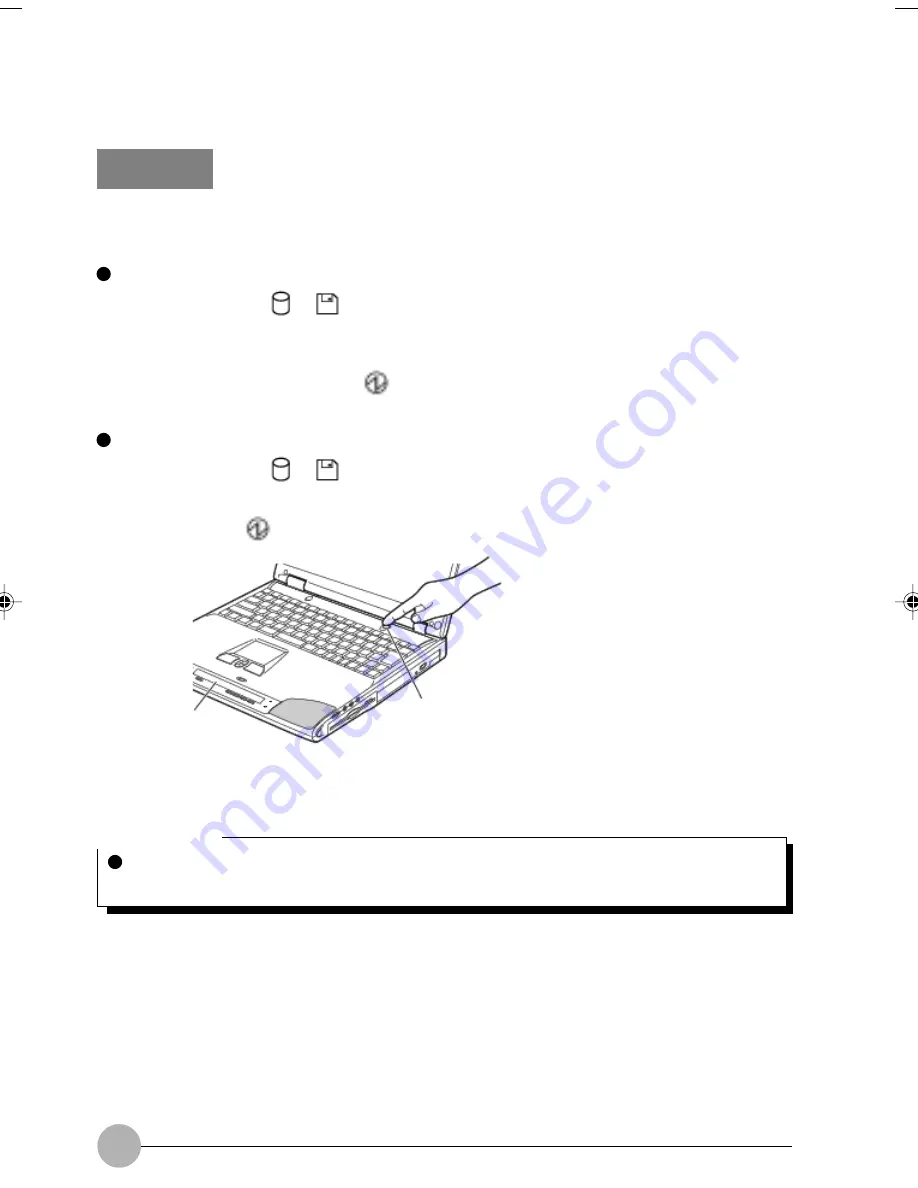
46
Standby
Standby (Suspending operation)
There are three ways to put the computer into standby mode.
Using the Shut Down Windows dialog box
1.
Make sure that the
or
icon is not displayed on the CoolView Panel.
2.
Click the Start button and select Turn Off Computer.
The Turn Off Computer dialog box appears.
Click Stand By. After a while, the
icon blinks on the CoolView Panel and the LCD display
goes off.
Using the SUS/RES switch
1.
Make sure that the
or
icon is not displayed on the CoolView Panel.
2.
Press the SUS/RES switch
After a while, the
icon blinks on the CoolView Panel and the LCD display goes off.
(The illustration varies depending on the model and use conditions.)
Critical Point
Don’t hold the SUS/RES switch down for more than 4 seconds. If you do so, the computer
will be turned off and the data currently processed will be lost.
SUS/RES switch
CoolView Panel
LB05_Erg14i (44-56)
24/01/02, 11:24 AM
46
Summary of Contents for LifeBook C6659
Page 202: ......
















































