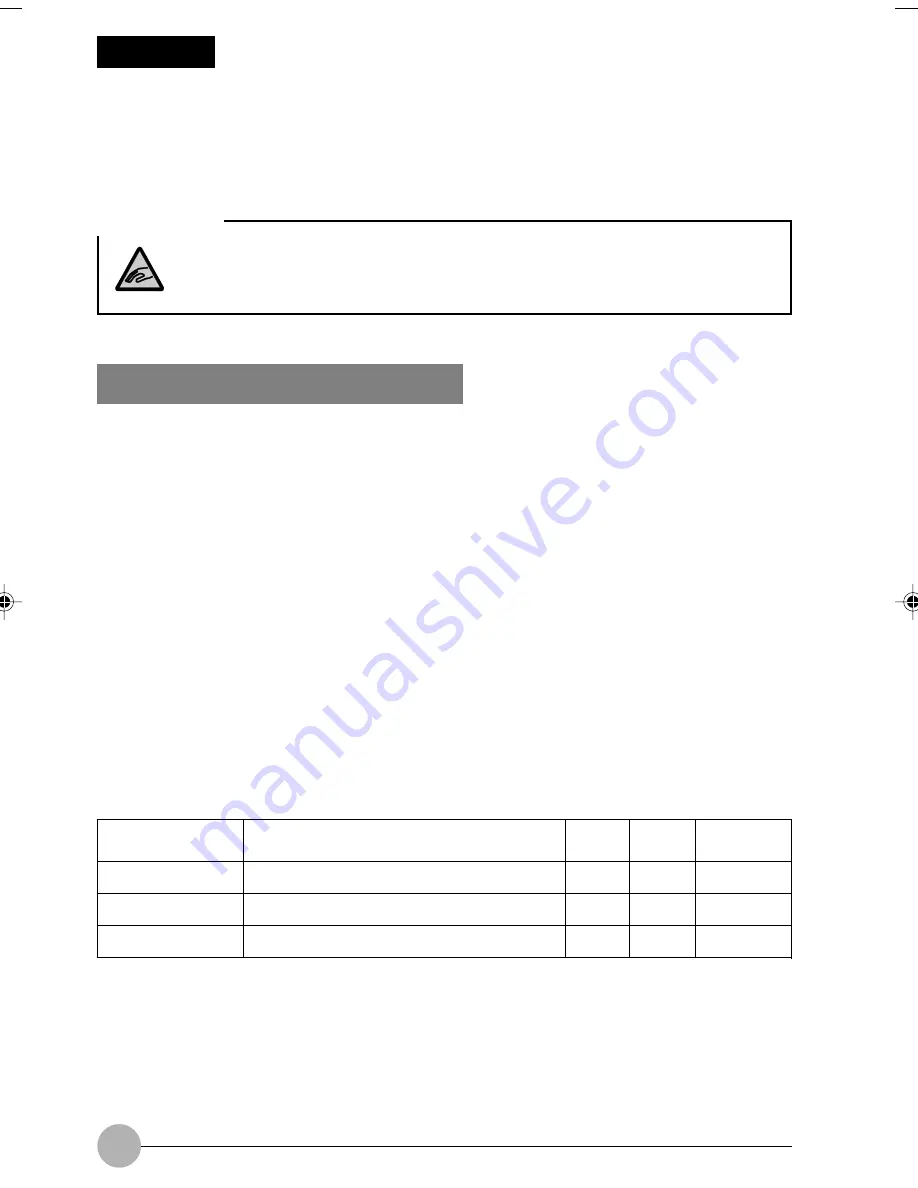
60
10. CD/DVD
SECTION 1
In this manual, CD-ROMs, music CDs and CD-R/RW are collectively referred to as CDs, and
DVD-ROMs and DVD-VIDEOs are referred to as DVDs.
Caution in Handling a CD/DVD
Keep the following in mind when using a CD/DVD
• When taking out a disc from the case or loading it in your computer, don’t touch any surface of
it.
• Handle a disc with care so as not to put fingerprints on it, to make it dirty or dusty, or to scratch
it, otherwise no data could be read from it, written or rewritten on it. Soiled music CDs or DVD-
VIDEOs may not be played back normally.
• Don’t stick any label on any surface of a disc, or write anything to it with a ball-point pen or
pencil.
• Be careful not to spill coffee or any other liquid over a disc.
• When a disc is dirty or condensation occurs on it, wipe the disc radially from the center with a
slightly moistened cloth, then with a dry cloth. Don’t use a hairdryer to dry it or don’t let a wet
disc dry naturally.
• Don’t use benzene, thinner, water, record cleaner, antistatic spray, or silicone cloth to clean
discs.
• Always keep discs in their cases when they are not in use.
• Don’t bend a disc or put any heavy object on top of it.
• Don’t store discs in an extremely hot or cold place.
Discs that can be used with your computer
*1: Video CDs and photo CDs can also be used with your computer. Note however that some types
of them cannot be used with your computer or application software may be required to play them.
*2: DVD-ROMs refer to DVDs (acronym for Digital Video Disc) containing information, including
programs with which you can see the data on computer displays.
DVD-VIDEOs refers to DVDs on which sound and pictorial data are recorded.
DVD-RAM, DVD-RW, DVD+RW, or DVD-Audio discs cannot be used with your computer.
CAUTION
INJURY
When inserting or ejecting a CD or DVD, don’t put your fingers on the disc tray to
prevent possible injury to them.
CD-ROM, Music CD, Video CD, Photo CD CDR
CD-RW
Reading (playback)
O*1
O
O
O*2
Writing data
X
O
O
X
Rewriting data
X
X
O
X
DVD-ROM,
DVD-VIDEO
CDR
LB06_Erg14i (57-69)
24/01/02, 11:25 AM
60
Summary of Contents for LifeBook C6659
Page 202: ......
















































