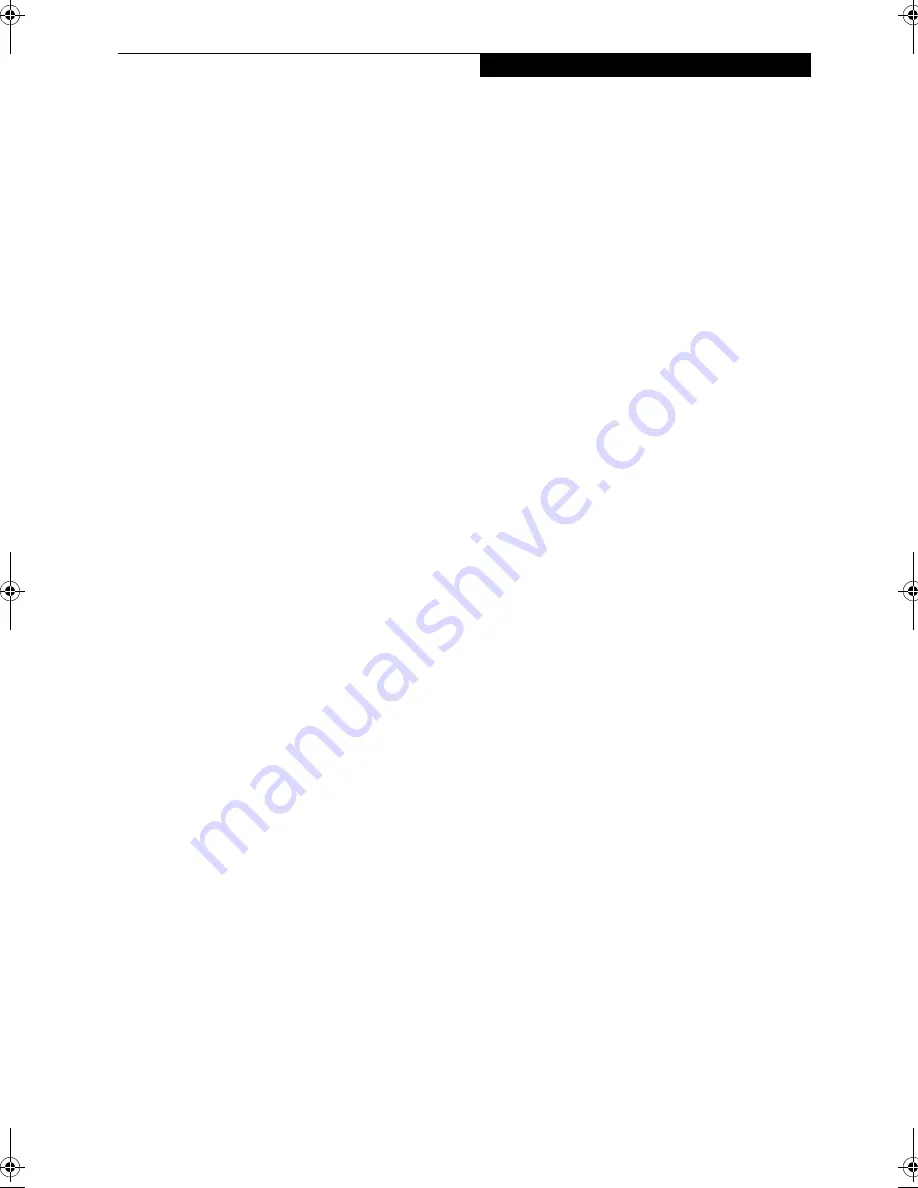
11
G e t t i n g t o K n o w Y o u r L i f e B o o k
Closed Cover Switch
The closed cover switch turns off the LCD back
lighting when the display panel is closed. (Figure 2-3)
Keyboard
A full-size keyboard with dedicated Windows
keys. (Figure 2-3) (See Using the Keyboard on page 18 for
more information)
Pointing Device
The pointing device is a mouse-like cursor control with
two buttons. Your LifeBook may come with the
ErgoTrac™ (Figure 2-3) (See ErgoTrac Pointing Device on
page 20 for more information) or a Touchpad. (See
TouchPad Pointing Device on page 22 for more informa-
tion)
LifeBook Security Application Panel
The LifeBook Security Application Panel provides
hardware security and one-touch application launch
capability.(Figure 2-3) (See LifeBook Security Application
Panel on page 28 for more information)
Volume Control
The volume control provides manual control of the
sound level of all audio output. (Figure 2-3)
(See Volume
Control on page 24 for more information)
Microphone Jack
The microphone jack allows you to connect an external
mono microphone. (Figure 2-3) (See Microphone Jack on
page 64 for more information)
Stereo Line-in Jack
The stereo line-in jack allows you to connect an external
audio source. (Figure 2-3) (See Stereo Line-In Jack on
page 64 for more information)
Headphone Jack
The headphone jack allows you to connect headphones
or powered external speakers. (Figure 2-3) (See Head-
phone Jack on page 64 for more information)
Lock Indicator LED
The Lock Indicator LED shows the security status of
your LifeBook. (See LifeBook Security Application Panel
on page 28 for more information)
Summary of Contents for LifeBook E-6540
Page 8: ...L i f e B o o k E S e r i e s ...
Page 9: ...1 1 Preface ...
Page 10: ...2 L i f e B o o k E S e r i e s S e c t i o n 1 ...
Page 12: ...L i f e B o o k E S e r i e s S e c t i o n 1 4 ...
Page 13: ...5 2 Getting to Know Your LifeBook ...
Page 14: ...6 L i f e B o o k E S e r i e s S e c t i o n 2 ...
Page 42: ...34 L i f e B o o k E S e r i e s S e c t i o n 2 ...
Page 43: ...35 3 Getting Started ...
Page 44: ...36 L i f e B o o k E S e r i e s S e c t i o n 3 ...
Page 53: ...45 4 User Installable Features ...
Page 54: ...46 L i f e B o o k E S e r i e s S e c t i o n 4 ...
Page 74: ...66 L i f e B o o k E S e r i e s S e c t i o n 4 ...
Page 75: ...67 5 Troubleshooting ...
Page 76: ...68 L i f e B o o k E S e r i e s S e c t i o n 5 ...
Page 90: ...82 L i f e B o o k E S e r i e s S e c t i o n 5 ...
Page 91: ...83 6 Care and Maintenance ...
Page 92: ...84 L i f e B o o k E S e r i e s S e c t i o n 6 ...
Page 96: ...88 L i f e B o o k E S e r i e s S e c t i o n 6 ...
Page 97: ...89 7 Specifications ...
Page 98: ...90 L i f e B o o k E S e r i e s S e c t i o n 7 ...
Page 102: ...94 L i f e B o o k E S e r i e s S e c t i o n 7 ...
Page 103: ...95 8 Glossary ...
Page 104: ...96 L i f e B o o k E S e r i e s S e c t i o n 8 ...
Page 110: ...102 L i f e B o o k E S e r i e s ...
Page 111: ...103 Index ...
Page 112: ...104 L i f e B o o k E S e r i e s ...
















































