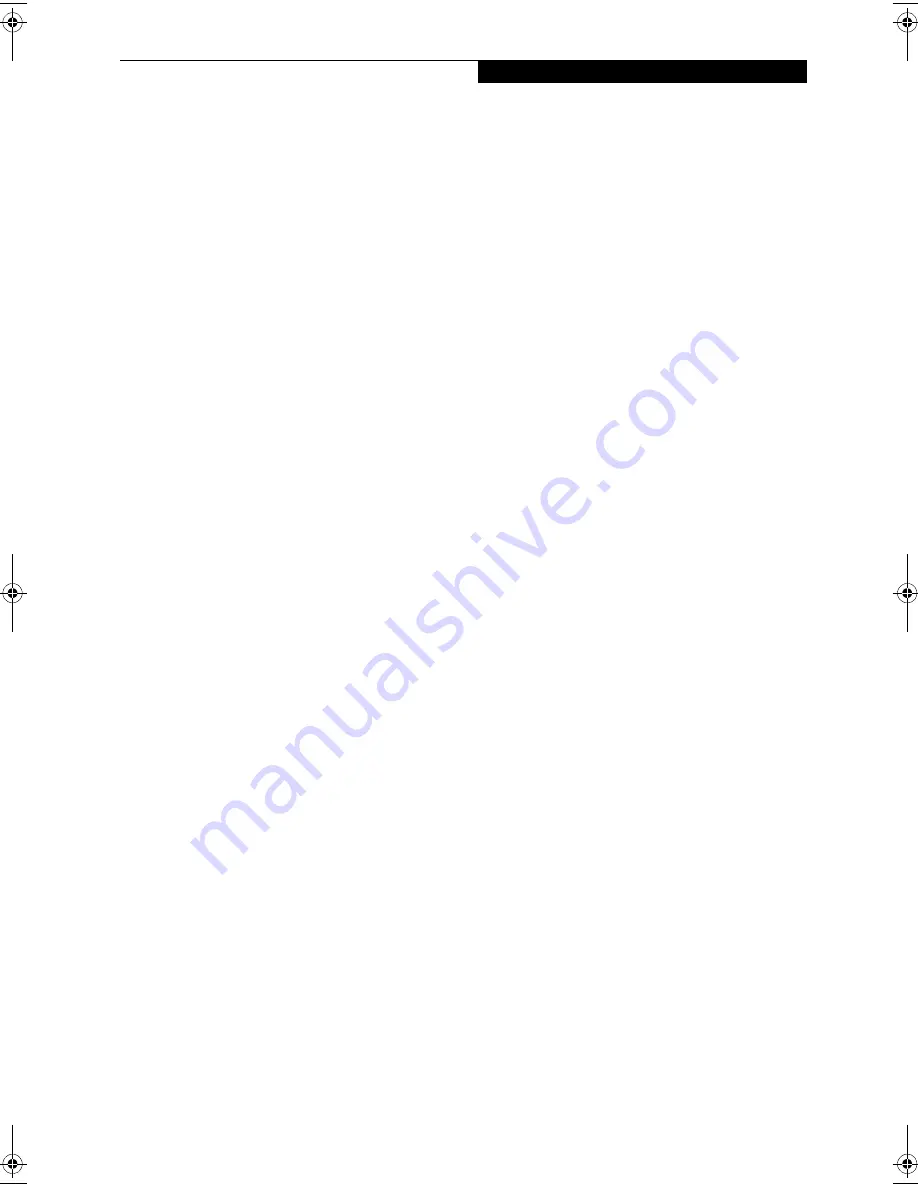
25
G e t t i n g t o K n o w Y o u r L i f e B o o k
■
Before running the software to swap or remove the
current Flexible Bay device, be sure to close all open
applications that could be using the current bay
device.
■
If you swapped or inserted your Flexible Bay device
with My Computer or Windows Explorer opened,
click View, and then click Refresh.
■
If you are running the optional Adaptec Easy CD
Creator, and want to swap or remove the current
multi-bay device, close Adaptec Easy CD Creator, wait
for about 30 seconds, then do the swapping or
removal.
■
After you swap or insert your Flexible Bay device, the
DVD Autorun might stop. To work around this
problem, double-click on My Computer, then double-
click the icon for DVD drive.
■
If a LifeBook notebook with an external USB FDD
connected is put on Standby, the drive letter for the
FDD might change (from A) after the computer is
brought out of the power saving state. This
phenomenon does not affect operations adversely.
■
If Windows is started on a LifeBook notebook with an
external USB FDD connected, an icon for the FDD
might not appear in My Computer or Windows
Explorer. If you encounter this problem, remove the
FDD from your LifeBook notebook then reconnect it.
■
If the FDD (A:) is not shown in My Computer or
Windows Explorer even if the FDD is connected,
execute [Insert] by using BayManager.
Hot-swapping under Windows 2000 Professional
Under Windows 2000 Professional, hot-swapping is
provided through the Unplug or Eject Hardware utility.
The icon for the utility appears on the taskbar. Refer to
your Windows manual on using this feature.
FPC58-0549-01.book Page 25 Wednesday, June 27, 2001 1:58 PM
Summary of Contents for LIFEBOOK E Series
Page 8: ...L i f e B o o k E S e r i e s ...
Page 9: ...1 1 Preface ...
Page 10: ...2 L i f e B o o k E S e r i e s S e c t i o n 1 ...
Page 12: ...L i f e B o o k E S e r i e s S e c t i o n 1 4 ...
Page 13: ...5 2 Getting to Know Your LifeBook Notebook ...
Page 14: ...6 L i f e B o o k E S e r i e s S e c t i o n 2 ...
Page 38: ...30 L i f e B o o k E S e r i e s S e c t i o n 2 ...
Page 39: ...31 3 Getting Started ...
Page 40: ...32 L i f e B o o k E S e r i e s S e c t i o n 3 ...
Page 49: ...41 4 User Installable Features ...
Page 50: ...42 L i f e B o o k E S e r i e s S e c t i o n 4 ...
Page 65: ...57 5 Troubleshooting ...
Page 66: ...58 L i f e B o o k E S e r i e s S e c t i o n 5 ...
Page 79: ...71 6 Care and Maintenance ...
Page 80: ...72 L i f e B o o k E S e r i e s S e c t i o n 6 ...
Page 84: ...76 L i f e B o o k E S e r i e s S e c t i o n 6 ...
Page 85: ...77 7 Specifications ...
Page 86: ...78 L i f e B o o k E S e r i e s S e c t i o n 7 ...
Page 93: ...85 8 Glossary ...
Page 94: ...86 L i f e B o o k E S e r i e s S e c t i o n 8 ...
Page 100: ...92 L i f e B o o k E S e r i e s ...
Page 101: ...93 Index ...
Page 102: ...94 L i f e B o o k E S e r i e s ...
















































