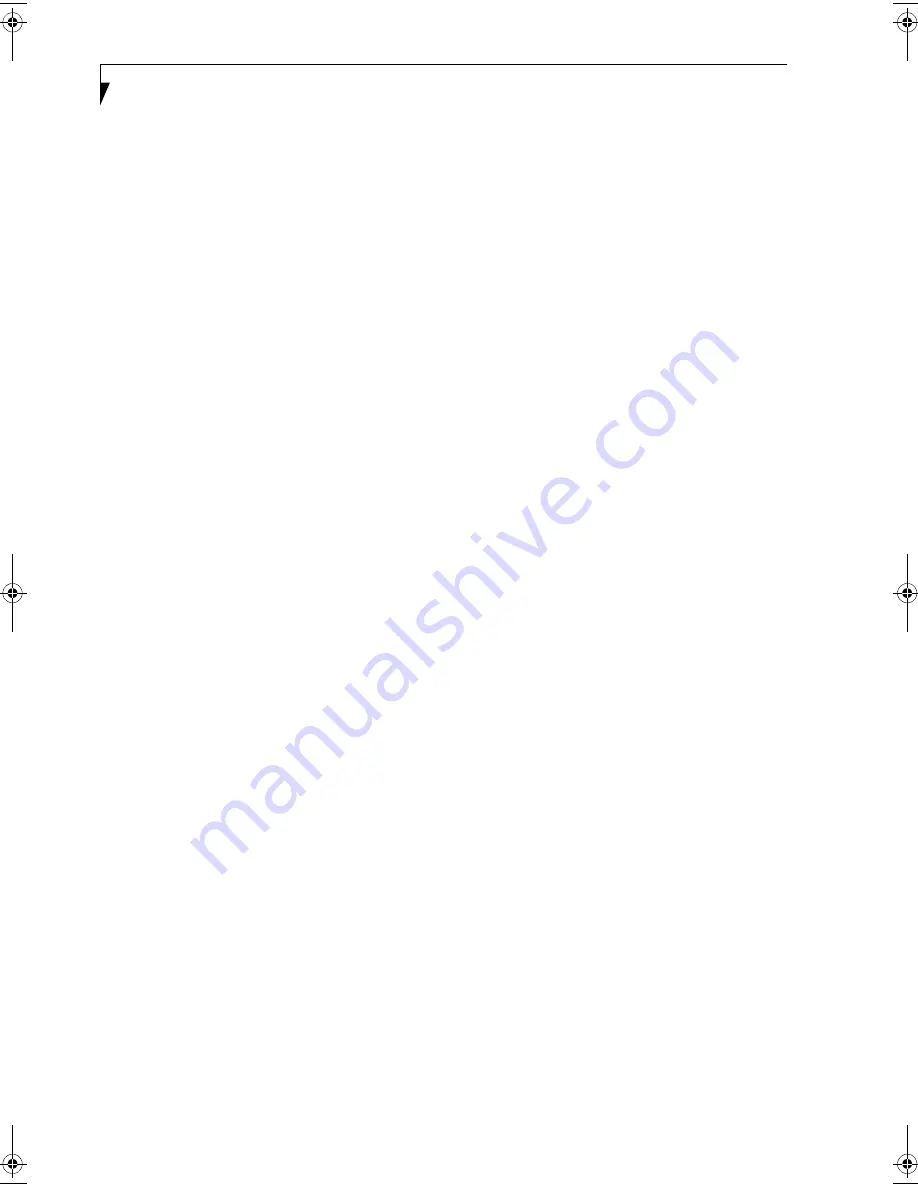
84
L i f e B o o k E S e r i e s – S e c t i o n 7
PC-Doctor for Windows and Windows 2000
PC Doctor for Windows by PC-Doctor.com, Inc. is
primarily for use by your support representative when
assisting you with troubleshooting.
Quicken 2001
Quicken 2001 by Intuit is a personal money manage-
ment program. It has features such as portfolio manage-
ment, account registries, on-line banking and bill paying
features.
Fujitsu Service Assistant
The Fujitsu Service Assistant is an interactive support
tool that provides automated diagnosis and solutions for
your hardware and software problems. The Fujitsu
Service Assistant has the ability to automatically detect
new messages when online. To use this tool, click on the
Fujitsu Service Assistant icon located on the left side of
your desktop.
New support information for the Fujitsu Service Assis-
tant tool may be available after the purchase of your
notebook. To receive the most up-to-date information,
please connect to the Internet prior to using the Fujitsu
Service Assistant tool for the first time. We recommend
that you periodically connect to the Internet while using
the Fujitsu Service Assistant tool.
You may occasionally receive an "Administrative Rights"
message. The network test is designed to test the config-
uration of your network card and determine your
network connection status. Due to the security features
built into the Windows 2000 operating system, only
users with Administrator level access are able to run this
particular test. Please consult your network adminis-
trator for further assistance with this issue.
For further information about the Fujitsu Service Assis-
tant, call 1-800-Fujitsu, or visit the FPC support website
at: www.fujitsupc.com/support.
FPC58-0549-01.book Page 84 Wednesday, June 27, 2001 1:58 PM
Summary of Contents for LIFEBOOK E Series
Page 8: ...L i f e B o o k E S e r i e s ...
Page 9: ...1 1 Preface ...
Page 10: ...2 L i f e B o o k E S e r i e s S e c t i o n 1 ...
Page 12: ...L i f e B o o k E S e r i e s S e c t i o n 1 4 ...
Page 13: ...5 2 Getting to Know Your LifeBook Notebook ...
Page 14: ...6 L i f e B o o k E S e r i e s S e c t i o n 2 ...
Page 38: ...30 L i f e B o o k E S e r i e s S e c t i o n 2 ...
Page 39: ...31 3 Getting Started ...
Page 40: ...32 L i f e B o o k E S e r i e s S e c t i o n 3 ...
Page 49: ...41 4 User Installable Features ...
Page 50: ...42 L i f e B o o k E S e r i e s S e c t i o n 4 ...
Page 65: ...57 5 Troubleshooting ...
Page 66: ...58 L i f e B o o k E S e r i e s S e c t i o n 5 ...
Page 79: ...71 6 Care and Maintenance ...
Page 80: ...72 L i f e B o o k E S e r i e s S e c t i o n 6 ...
Page 84: ...76 L i f e B o o k E S e r i e s S e c t i o n 6 ...
Page 85: ...77 7 Specifications ...
Page 86: ...78 L i f e B o o k E S e r i e s S e c t i o n 7 ...
Page 93: ...85 8 Glossary ...
Page 94: ...86 L i f e B o o k E S e r i e s S e c t i o n 8 ...
Page 100: ...92 L i f e B o o k E S e r i e s ...
Page 101: ...93 Index ...
Page 102: ...94 L i f e B o o k E S e r i e s ...















































