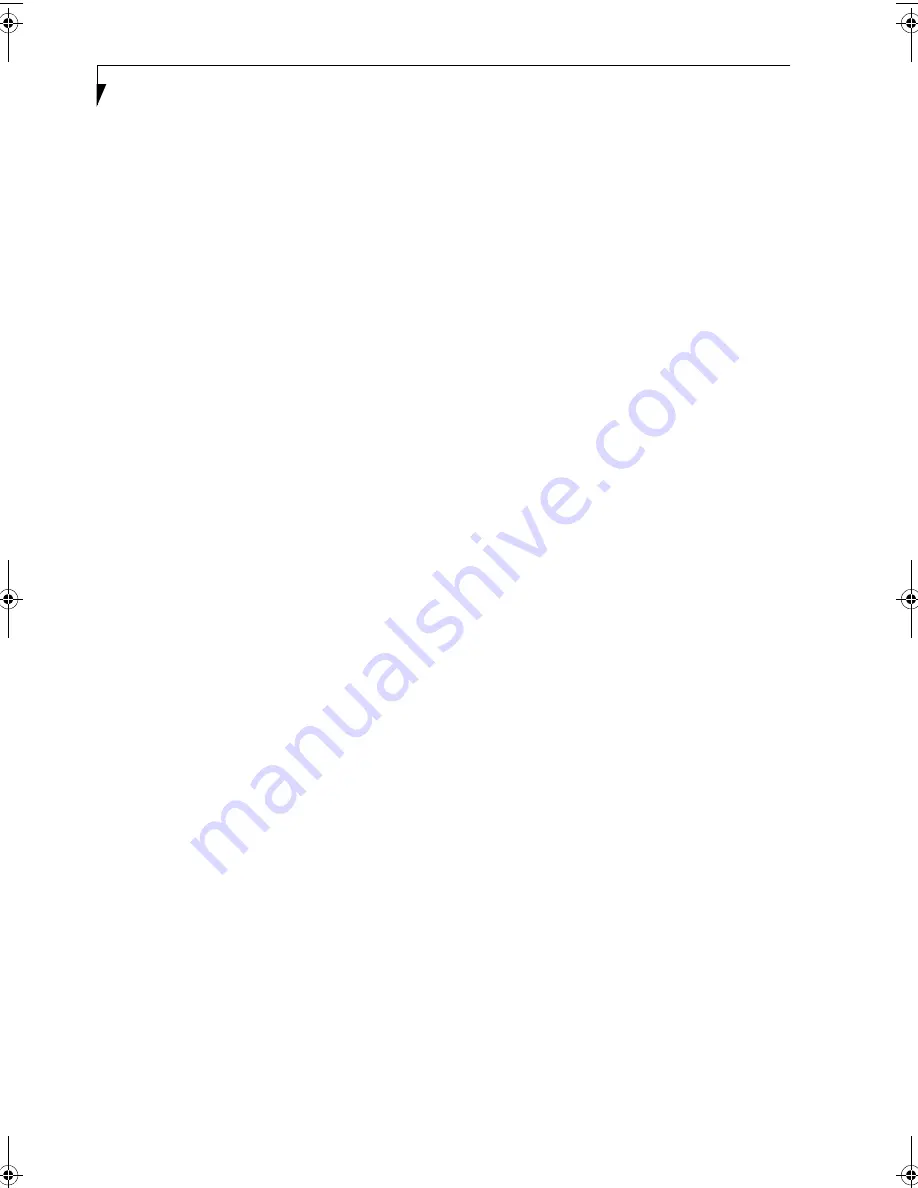
78
L i f e B o o k E S e r i e s – S e c t i o n 7
Theft Prevention Lock Slot
Lock slot for use with physical restraining security
systems. The locking system by Kensington is
recommended.
Communications
Integrated 10/100 base-Tx Ethernet LAN Internal V.90
standard 56K* fax/modem (ITU V.90, 56K data, 14.4K
fax).
Optional: Integrated Wireless LAN (802.11b)** with
On/Off button.
* Actual data transfer rate over U.S. telephone lines varies
and is less than 56Kbps due to the current FCC regula-
tions and line conditions.
** Operates at 2.4GHz; communications range may vary,
depending upon surrounding environment.
DEVICE PORTS
■
Combination PC Card slot for one Type III/two Type
II cards: PCMCIA Standard 2.1 with CardBus support
■
Embedded Smart Card Reader (requires optional
Smart Card holder)
■
One 25-pin D-SUB two-way Centronics type
connector for parallel input/output devices;
Bi-directional, output only or ECP
■
One 120-pin connector for docking devices.
■
One 15-pin D-SUB connector for VGA external
monitor (see Display specifications)
■
One 9-pin D-SUB connector for RS-232C serial
input/output devices
■
One S-Video Out port
■
Two connectors for USB 2.0 (Universal Serial Bus)
input/output devices
■
Fast IR (up to 4 Mbps) compatible infrared port for
wireless data transfer
■
One stereo headphone jack (See Audio specifications)
■
One mono microphone jack (See Audio specifications)
■
One modular modem (RJ-11) connector
■
One modular LAN (RJ-45) connector
KEYBOARD
Built-in keyboard with all functions of 87 key keyboards.
■
Total number of keys: 87
■
Function keys: 12, [F1] through [F12]
■
Feature extension key: [Fn]
■
Windows keys: 3, two Start keys and an
application key
■
Key pitch: 19 mm
■
Key stroke: 2.7 mm
■
Built-in Touchpad pointing device with left and
right buttons
External Keyboard Support
■
USB-compatible
■
PS/2-compatible (with optional docking station)
External Numeric Keypad Support
■
USB-compatible
■
PS/2-compatible (with optional docking station)
External Mouse Support
■
USB-compatible
■
PS/2-compatible (with optional docking station)
Management Standard
DMI 2.0-ready, WFM 2.0-compliant (LAN models only)
POWER
Batteries
Main 8-cell Lithium ion battery, rechargeable, 14.4V,
3800 mAh
Option: Second 6-cell Lithium ion battery, rechargeable,
10.8V, 3400 mAh (for Flexible Bay installation)
Adapters
AC Adapter: Autosensing 100-240V AC, 80W, supplying
19V DC, 4.22A, to the LifeBook notebook, Fujitsu
Model FPCAC33AP, which includes an AC cable.
Option: Auto/Airline Adapter: Converts the DC voltage
from an automobile cigarette lighter or aircraft DC
power outlet to the DC voltage needed to power your
notebook.
Power Management
Conforms to ACPI (Advanced Configuration & Power
Interface)
Electrostatic Discharge (ESD)
9 kV
DIMENSIONS
Overall Dimensions
12.13" x 10.39" x 1.28" (308 mm x 264 mm x 32.5 mm)
ENVIRONMENTAL REQUIREMENTS
Temperature
Operating: 5° to 35° C (41° to 95° F)
Non-operating: –15° to 60° C (5° to 140° F)
Humidity
Operating: 20% to 85%, relative, non-condensing.
Non-operating; 8% to 85%, relative, non-condensing
Altitude
Operating: 10,000 feet (3,048 m) maximum
B5FH-7511-01EN-00.book Page 78 Thursday, January 16, 2003 10:10 AM
Summary of Contents for Lifebook E2010
Page 2: ...L i f e B o o k E S e r i e s ...
Page 6: ...L i f e B o o k E S e r i e s ...
Page 7: ...1 1 Preface ...
Page 8: ...2 L i f e B o o k E S e r i e s S e c t i o n 1 ...
Page 10: ...L i f e B o o k E S e r i e s S e c t i o n 1 4 ...
Page 11: ...5 2 Getting to Know Your LifeBook Notebook ...
Page 12: ...6 L i f e B o o k E S e r i e s S e c t i o n 2 ...
Page 33: ...27 3 Getting Started ...
Page 34: ...28 L i f e B o o k E S e r i e s S e c t i o n 3 ...
Page 42: ...36 L i f e B o o k E S e r i e s S e c t i o n 3 ...
Page 43: ...37 4 User Installable Features ...
Page 44: ...38 L i f e B o o k E S e r i e s S e c t i o n 4 ...
Page 59: ...53 5 Troubleshooting ...
Page 60: ...54 L i f e B o o k E S e r i e s S e c t i o n 5 ...
Page 74: ...68 L i f e B o o k E S e r i e s S e c t i o n 5 ...
Page 75: ...69 6 Care and Maintenance ...
Page 76: ...70 L i f e B o o k E S e r i e s S e c t i o n 6 ...
Page 80: ...74 L i f e B o o k E S e r i e s S e c t i o n 6 ...
Page 81: ...75 7 Specifications ...
Page 82: ...76 L i f e B o o k E S e r i e s S e c t i o n 7 ...
Page 88: ...82 L i f e B o o k E S e r i e s S e c t i o n 7 ...
Page 89: ...83 8 Glossary ...
Page 90: ...84 L i f e B o o k E S e r i e s S e c t i o n 8 ...
Page 96: ...90 L i f e B o o k E S e r i e s ...
Page 100: ...94 L i f e B o o k E S e r i e s ...
Page 101: ...95 Appendix Integrated Wireless LAN User s Guide Optional device ...
Page 102: ...96 L i f e B o o k E S e r i e s A p p e n d i x ...
Page 119: ...113 Index ...
Page 120: ...114 L i f e B o o k E S e r i e s ...
Page 124: ...L i f e B o o k E S e r i e s 118 ...
















































