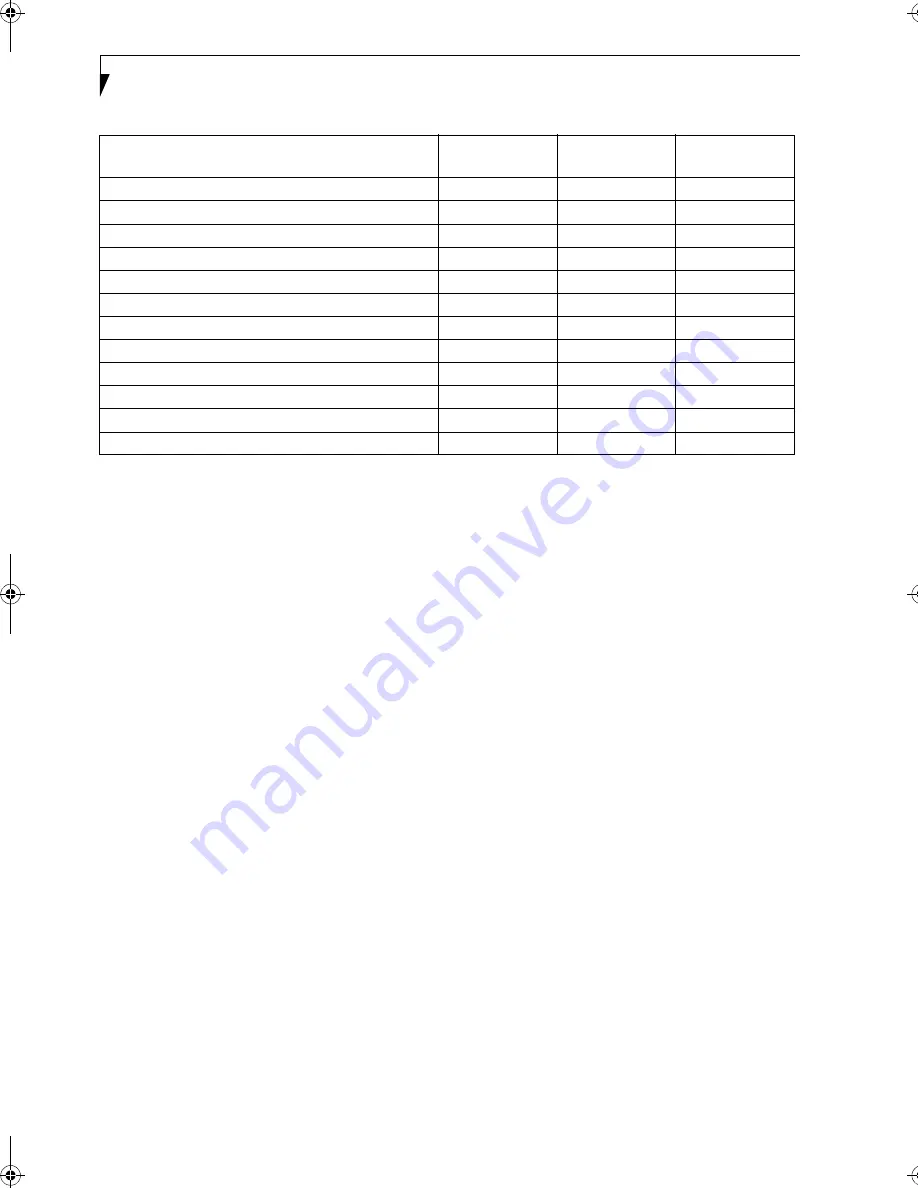
80
L i f e B o o k E S e r i e s N o t e b o o k – S e c t i o n 7
PRE-INSTALLED SOFTWARE
Your Fujitsu LifeBook notebook comes with pre-
installed software for playing audio and video files of
various formats. The software configuration installed is
dependent upon the operating system that is pre-
installed on your system. (Refer to Table 7-2.) In addi-
tion, there is file transfer software, virus protection soft-
ware and Power Management software.
Software vendors occasionally update their software
packages. To ensure that you are using the optimal
version for your LifeBook in the future, visit the software
company web sites periodically.
Manuals
Included with your LifeBook notebook you will find
manuals for your operating system and other pre-
installed software. Manuals that are not included are
available online through the help system of the software.
We recommend that you review these manuals for
general information on the use of these applications.
Tutorials
All operating systems and most application software
have tutorials built-into them upon installation. We
highly recommend that you step through the tutorial
before you use an application.
Software Application (Vendor)
Windows 2000
Windows XP
Home
Windows XP Pro
Adobe Acrobat Reader
X
X
X
Fujitsu HotKey Utility
X
X
Fujitsu BatteryAid/HotKey Utility
X
PowerQuest Drive Image Special Edition
X
X
X
LifeBook Application Panel Software
X
X
X
Security Application Panel Software
X
X
X
McAfee.com VirusScan Online
X
X
X
Earthlink
X
X
Netscape 7.0
X
X
X
Quicken 2003 New User Edition
X
X
Intel SpeedStep
X
Microsoft Works
X
X
B5FH-8481-01EN-00.book Page 80 Wednesday, April 9, 2003 9:40 AM
Summary of Contents for Lifebook E4010
Page 2: ...L i f e B o o k E S e r i e s N o t e b o o k ...
Page 6: ...L i f e B o o k E S e r i e s N o t e b o o k ...
Page 7: ...1 1 Preface ...
Page 8: ...2 L i f e B o o k E S e r i e s N o t e b o o k S e c t i o n 1 ...
Page 10: ...L i f e B o o k E S e r i e s N o t e b o o k S e c t i o n 1 4 ...
Page 11: ...5 2 Getting to Know Your LifeBook Notebook ...
Page 12: ...6 L i f e B o o k E S e r i e s N o t e b o o k S e c t i o n 2 ...
Page 32: ...26 L i f e B o o k E S e r i e s N o t e b o o k S e c t i o n 2 ...
Page 33: ...27 3 Getting Started ...
Page 34: ...28 L i f e B o o k E S e r i e s N o t e b o o k S e c t i o n 3 ...
Page 42: ...36 L i f e B o o k E S e r i e s N o t e b o o k S e c t i o n 3 ...
Page 43: ...37 4 User Installable Features ...
Page 44: ...38 L i f e B o o k E S e r i e s N o t e b o o k S e c t i o n 4 ...
Page 59: ...53 5 Troubleshooting ...
Page 60: ...54 L i f e B o o k E S e r i e s N o t e b o o k S e c t i o n 5 ...
Page 74: ...68 L i f e B o o k E S e r i e s N o t e b o o k S e c t i o n 5 ...
Page 75: ...69 6 Care and Maintenance ...
Page 76: ...70 L i f e B o o k E S e r i e s N o t e b o o k S e c t i o n 6 ...
Page 80: ...74 L i f e B o o k E S e r i e s N o t e b o o k S e c t i o n 6 ...
Page 81: ...75 7 Specifications ...
Page 82: ...76 L i f e B o o k E S e r i e s N o t e b o o k S e c t i o n 7 ...
Page 88: ...82 L i f e B o o k E S e r i e s N o t e b o o k S e c t i o n 7 ...
Page 89: ...83 8 Glossary ...
Page 90: ...84 L i f e B o o k E S e r i e s N o t e b o o k S e c t i o n 8 ...
Page 96: ...90 L i f e B o o k E S e r i e s N o t e b o o k ...
Page 100: ...94 L i f e B o o k E S e r i e s N o t e b o o k ...
Page 101: ...95 Appendix Integrated Wireless LAN User s Guide Optional device ...
Page 102: ...96 L i f e B o o k E S e r i e s N o t e b o o k A p p e n d i x ...
Page 127: ...121 Index ...
Page 128: ...122 L i f e B o o k E S e r i e s N o t e b o o k ...
















































