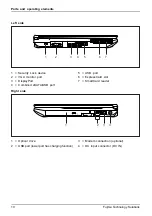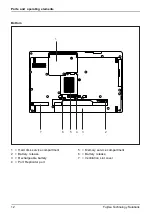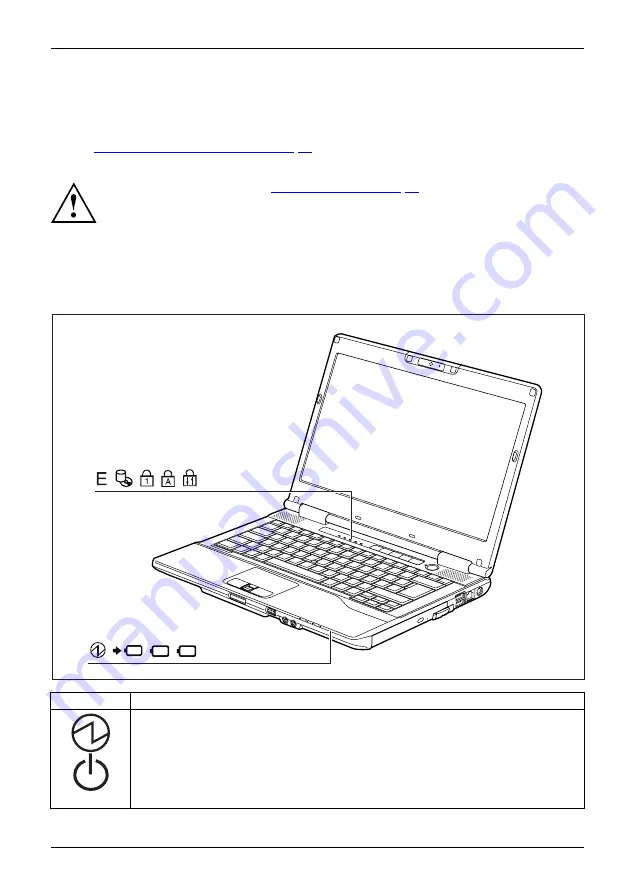
Working with the notebook
Working with the notebook
Notebook,operation
Notebook
This chapter describes the basics for operating your notebook. Please read the chapter
entitled
"Connecting external devices", Page 61
for instructions on how to connect
devices such as a mouse and a printer to the notebook.
Please refer to the notes in
.
Status indicators
Statusindicatorpanel
The status indicators provide information about the status of the power supply,
the drives and the keyboard functions.
1
2
Indicator
Description
Power-on indicator
Power-onindicator
Indicator
•
The indicator is illuminated: The notebook is switched on.
•
The indicator
fl
ashes (1 second on/1 second off): The notebook is in power
saving mode.
•
The indicator is not illuminated: The notebook is switched off or is in
Save-to-Disk mode.
Fujitsu Technology Solutions
19