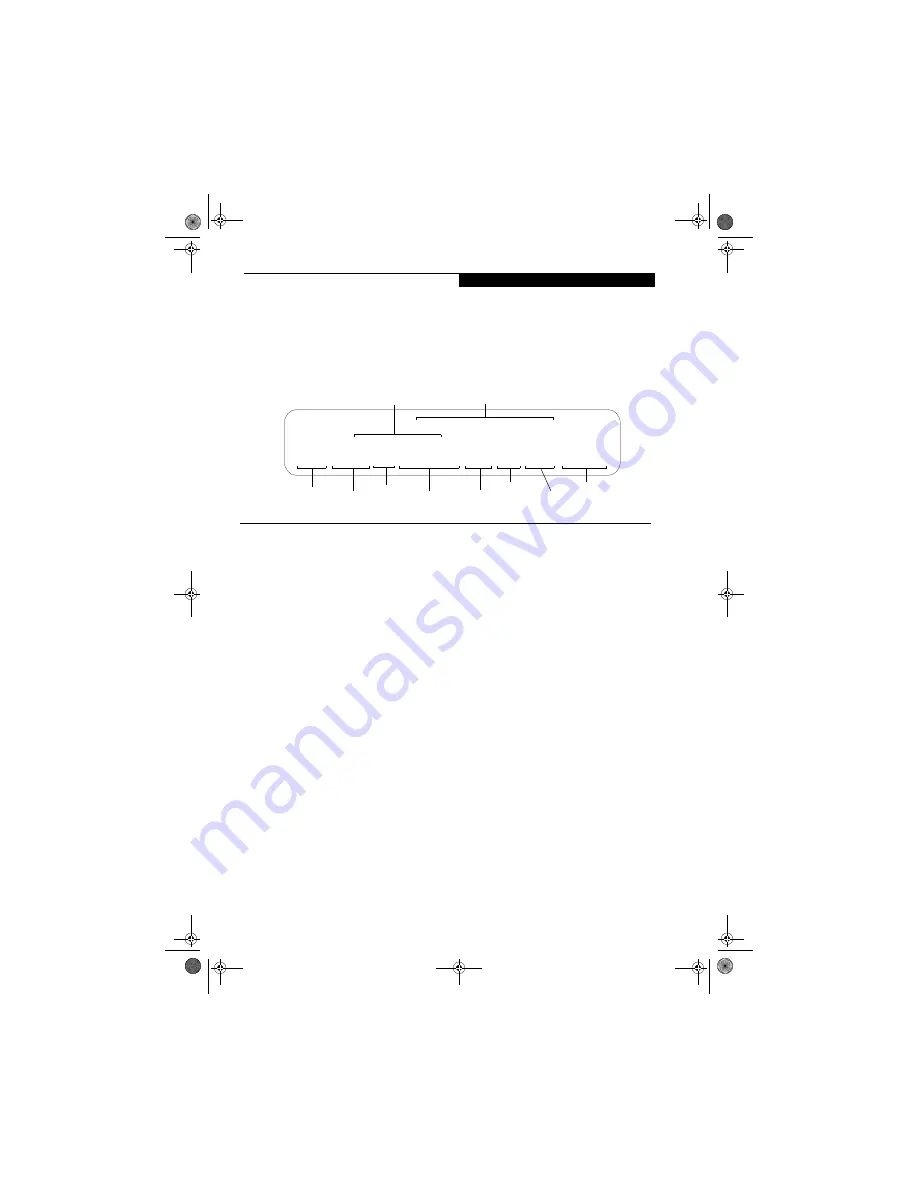
75
S p e c i f i c a t i o n s
Specifications
This section provides the hardware and environmental
specifications for your Fujitsu LifeBook notebook.
Specifications of particular configurations will vary.
CONFIGURATION LABEL
There is a configuration label located on the bottom of
your LifeBook notebook.
(See Figure 2-8 on page 11 for
location)
. This label contains specific information
regarding the options you’ve chosen for your notebook.
Following is an example label and information on how to
read your own configuration label.
Figure 7-1 Configuration Label
MICROPROCESSOR
Intel Pentium M processor (Refer to the system label to
determine the speed of your processor).
CHIPSET
■
Intel 915 GM/PM
■
I/O Controller Hub 6 Mobile (ICH-M)
MEMORY
System Memory
■
DDR2-533 MHz SDRAM dual-channel memory
module.
■
Two DIMM slots; upgradeable to 2 GB of total
memory (1 GB x 2)
Cache Memory
2 MB L2 cache on-die
VIDEO
Built-in color flat-panel TFT active matrix LCD display
with simultaneous display capability
Video Color and Resolution
15" Crystal View XGA model:
■
Internal: 1024 x 768 pixel resolution, 16M colors
■
External: 1600 x 1200 pixel resolution, 16M colors
■
Simultaneous Video: 1024 x 768, 16M colors. XGA,
SVGA and VGA compatible
15” TFT SXGA+ model:
■
Internal: 1400 x 1050 pixel resolution, 16M colors
■
External: 1600 x 1200 pixel resolution, 16M colors
■
Simultaneous Video: 1400 x 1050 pixel resolution,
16M colors
Video RAM
Depending upon your system configuration, one of the
following is installed in your system.
■
Intel® Graphics Media Accelerator 900 video graphics.
Up to 128 MB shared video memory using Dynamic
Video Memory Technology (DVMT), or,
■
ATI® MOBILITY
TM
RADEON
TM
X600 (PCI Express
interface) with dedicated 64 MB of video memory for
smooth graphics, brilliant video, and cinematic
picture quality.
AUDIO
■
Azalia codec ALC260 or AC’97 codec ALC203,
depending upon system configuration.
■
Headphones
Depending upon your system configuration, you have
one of the following:
■
Stereo headphone/SPDIF jack, 3.5 mm, 1 V
rms
or
less, minimum impedance 32 Ohms, or,
■
Stereo headphone/line-out/SPDIF jack, 3.5 mm, 1
V
rms
or less, minimum impedance 32 Ohms
■
Microphone
Depending upon your system configuration, you have
one of the following:
■
Mono microphone jack, 3.5 mm, 100 mV
p-p
or less,
minimum impedance 10K Ohms, or,
■
Stereo microphone/line-in jack, 3.5 mm, 100 mV
p-p
or less, minimum impedance 10K Ohms
■
Two built-in stereo speakers, 20 mm diameter
AYWXXXXXXXXXXXX
E8020, PM 740, XPP, DVD/CD-RW, 256M, 40G, WLAN, 15CVXGA
FPC P/N: FPCMXXXXX
Configuration P/N:
Operating
Hard Drive
Configuration ID
Part Number
Processor
Model #
Screen Size
Memory
System
Communications
Media Drive
E8020.book Page 75 Thursday, March 10, 2005 1:55 PM
Summary of Contents for Lifebook E8020
Page 6: ...L i f e B o o k E 8 0 0 0 N o t e b o o k E8020 book Page 6 Thursday March 10 2005 1 55 PM ...
Page 7: ...1 Preface E8020 book Page 1 Thursday March 10 2005 1 55 PM ...
Page 8: ...L i f e B o o k E 8 0 0 0 N o t e b o o k E8020 book Page 2 Thursday March 10 2005 1 55 PM ...
Page 10: ...2 L i f e B o o k E 8 0 0 0 N o t e b o o k E8020 book Page 2 Thursday March 10 2005 1 55 PM ...
Page 11: ...3 2 Getting to Know Your LifeBook Notebook E8020 book Page 3 Thursday March 10 2005 1 55 PM ...
Page 12: ...4 L i f e B o o k E 8 0 0 0 N o t e b o o k E8020 book Page 4 Thursday March 10 2005 1 55 PM ...
Page 33: ...25 3 Getting Started E8020 book Page 25 Thursday March 10 2005 1 55 PM ...
Page 43: ...35 4 User Installable Features E8020 book Page 35 Thursday March 10 2005 1 55 PM ...
Page 59: ...51 5 Troubleshooting E8020 book Page 51 Thursday March 10 2005 1 55 PM ...
Page 75: ...67 6 Care and Maintenance E8020 book Page 67 Thursday March 10 2005 1 55 PM ...
Page 81: ...73 7 Specifications E8020 book Page 73 Thursday March 10 2005 1 55 PM ...
Page 87: ...79 8 Glossary E8020 book Page 79 Thursday March 10 2005 1 55 PM ...
















































