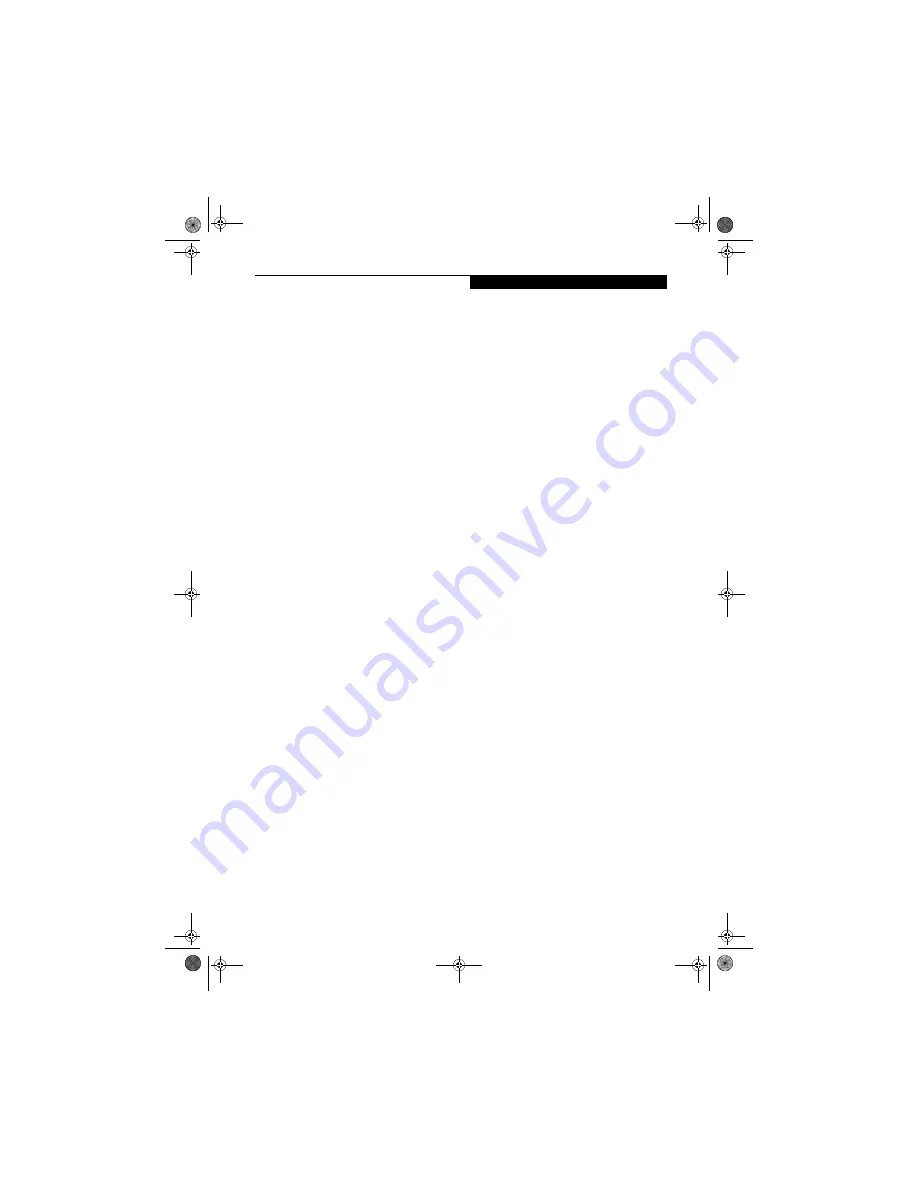
9
G e t t i n g t o K n o w Y o u r L i f e B o o k
Power/Suspend/Resume Button
The Power/Suspend/Resume button allows you to
suspend notebook activity without powering off,
resume your notebook from suspend mode, and power
on your LifeBook notebook when it has been shut
down.
(See Power On on page 25 for more information)
and
(See Power and Suspend/Resume Button on page 28
for more information)
Volume Control Dial
The volume control dial can be used to manually control
the volume level.
(See Controlling the Volume on page 18
for more information)
.
Stereo Speakers
The built-in dual speakers allow for stereo sound.
Keyboard
A full-size keyboard with dedicated Windows keys.
(See Using the Keyboard on page 16 for more information)
Touchpad Pointing Device
The pointing device is a Touchpad that allows you
simple cursor control.
(See TouchPad Pointing Device on
page 19 for more information)
Battery Latch
The battery latch is used for releasing the system battery.
(See Replacing the Battery on page 34 for more informa-
tion)
Media Drive Eject Button
The Media Drive eject button is used to open the disc
tray of the optical drive when the notebook is powered
on.
Media Drive
The media drive bay can accommodate one of the
following devices.
■
Modular DVD/CD-RW combo drive
■
Modular DVD-RW drive
Scrolling Button
The scrolling button lets you navigate quickly through a
document without having to use the window scroll bars.
(See Scrolling on page 20 for more information)
cygnus.book Page 9 Tuesday, September 30, 2003 4:22 PM
Summary of Contents for Lifebook N-5010
Page 7: ...1 1 Preface cygnus book Page 1 Tuesday September 30 2003 4 22 PM ...
Page 27: ...21 3 Getting Started cygnus book Page 21 Tuesday September 30 2003 4 22 PM ...
Page 37: ...31 4 User Installable Features cygnus book Page 31 Tuesday September 30 2003 4 22 PM ...
Page 53: ...47 5 Troubleshooting cygnus book Page 47 Tuesday September 30 2003 4 22 PM ...
Page 65: ...59 T r o u b l e s h o o t i n g cygnus book Page 59 Tuesday September 30 2003 4 22 PM ...
Page 69: ...63 6 Care and Maintenance cygnus book Page 63 Tuesday September 30 2003 4 22 PM ...
Page 75: ...69 7 Specifications cygnus book Page 69 Tuesday September 30 2003 4 22 PM ...
Page 81: ...75 8 Glossary cygnus book Page 75 Tuesday September 30 2003 4 22 PM ...
Page 113: ...107 Index cygnus book Page 107 Tuesday September 30 2003 4 22 PM ...
















































