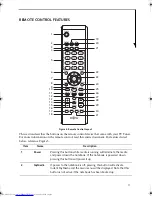18
eral screens as different portions of the installation take place. At the end of this portion,
the notebook will turn off.
2.
Verify that the power indicator is not lit.
3.
Press the MyMedia button on the remote control again. The Instant MyMedia main menu
will appear. Instant MyMedia is now ready to use.
SETTING UP/SKIPPING CHANNELS
Setting Up Channels
1.
Press the MyMedia button on the remote control to display the main menu.
2.
If it’s not already selected, select TV with the cursor buttons, then press the [Enter] button
on the remote control. Instant MyMedia enters TV mode.
3.
Press the [Menu] button to display the menu.
4.
Select Antenna or Cable, depending upon how your tuner is connected. Press [Enter].
5.
In the left hand panel, select Favorite Channel List. To automatically assign a broadcast sta-
tion to unassigned channels, set the selection to On.
6.
Select Auto Scan with the cursor buttons, select Run, then press [Enter].
7.
A channel search will begin. During the channel search, channels are switched one after
another; this could take some time. Each time a channel search is performed, different
channels may be detected due to changing reception conditions.
Skipping Channels
You can determine which detected channels are displayed and which are skipped using the
remote control or the channel button on the notebook.
1.
Press the Menu button to display the menu and select TV Channel using the Cursor Move
buttons.
2.
Press the right-cursor move button to enter the list of channels. Select a channel and press
the [Enter] button. Channels with a circle to the left are the channels that are set; they will
not be skipped.
3.
If you want to skip a detected channel, select the channel you want to skip and press the
[Enter] button. The circle will disappear, indicating that the channel will be skipped.
4.
When you have finished setting the skip status of the channels, press the left-cursor button,
select [Exit], and press the [Enter] button.
Channels can still be selected using the numbered buttons on the remote control,
even if they have been selected to skip.
TVTuner.book Page 18 Tuesday, January 18, 2005 3:34 PM
Summary of Contents for Lifebook N3510
Page 6: ...4 ...