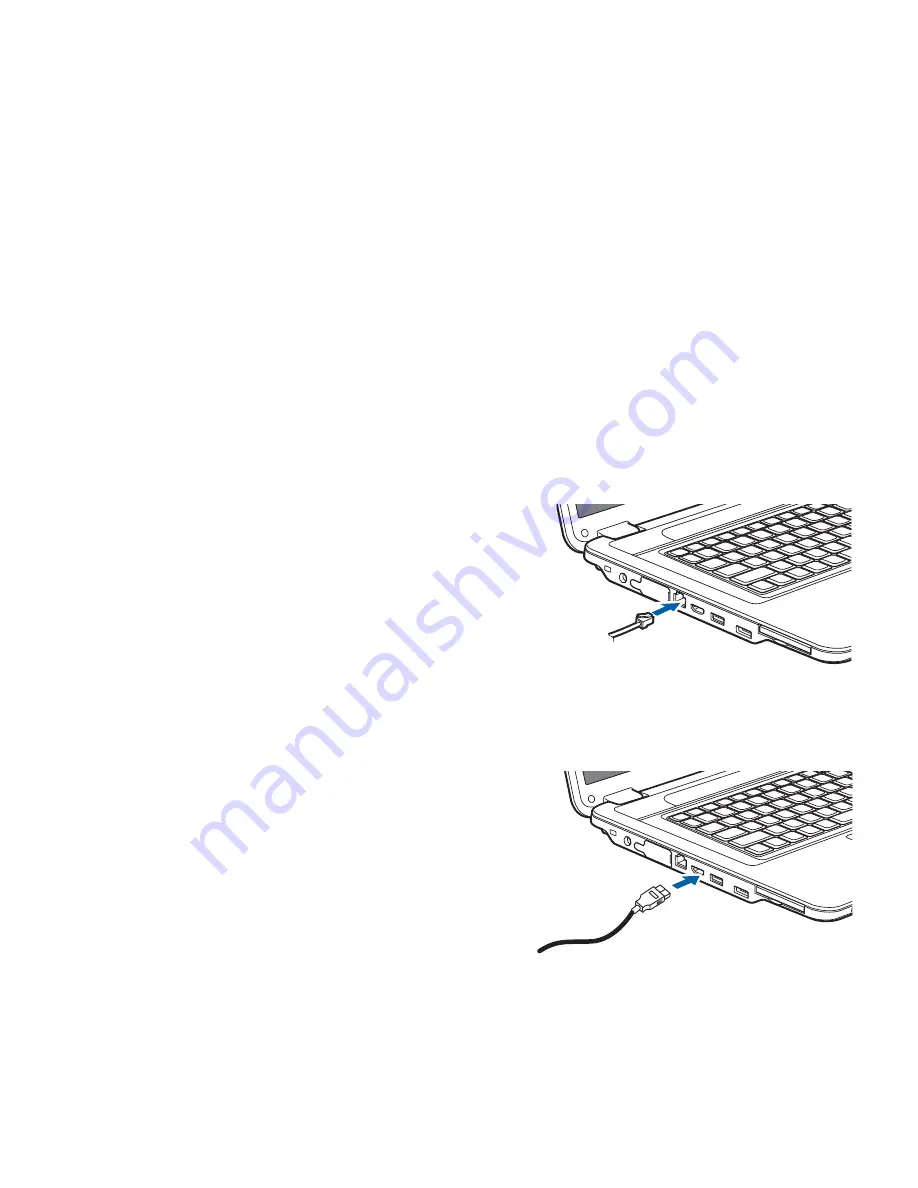
48
- Device Ports
LAN Jack
Your LifeBook has a LAN jack (RJ-45) to accommodate external communications.
HDMI Port
This jack allows you to connect a LAN (RJ-45) cable for
high-speed network or broadband connections (e.g., DSL,
cable modem).
(Figure 22)
Figure 22. Connecting the LAN
The High-Definition Multimedia Interface
(HDMI) port is a digital audio/video interface
over which uncompressed streams can be
transmitted. HDMI is used to connect compatible
digital devices with your computer (such as a big-
screen TV).
To connect an HDMI device:
1
Align the connector with the port opening.
2
Push the connector into the port until it is seated.
Figure 23. HDMI Interface
















































