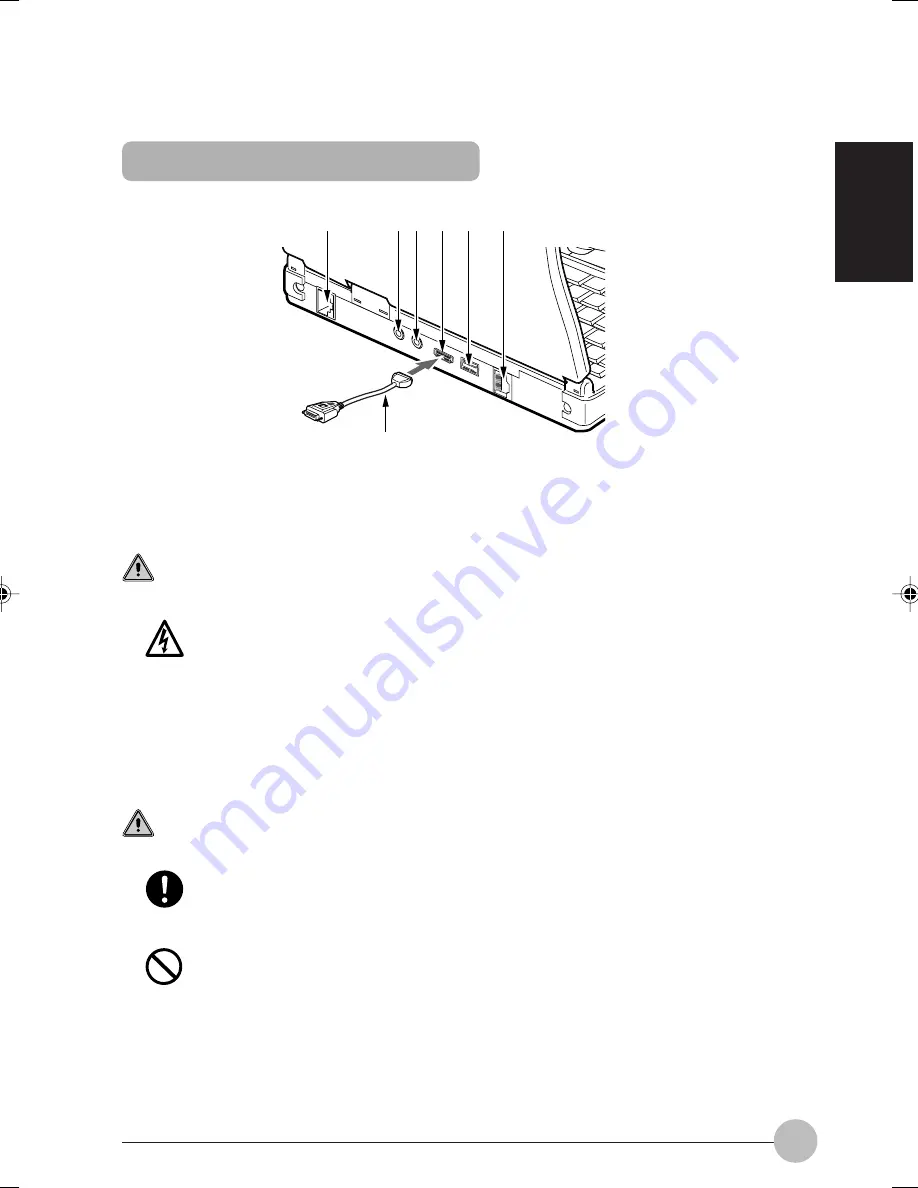
5
SECTION 1
Rear Side of the PC Main Unit
1
23 4
1
Modular Connector
This connector allows you to connect the PC to a telephone line and enables PC communications
and Internet connection through the supplied modular cable.
CAUTION
HEARING LOSS
- Turn the sound volume level of the PC unit to the minimum prior to connection to the
headphone and mic-in jacks.
Failure to do so may result in the equipment being damaged and/or your hearing
being adversely affected.
2
Headphone Jack
This is the terminal to connect headphones available at stores (3.5-mm mini plug type). However,
some headphones are not compatible and cannot be used. Please check whether they can be
connected before purchasing.
CAUTION
HEARING LOSS
- Be careful not to use headphones at excessive volume levels for a long time, or they
might adversely affect your hearing.
HEARING LOSS
- Do not turn the power switch on or off while wearing the headphones, or they might
adversely affect your hearing.
3
Mic-in Jack
This is a terminal for connecting a microphone available at stores (3.5-mm mini plug type) to
enable the recording of mono audio sounds. Note that some types of microphone such as Dynamic
Mic cannot be used. Always confirm whether a microphone can be used with your PC before
purchasing.
5
6 7
02NYX E(01-11)
17/05/2001, 8:41 AM
5
















































