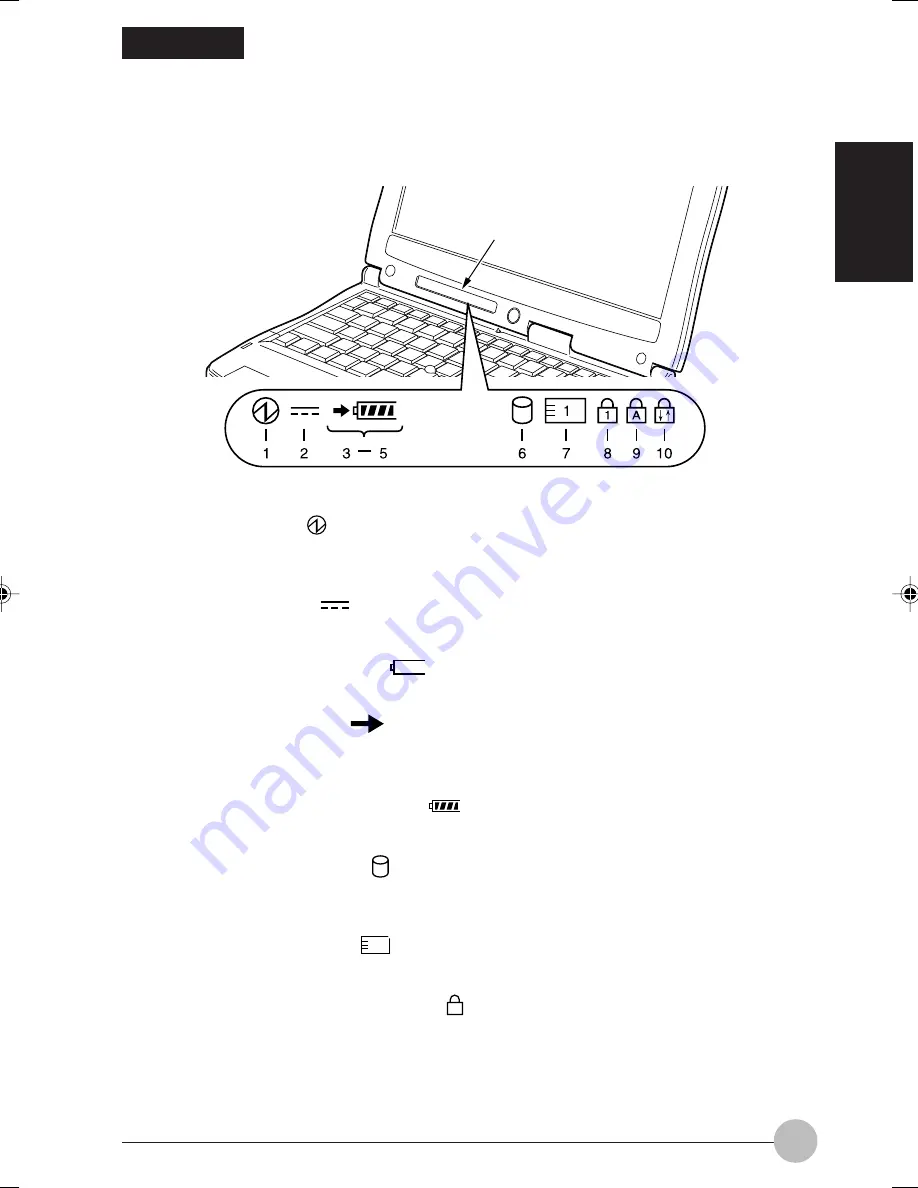
7
SECTION 1
2. Status Indicator LCD
SECTION 1
Status indicator LCD
1
SUS/RES Indicator (
)
This indicator comes on when the PC unit is operating and blinks when the unit is in standby
status.
2
AC adapter Indicator (
)
This indicator comes on when the power is supplied from an AC adapter.
3
Battery Installation Indicators (
)
This indicator appears when a battery is installed.
4
Battery Charge Indicator (
)
This indicator appears when the battery is charged. And it blinks when battery charge is not in
progress because the battery is too hot or too cold.
5
Remaining Battery Power Indicator (
)
This indicator indicates the remaining battery power.
6
Hard Disk Access Indicator (
)
This indicator appears when the internal hard disk is accessed. See also POINT on the next
page.
7
PC Card Access Indicator (
1
)
This indicator appears when a PC card is accessed. See also POINT on the next page.
8
Num Lock (Numerical Lock) Indicator (
1
)
This indicator appears when the keyboard is set to numeric keypad mode. You can set and reset
the numeric keypad mode by pressing the [Num Lk] key.
02NYX E(01-11)
17/05/2001, 8:41 AM
7
















































