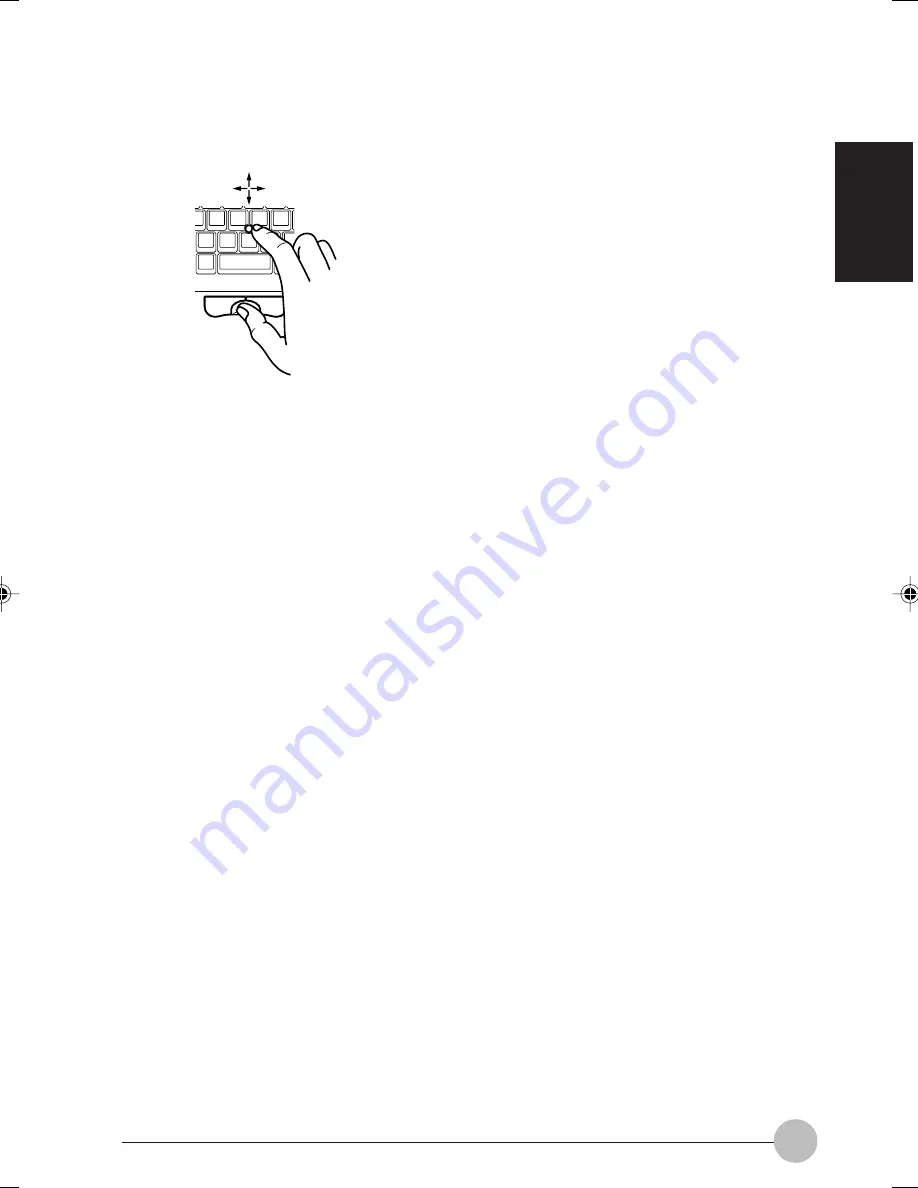
11
SECTION 1
■
How to use the scroll button
To scroll the screen, click on the area (within the
window) that contains the information you want
to see, then move the stick while keeping the
scroll button depressed.
The stick movements upward, downward, to right
and left allow you to scroll the screen in the
corresponding directions.
02NYX E(01-11)
17/05/2001, 8:41 AM
11
















































