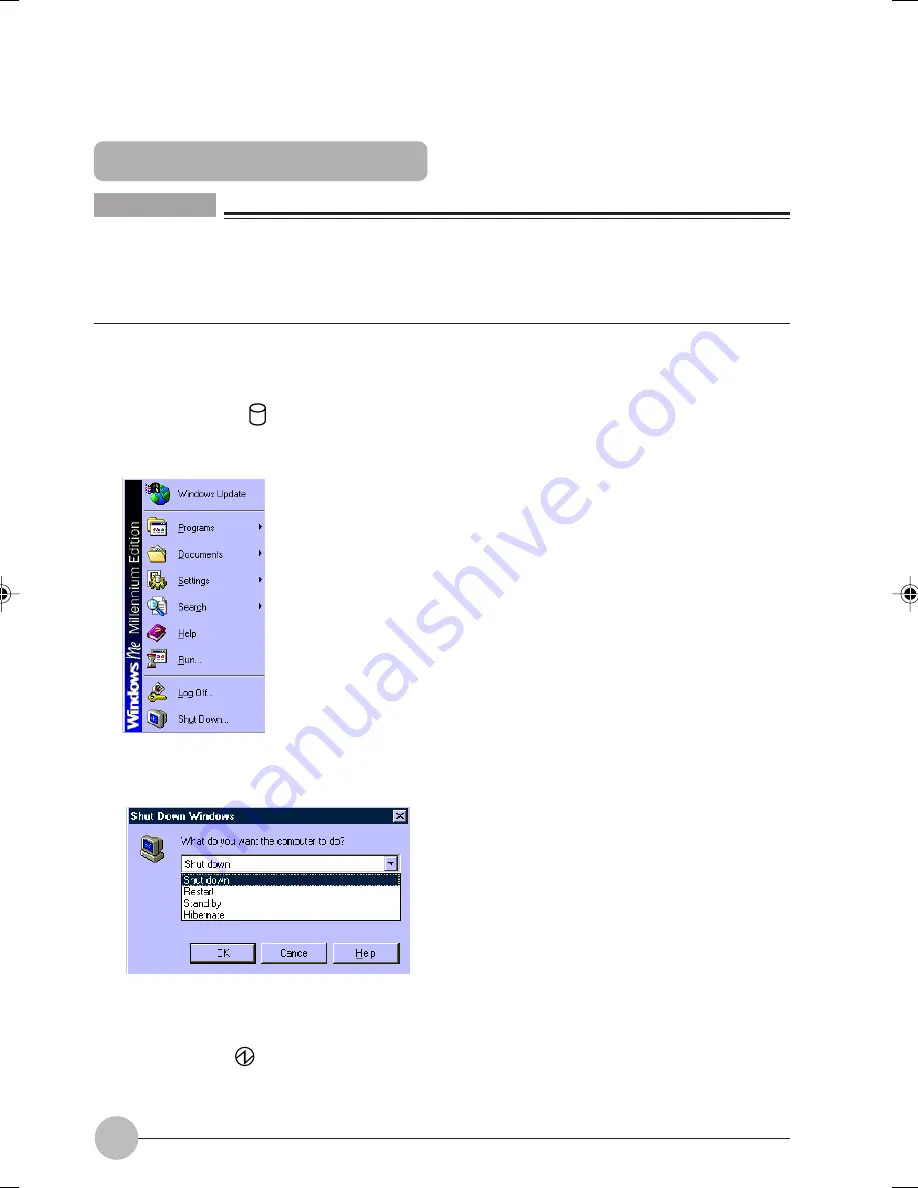
14
Power Off
IMPORTANT
•
Notes on turning the power off
- Always follow the Windows shutdown procedure to turn off the power.
The PC unit is automatically turned off after the completion of the Windows shutdown
procedure.
- Eject any CD or other media before turning off the power.
1
Quit the work you have done.
Save the data as required before quitting the application.
2
Make sure that (
) is not displayed on the status indicator LCD.
3
Click on the “Start” menu button.
4
Click on “Exit Windows”.
5
Select “Shutdown”, then click on OK.
After a while, (
) on the status indicator LCD disappears and the system is automatically
turned off.
03NYX E(12-22)
17/05/2001, 8:42 AM
14
















































