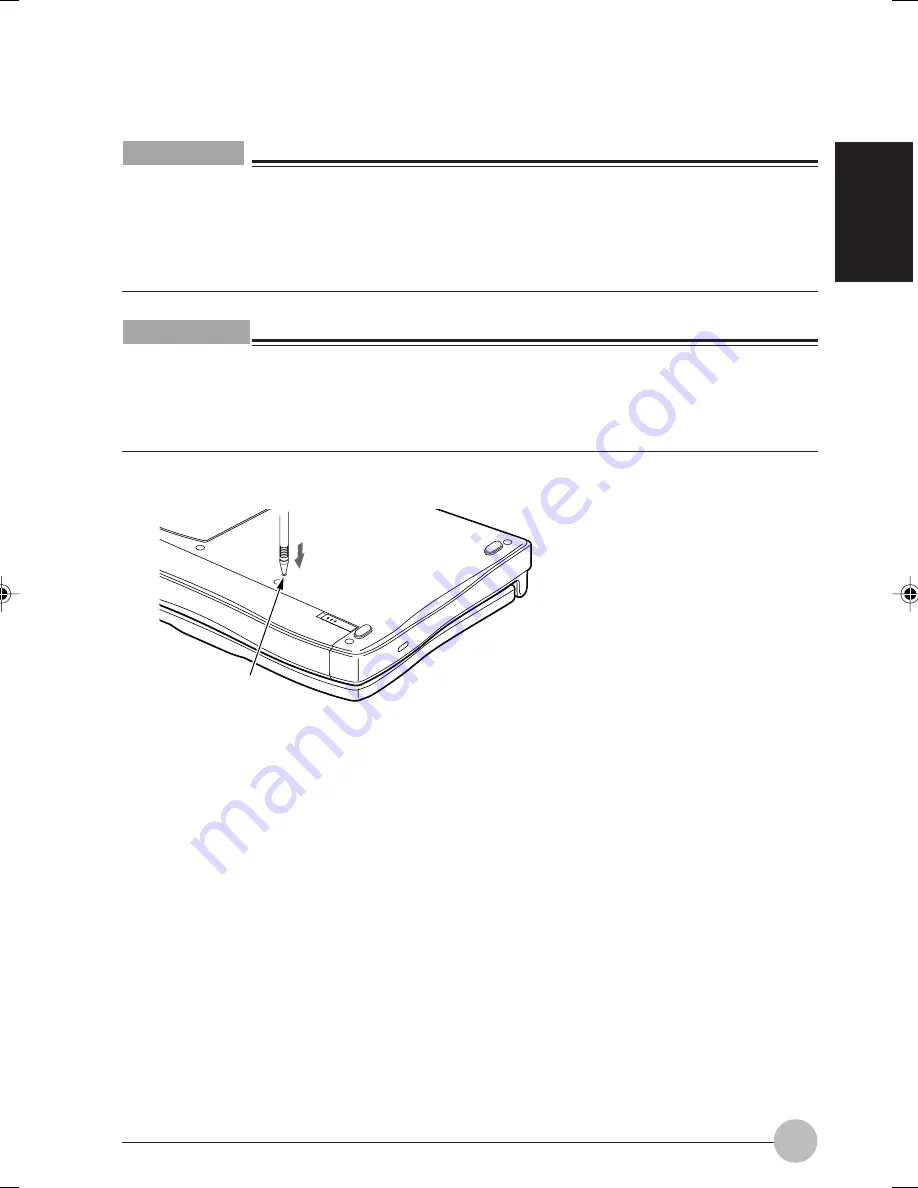
15
SECTION 1
IMPORTANT
•
Removing the AC adapter
If it is necessary to disconnect the AC adapter while the PC unit is running, make sure that the
battery has sufficient remaining power beforehand.
•
Do not forget to remove the AC adapter in the following cases.
- When installing and removing peripherals.
- When not using the PC unit for a long time.
Critical Point
•
If the power is not turned off
When the running application becomes inoperative and you cannot turn off the power, keep the
[Ctrl] and [Alt] keys pressed down and press the [Del] key to restart the application.
If you cannot restart the application, shut down the system forcibly by pressing the shutdown
switch on the bottom side of the PC unit with a thin object such as a ballpoint pen.
Shutdown switch
03NYX E(12-22)
17/05/2001, 8:42 AM
15
















































