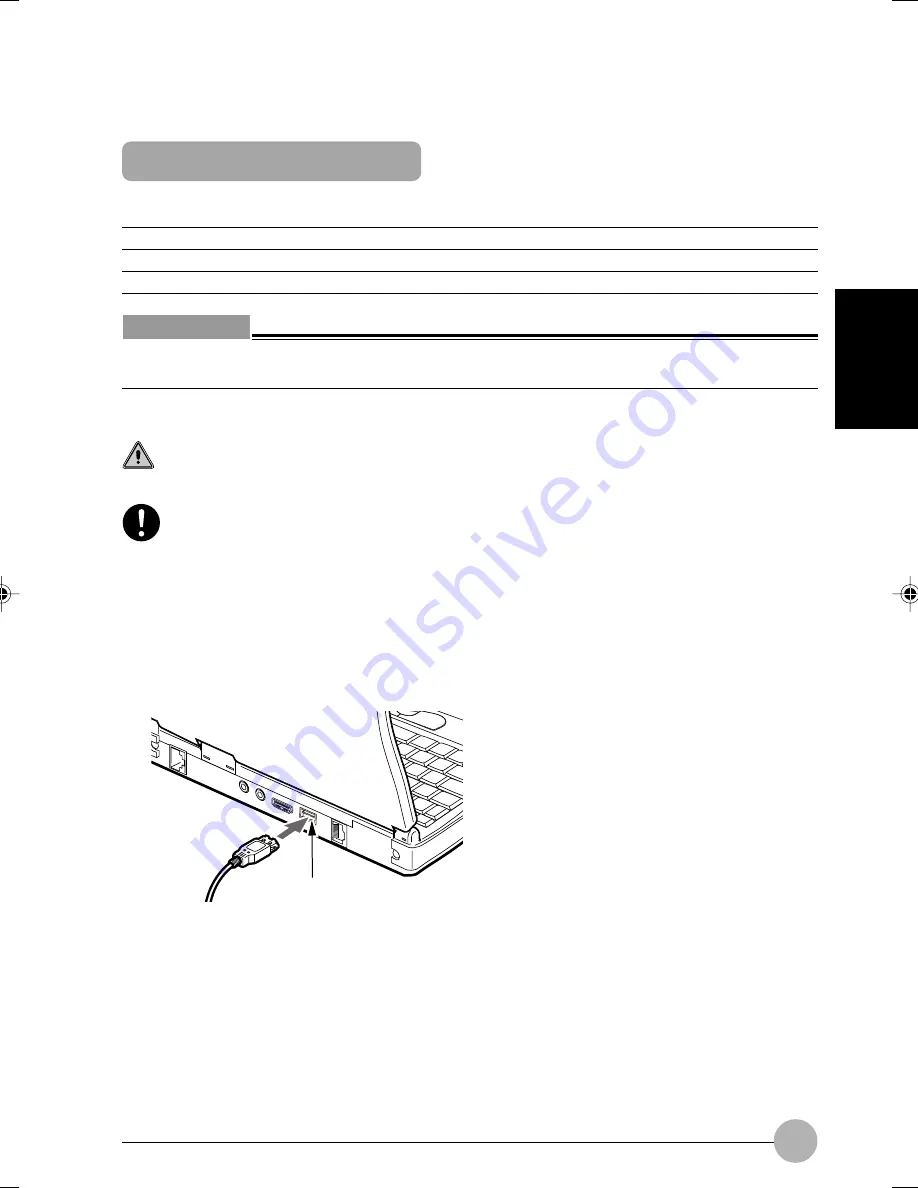
37
SECTION 2
Connecting USB Printer
Preparation
Printer
Prepare a printer that can work on Windows Me operation system.
USB cable
Connects the printer to the PC unit.
User’s Guide of the printer
Do not forget to refer to the manual of your printer.
Critical Point
If you have a printer that is connected to the parallel connector, refer to its User’s Guide and prepare
a USB conversion cable.
Connecting Printer
CAUTION
FAILURE
- When connecting cables, read this guide carefully to avoid misconnection.
The PC and/or the printer may be damaged if the PC is used when connected wrongly.
1
Connect the USB cable to the printer.
For the connection procedures, follow the instructions in the manuals of the printer and USB
cable.
2
Connect the USB cable to the USB connector of the PC unit.
Align the connectors by matching their shapes and insert the connector of the USB cable straight
into the USB connector.
USB connector
3
Connect the power cable to the printer.
Refer to the User’s Guide of the printer for the connecting procedure.
Some printers have a fixed power cable.
4
Insert the power cable plug of the printer into an electric outlet and then turn on the power
switch.
5
If the printer is being connected for the first time, install a driver.
Refer to the User’s Guide of the printer when installing the driver.
A floppy disk or a CD-ROM may be required to install the driver.
05NYX E(33-44)
17/05/2001, 8:55 AM
37
















































