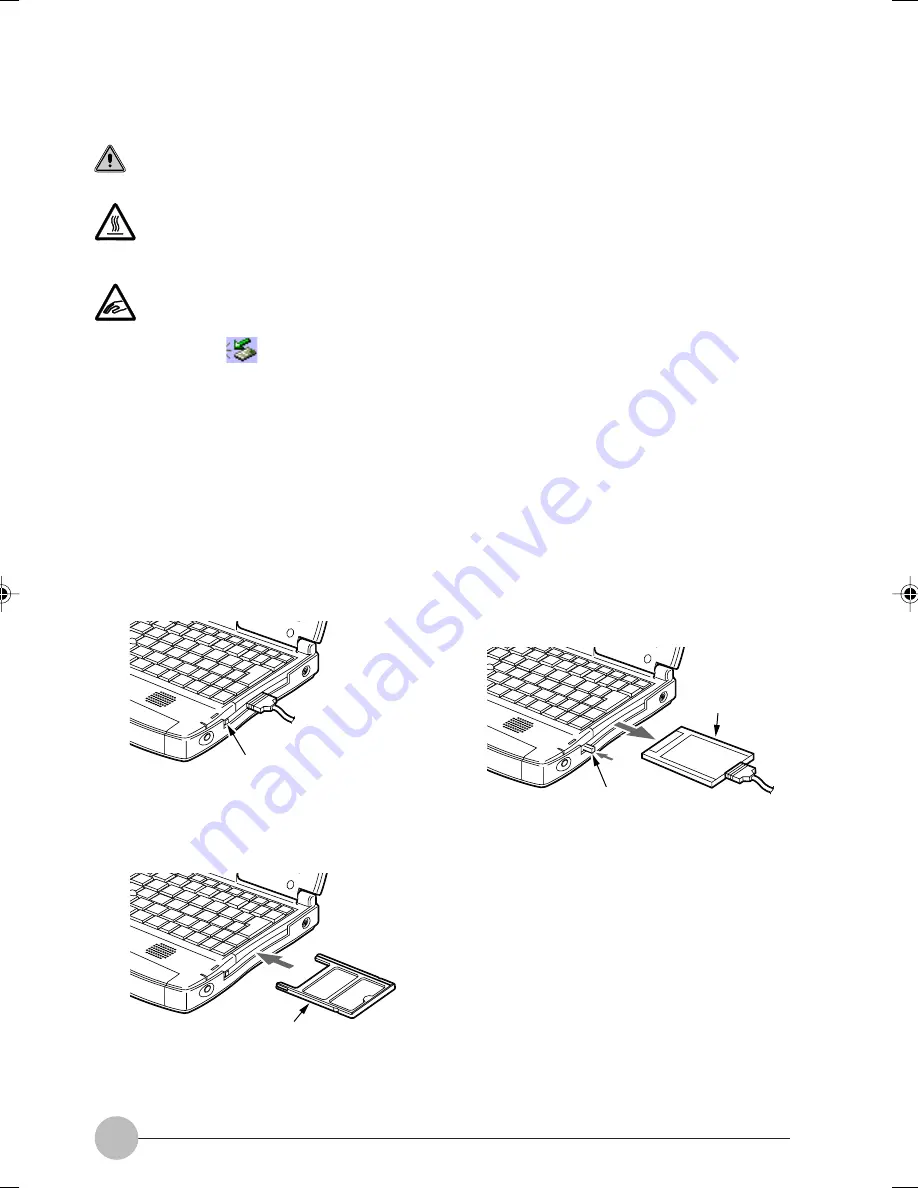
42
5
Push the PC card eject button.
The PC card eject button pops out a little.
CAUTION
HIGH TEMPERATURE
A PC card may be quite hot right after use. Wait for a while before removing a PC card
after Step 4, to avoid burning your fingertips.
INJURY
When you remove a PC card, do not insert your finger into the PC card slot to avoid
cutting your fingertips.
1
Click on the (
) (Eject Hardware) icon on the task bar.
2
Select the name of the PC card from the “Eject hardware” dialog box and click on “Stop
XXXXX”. XXXXX indicates your PC card name.
3
Select the name of the PC card from the “Hardware device” dialog box and click on “Stop
XXXXX”.
The PC card stops working.
4
Click on OK.
6
Remove the PC Card.
Press the PC card eject button and pull out
the PC card.
7
Install the dummy card.
PC card eject button
PC card eject button
Dummy card
05NYX E(33-44)
17/05/2001, 8:42 AM
42
















































