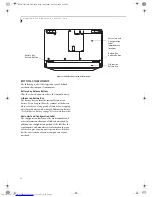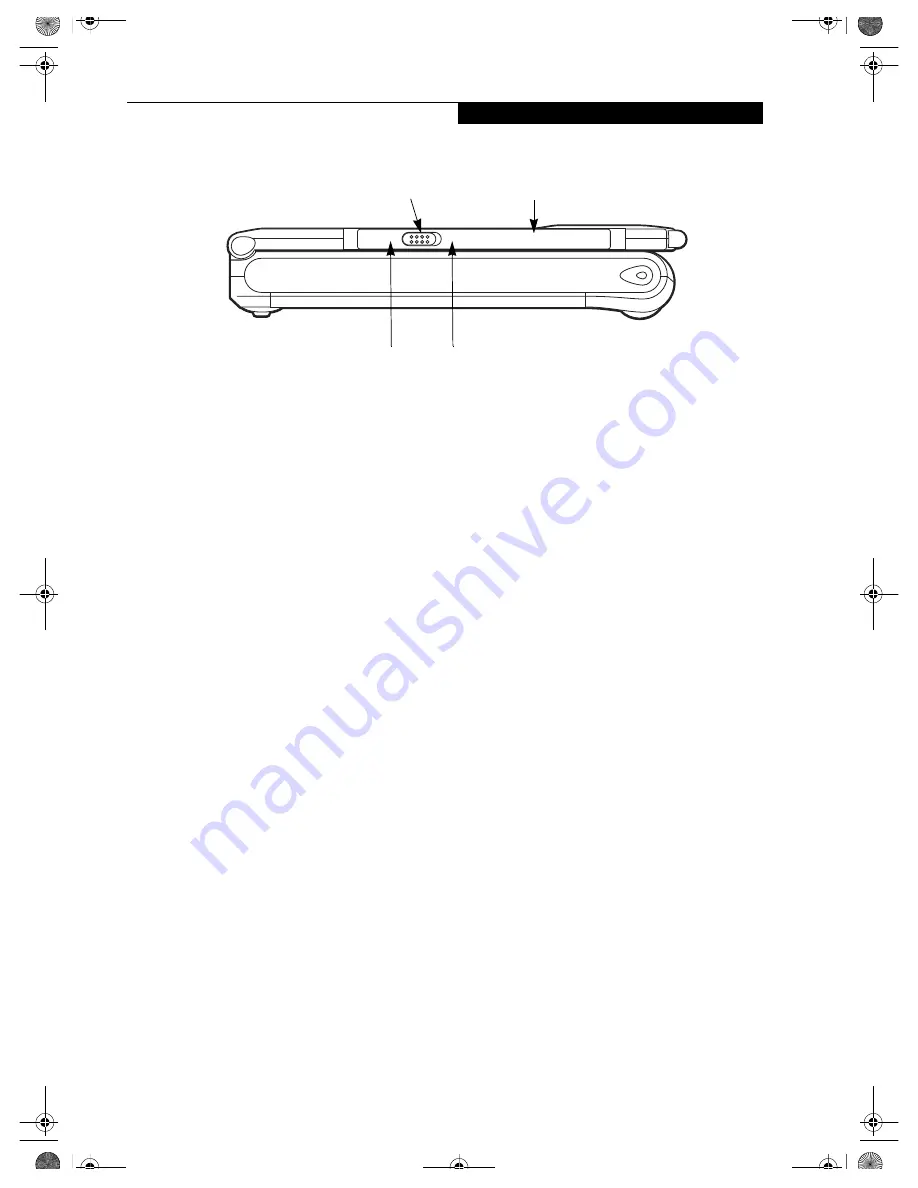
7
G e t t i n g t o K n o w Y o u r N o t e b o o k
Figure 2-5 LifeBook notebook left-side panel
LEFT-SIDE PANEL COMPONENTS
The following is a brief description of your LifeBook
notebook’s left-side components.
Wireless LAN On/Off Switch
(On wireless LAN models only)
The Wireless LAN On/Off Switch turns the wireless LAN
device on and off.
Wireless LAN Antenna
(On wireless LAN models only)
The Wireless LAN Antenna is located behind the cover.
It is used for establishing communications with other
wireless devices.
Wireless LAN On/Off Switch
(on wireless LAN models only)
OFF Position
ON Position
Wireless LAN Antenna
(on wireless LAN models only)
B5FH-5961-01EN-00.book Page 7 Monday, April 29, 2002 2:58 PM
Summary of Contents for Lifebook P1110
Page 5: ...1 Preface B5FH 5961 01EN 00 book Page 1 Monday April 29 2002 2 58 PM ...
Page 25: ...19 3 Getting Started B5FH 5961 01EN 00 book Page 19 Monday April 29 2002 2 58 PM ...
Page 35: ...29 4 User Installable Features B5FH 5961 01EN 00 book Page 29 Monday April 29 2002 2 58 PM ...
Page 43: ...37 5 Troubleshooting B5FH 5961 01EN 00 book Page 37 Monday April 29 2002 2 58 PM ...
Page 57: ...51 6 Care and Maintenance B5FH 5961 01EN 00 book Page 51 Monday April 29 2002 2 58 PM ...
Page 61: ...55 7 Specifications B5FH 5961 01EN 00 book Page 55 Monday April 29 2002 2 58 PM ...
Page 67: ...61 8 Glossary B5FH 5961 01EN 00 book Page 61 Monday April 29 2002 2 58 PM ...