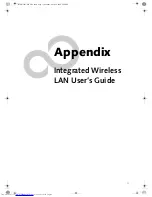59
S p e c i f i c a t i o n s
PRE-INSTALLED SOFTWARE
Depending on your pre-installed operating system, your
Fujitsu LifeBook notebook comes with pre-installed
software for playing audio and video files of various
formats. In addition there is file transfer software, virus
protection software and Power Management software.
LEARNING ABOUT YOUR
APPLICATION SOFTWARE
Tutorials
All operating systems and most application software
have tutorials built into them upon installation. We
highly recommend that you step through the tutorial
before you use an application.
Manuals
Included with your notebook you will find manuals for
your installed operating system and other pre-installed
software. Any manuals that are not included, are avail-
able online through the help system of the software. We
recommend that you review these manuals for general
information on the use of these applications.
Drive Image Special Edition (DISE)
by PowerQuest
DISE is used to restore the factory image and restore the
system to its original state. For future backup, a section
of your hard drive contains an image of the original
installed software and utilities. If necessary, you can
restore your system to the state in which it was shipped
from Fujitsu.
(See Drive Image® Special Edition (DISE)
on page 49 for more information)
Adobe
Acrobat
Reader
The Adobe Acrobat Reader, located in the Service and
Support Software folder, allows you to view, navigate,
and print PDF files from across all of the major
computing platforms.
Netscape 6.0 by Netscape Communications Corpo-
ration
Browser suite, including integrated E-mail accounts,
instant messaging, address book, search, and other tools
and plug-ins.
Fujitsu Service Assistant
The LifeBook notebook includes a sophisticated, full-
featured troubleshooting utility that can assist you in
solving most problems you might encounter. The Fujitsu
Service Assistant (FSA) is an interactive support tool
that provides automated diagnosis and solutions for
your hardware and software problems. The FSA installer
is pre-loaded; the full version is included on the Fujitsu
Service Assistant CD
New support information for the Fujitsu Service Assis-
tant tool may be available after the purchase of your
notebook. You should periodically connect to the
Internet while using the Fujitsu Service Assistant tool
to ensure that you are using the most current version.
McAfee.com VirusScan Online
VirusScan, by McAfee.com, is a web-based antivirus
program that can be run from the McAfee.com website
after loading data or programs onto your LifeBook note-
book. It assists in the protection of the data currently
residing on your hard disk from destruction or contami-
nation. Note that this software is not actually pre-
installed; your LifeBook notebook contains a link to the
McAfee website which you must click on in order to
download the software.
(Go to http://www.mcafee.com
for more information on how and when to run this
program)
Earthlink 5.0
Software suite that allows you to connect with the
Internet.
WINDOWS XP SOFTWARE ONLY
Fujitsu HotKey Utility
Utility for adjusting the brightness level on your Life-
Book.
Quicken New User Edition
(Windows XP Home only)
Quicken New User Edition by Intuit is a personal money
management program. It has features such as portfolio
management, account registries, on-line banking
and bill paying features. This application is for new users
who are using Quicken software for the first time. Full
version upgrade information is available on line.
Microsoft Works (Windows XP Home only)
Microsoft Works is a suite of software containing the
basic tools to write letters and reports, track family and
friends with address books, manage home finances, and
create a home inventory.
WINDOWS 2000 SOFTWARE ONLY
Fujitsu BatteryAid
BatteryAid allows you to control the display brightness
of your notebook in order to maximize battery life.
(See
your BatteryAid online help for more information on the
correct way to use this program)
B5FH-5961-01EN-00.book Page 59 Monday, April 29, 2002 2:58 PM
Summary of Contents for Lifebook P1110
Page 5: ...1 Preface B5FH 5961 01EN 00 book Page 1 Monday April 29 2002 2 58 PM ...
Page 25: ...19 3 Getting Started B5FH 5961 01EN 00 book Page 19 Monday April 29 2002 2 58 PM ...
Page 35: ...29 4 User Installable Features B5FH 5961 01EN 00 book Page 29 Monday April 29 2002 2 58 PM ...
Page 43: ...37 5 Troubleshooting B5FH 5961 01EN 00 book Page 37 Monday April 29 2002 2 58 PM ...
Page 57: ...51 6 Care and Maintenance B5FH 5961 01EN 00 book Page 51 Monday April 29 2002 2 58 PM ...
Page 61: ...55 7 Specifications B5FH 5961 01EN 00 book Page 55 Monday April 29 2002 2 58 PM ...
Page 67: ...61 8 Glossary B5FH 5961 01EN 00 book Page 61 Monday April 29 2002 2 58 PM ...