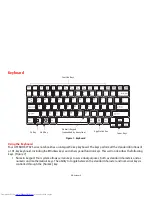19
- Locating the Controls and Connectors
Stereo Speakers
The built-in dual stereo speakers allow you to listen to sound from your system.
Keyboard
A full-function keyboard with dedicated Windows keys.
See “Keyboard” on page 29.
Air Vents
The air vents allow proper air circulation to ensure that the system does not overheat
.
Touchpad Pointing Device
The Touchpad pointing device is a mouse-like cursor control with two buttons (left and right), fingerprint sensor, and
scroll wheel. The Touchpad is gesture-enabled. This allows you to zoom in or out and scroll continually using simple
gestures.
See “Touchpad Pointing Device” on page 32.
The fingerprint recognition sensor allows you to increase the
security of your system by having it "recognize" your unique fingerprint.
See “Introducing the Fingerprint Sensor
Device” on page 144.
Wireless Device On/Off Switch
The wireless device on/off switch is used to turn on and off the optional wireless devices. Switching the device off
when not in use will help to extend battery life.
See “Activating the WLAN Device” on page 135.
T
O
PROTECT
YOUR
NOTEBOOK
FROM
DAMAGE
AND
TO
OPTIMIZE
SYSTEM
PERFORMANCE
,
BE
SURE
TO
KEEP
ALL
AIR
VENTS
UNOBSTRUCTED
,
CLEAN
,
AND
CLEAR
OF
DEBRIS
. T
HIS
MAY
REQUIRE
PERIODIC
CLEANING
,
DEPENDING
UPON
THE
ENVIRONMENT
IN
WHICH
THE
SYSTEM
IS
USED
.
D
O
NOT
OPERATE
THE
NOTEBOOK
IN
AREAS
WHERE
THE
AIR
VENTS
CAN
BE
OBSTRUCTED
,
SUCH
AS
IN
TIGHT
ENCLOSURES
OR
ON
SOFT
SURFACES
LIKE
A
BED
OR
CUSHION
.