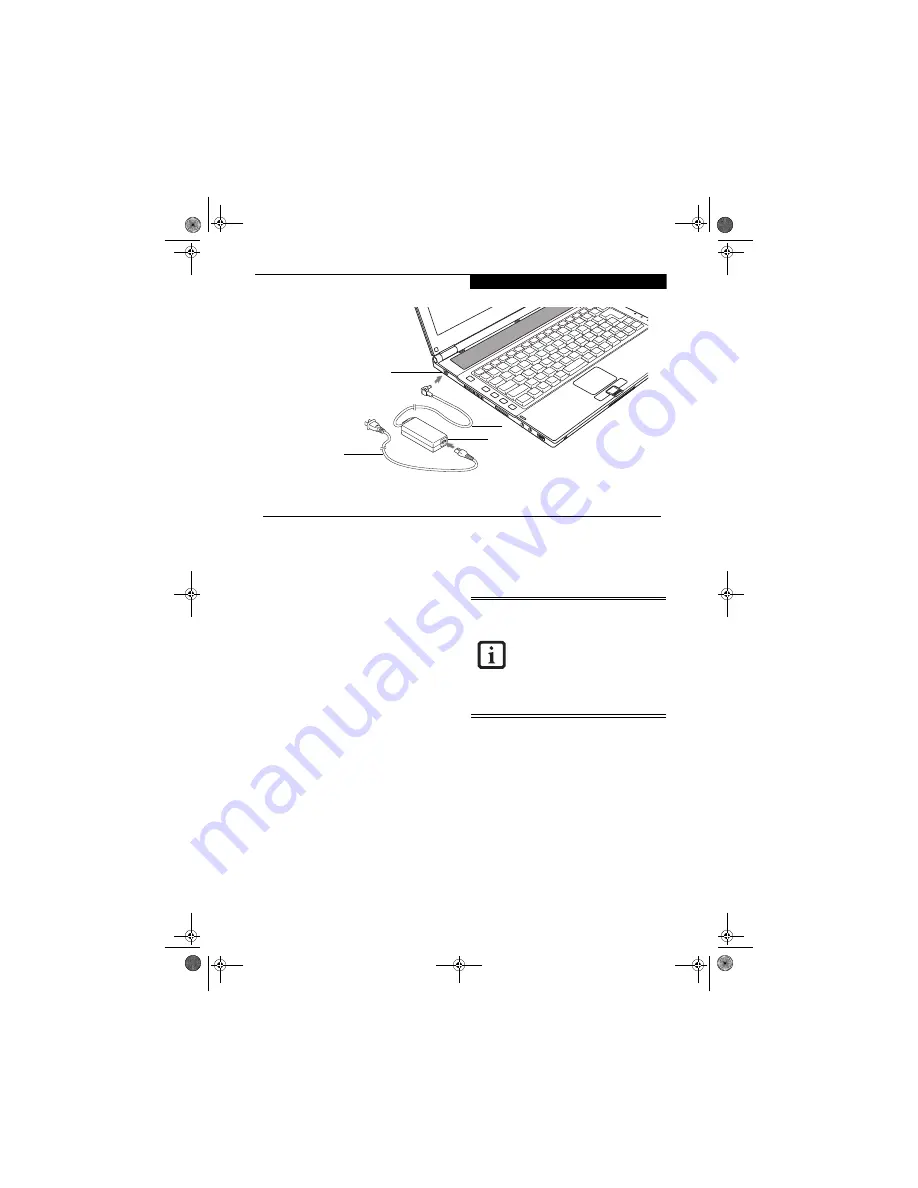
23
G e t t i n g S t a r t e d
Power Sources
Your Fujitsu LifeBook notebook has two possible power
sources: a Lithium ion battery or an AC adapter.
CONNECTING THE AC ADAPTER
The AC adapter provides power for operating your
LifeBook notebook and is used to charge the batteries.
Connecting the AC Adapter
1. Plug the DC output cable into the DC power jack of
your LifeBook notebook.
2. Plug the AC cable into the AC adapter.
3. Plug the AC cable into an AC electrical outlet.
(Figure 3-1)
Switching from AC Adapter Power to Battery Power
1. Be sure that you have a charged battery installed.
2. Unplug the AC adapter
.
Figure 3-1. Connecting the AC Adapter
1
2
DC Power Jack
DC Output Cable
3
4
AC Adapter
AC Cable
1
2
3
4
■
When you run the Q2000 Series Life-
Book on battery power, by default,
the CPU will slow down approxi-
mately by half in order to optimize
battery life. This feature can be
enabled or disabled in the BIOS. Use
an AC Adapter whenever possible.
■
The Lithium ion battery is not charged
upon purchase. Initially, you will need
to connect the AC adapter to use your
LifeBook notebook.
Q2010.book Page 23 Wednesday, May 24, 2006 1:36 PM
Summary of Contents for LifeBook Q2010
Page 2: ...C o p y r i g h t Q2010 book Page 2 Wednesday May 24 2006 1 36 PM ...
Page 9: ...1 1 Preface Q2010 book Page 1 Wednesday May 24 2006 1 36 PM ...
Page 13: ...5 2 Getting to Know Your LifeBook Notebook Q2010 book Page 5 Wednesday May 24 2006 1 36 PM ...
Page 29: ...21 3 Getting Started Q2010 book Page 21 Wednesday May 24 2006 1 36 PM ...
Page 37: ...29 4 User Installable Features Q2010 book Page 29 Wednesday May 24 2006 1 36 PM ...
Page 51: ...43 5 Troubleshooting Q2010 book Page 43 Wednesday May 24 2006 1 36 PM ...
Page 65: ...57 6 Care and Maintenance Q2010 book Page 57 Wednesday May 24 2006 1 36 PM ...
Page 71: ...63 7 System Specifications Q2010 book Page 63 Wednesday May 24 2006 1 36 PM ...
Page 77: ...69 8 Glossary Q2010 book Page 69 Wednesday May 24 2006 1 36 PM ...
Page 101: ...93 Appendix B Using the Fingerprint Sensor Q2010 book Page 93 Wednesday May 24 2006 1 36 PM ...
Page 111: ...103 Index Q2010 book Page 103 Wednesday May 24 2006 1 36 PM ...
Page 117: ...109 I n d e x Q2010 book Page 109 Wednesday May 24 2006 1 36 PM ...
Page 119: ...111 I n d e x Q2010 book Page 111 Wednesday May 24 2006 1 36 PM ...
















































