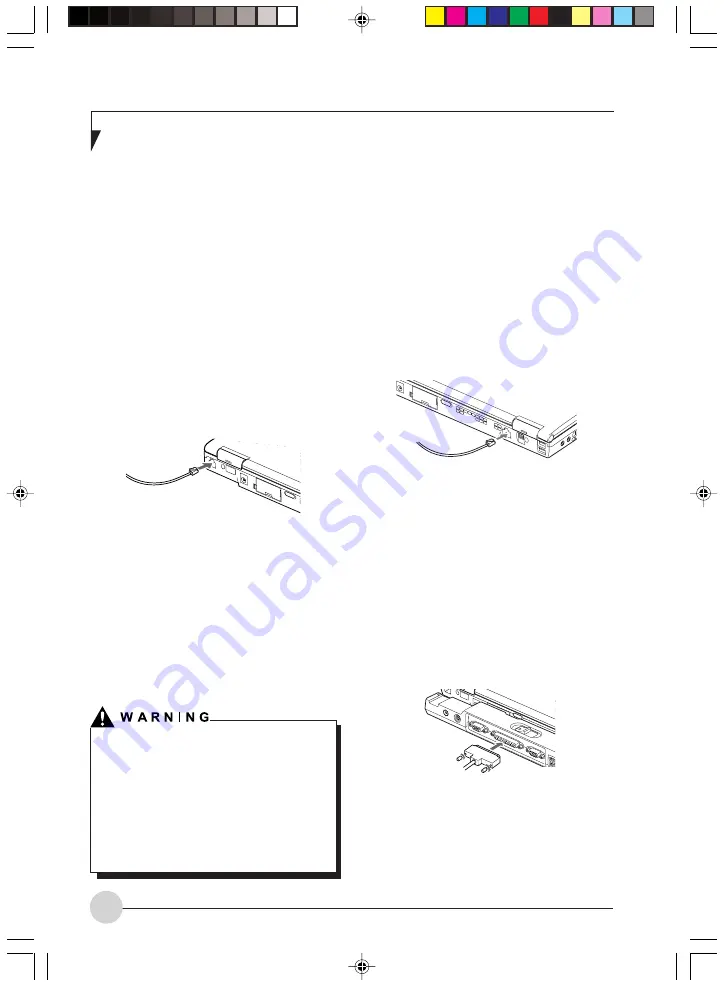
L i f e B o o k S S e r i e s - S e c t i o n 4
52
Device Ports
Your Fujitsu LifeBook notebook and the Port
Replicator come equipped with multiple ports to
which you can connect exter nal devices
including: disk drives, keyboards, modems,
printers, etc.
MODEM (RJ-11) TELEPHONE JACK
The modem (RJ-11) telephone jack is used to
connect the internal modem. To connect the
telephone cable follow these steps:
1.
Align the connector with the port opening.
2.
Push the connector into the port until it is
seated.
3.
Plug the other end of the telephone cable
into a telephone outlet.
(Figure 4-16)
The modem sound is deactivated by default. To
activate the modem sound, follow these steps:
1.
Right click on the Speaker icon in your
system tray.
2.
Select Open Volume Control.
3.
Select Options/Properties.
4.
Under “Show the following volume controls”,
click on Phone Line and click OK.
5.
Uncheck the Mute box under Phone Line.
The internal modem is not intended for use
with Digital PBX systems. Do not connect the
internal modem to a Digital PBX as it may
cause serious damage to the internal modem
or your entire LifeBook notebook. Consult
your PBX manufacturer’s documentation for
details. Some hotels have Digital PBX
systems. Be sure to find out BEFORE you
connect your modem.
Figure 4-16. Connecting a Modem
INTERNAL LAN (RJ-45) JACK
The internal LAN (RJ-45) jack is used for an
internal Fast Ethernet connection. You may need
to configure your notebook to work with your
particular network. (Please refer to your network
administrator for information on your network
configuration.) To connect the LAN cable, follow
these easy steps:
1.
Align the connector with the port opening.
2.
Push the connector into the port until it is
seated.
(Figure 4-17)
3.
Plug the other end of the cable into a LAN
outlet.
PARALLEL PORT
The parallel port, or LPT port, located on the Port
Replicator allows you to connect parallel devices,
such as a printer to your notebook. In order to
connect a parallel interface device follow these
easy steps:
1.
Align the connector with the port opening.
2.
Push the connector into the port until it is
seated.
(Figure 4-18)
3.
Tighten the two hold-down screws, located
on each end of the connector.
Figure 4-17. Connecting the LAN
Figure 4-18. Connecting a Parallel Device to
Port Replicator
LB_GARLICS 04 (48-56)
21/7/03, 6:26 PM
52
Summary of Contents for LIFEBOOK S Series
Page 8: ...viii L i f e B o o k S S e r i e s LB_GARLICS 00 Intro 21 7 03 5 57 PM 8 ...
Page 12: ...xii L i f e B o o k S S e r i e s LB_GARLICS 00 TOC 21 7 03 6 06 PM 12 ...
Page 13: ...1 Preface 1 LB_GARLICS 01 01 04 21 7 03 6 22 PM 1 ...
Page 14: ...L i f e B o o k S S e r i e s S e c t i o n 1 2 LB_GARLICS 01 01 04 21 7 03 6 22 PM 2 ...
Page 16: ...L i f e B o o k S S e r i e s S e c t i o n 1 4 LB_GARLICS 01 01 04 21 7 03 6 22 PM 4 ...
Page 17: ...5 Getting to Know Your LifeBook NoteBook 2 LB_GARLICS 02 05 15 21 7 03 6 22 PM 5 ...
Page 18: ...L i f e B o o k S S e r i e s S e c t i o n 2 6 LB_GARLICS 02 05 15 21 7 03 6 22 PM 6 ...
Page 40: ...L i f e B o o k S S e r i e s S e c t i o n 2 28 LB_GARLICS 02 16 28 21 7 03 6 24 PM 28 ...
Page 42: ...30 L i f e B o o k S S e r i e s S e c t i o n 3 LB_GARLICS 03 29 38 21 7 03 6 24 PM 30 ...
Page 51: ...39 User Installable Features 4 LB_GARLICS 04 39 47 21 7 03 6 25 PM 39 ...
Page 52: ...L i f e B o o k S S e r i e s S e c t i o n 4 40 LB_GARLICS 04 39 47 21 7 03 6 25 PM 40 ...
Page 68: ...L i f e B o o k S S e r i e s S e c t i o n 4 56 LB_GARLICS 04 48 56 21 7 03 6 26 PM 56 ...
Page 69: ...57 Troubleshooting 5 LB_GARLICS 05 57 74 21 7 03 6 26 PM 57 ...
Page 70: ...L i f e B o o k S S e r i e s S e c t i o n 5 58 LB_GARLICS 05 57 74 21 7 03 6 26 PM 58 ...
Page 86: ...L i f e B o o k S S e r i e s S e c t i o n 5 74 LB_GARLICS 05 57 74 21 7 03 6 27 PM 74 ...
Page 87: ...75 Caring for your LifeBook Notebook 6 LB_GARLICS 06 75 80 21 7 03 6 27 PM 75 ...
Page 88: ...L i f e B o o k S S e r i e s S e c t i o n 6 76 LB_GARLICS 06 75 80 21 7 03 6 27 PM 76 ...
Page 92: ...L i f e B o o k S S e r i e s S e c t i o n 6 80 LB_GARLICS 06 75 80 21 7 03 6 27 PM 80 ...
Page 93: ...81 Glossary 7 LB_GARLICS 07 81 92 21 7 03 6 27 PM 81 ...
Page 94: ...L i f e B o o k S S e r i e s S e c t i o n 7 82 LB_GARLICS 07 81 92 21 7 03 6 27 PM 82 ...
Page 105: ...93 Integrated Wireless LAN User s Guide Appendix LB_GARLICS 08 93 105 21 7 03 6 28 PM 93 ...
Page 106: ...L i f e B o o k S S e r i e s A p p e n d i x 94 LB_GARLICS 08 93 105 21 7 03 6 28 PM 94 ...
















































