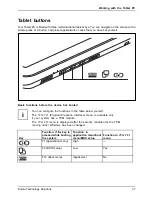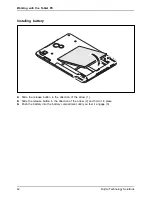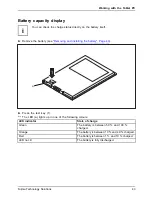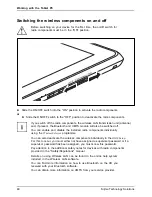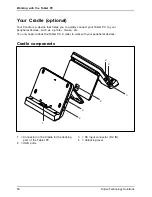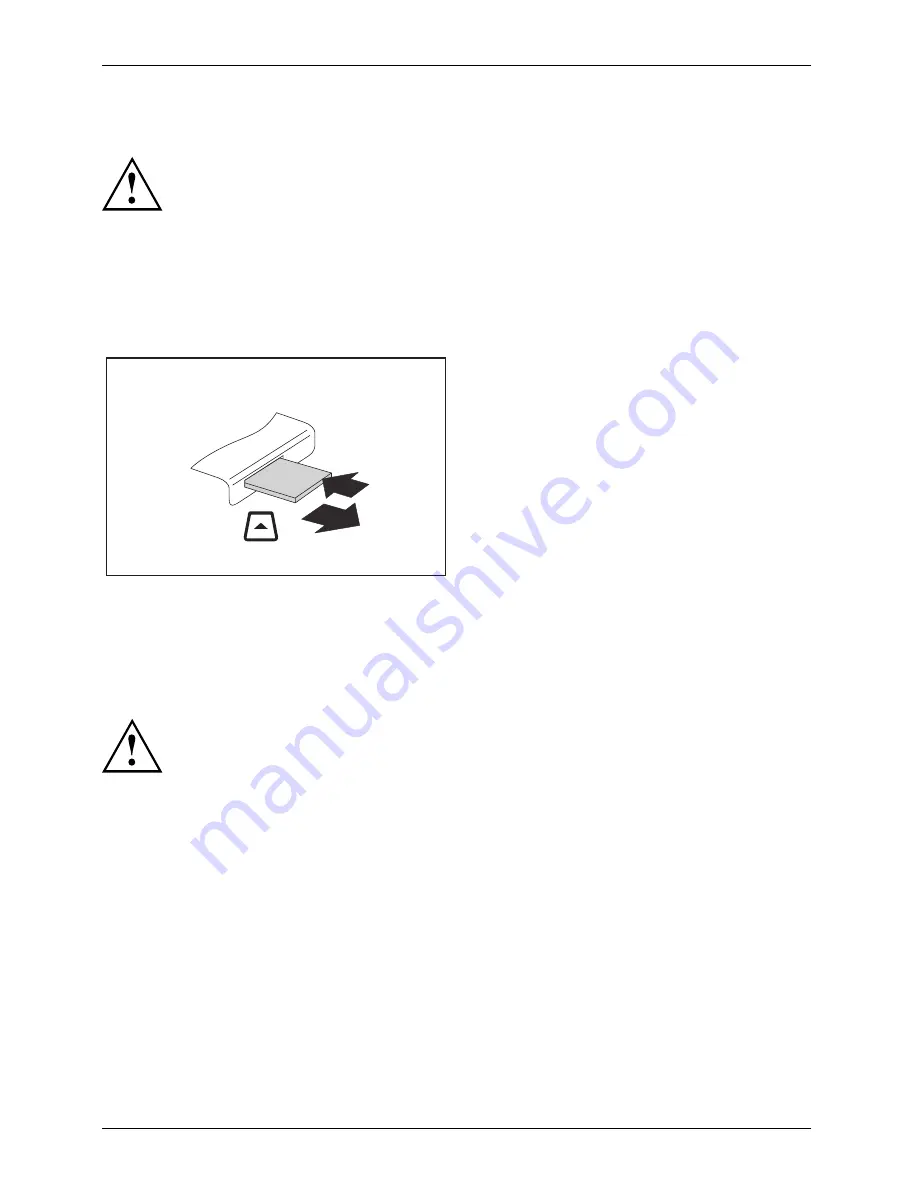
Working with the Tablet PC
Removing the memory card
Memorycard
In order to protect your data, always follow the correct procedure
for removing the card outlined below.
You can stop the memory card via the corresponding icon in the task bar:
►
Tap on the symbol.
►
Select the card you want to stop and remove.
►
Tap
OK
.
Wait for the dialogue box which tells you that it is now safe to remove the memory card.
1
2
►
On devices with card locking: Press
on the storage card (1).
Memory card
The storage card is released and
can now be removed.
►
Pull the storage card out of the slot (2).
SIM card
A SIM Card (Subscriber Identity Module) is a chip card which is inserted in a mobile telephone or
Tablet PC and, together with an integrated UMTS module, enables access to a mobile radio network.
When handling SIM cards, follow the instructions supplied by the provider.
46
Fujitsu Technology Solutions
Summary of Contents for LifeBook Stylistic Q550
Page 1: ...System Operating manual STYLISTIC Q550 ...
Page 3: ......