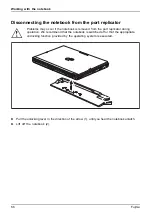Working with the notebook
Removing a SIM card
►
Remove the rechargeable battery, see
1
3
2
►
Remove the SIM card carrier from
its location (1).
►
Remove the SIM card from the SIM
card carrier (2).
►
Push the SIM card carrier back into
its location (3).
►
Install the rechargeable battery again, see
"Installing a battery", Page 49
.
Optional wireless LAN/Bluetooth/4G radio
components
The installation of radio components not approved by Fujitsu will invalidate
the certi
fi
cations issued for this device.
Depending on the device con
fi
guration you ordered, your device will be
equipped with wireless LAN, Bluetooth or 4G.
Switching the wireless components on and off
►
Press the key combination
Fn
+
F5
to switch the wireless components on and off.
WirelessLAN
WirelessLAN
Bluetooth
Bluetooth
The wireless component indicator will illuminate when one or more wireless
components are switched on.
The Bluetooth 4G modules and the wireless LAN transmission unit (antenna) will
all be switched off when you switch off the wireless components.
Pay attention to the additional safety notes for devices with wireless components
provided in the "Safety/Regulations" manual.
Details on using a wireless LAN can be found in the online help system
included in the wireless LAN software.
You can obtain more information on 4G from your service provider.
Fujitsu
59