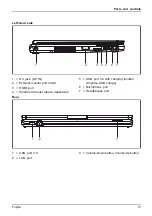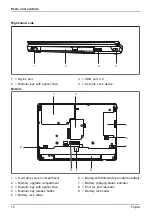Working with the notebook
Switching the notebook on
Notebook:switching on
Power-onindicator
1
►
Slide the ON/OFF switch (1) to the right to switch on the notebook.
The ON/OFF switch returns automatically to its original position.
The power-on indicator lights up.
Programming the ON/OFF button
You can program the ON/OFF button:
Operating system
Menu
Windows 10
Windows 10 Start - Control Panel - (Search Control
Panel -) Power Options -Change what the power
buttons do
If you have assigned a password, you must enter this when requested to
do so, in order to start the operating system. Detailed information can be
found in the chapter
26
Fujitsu