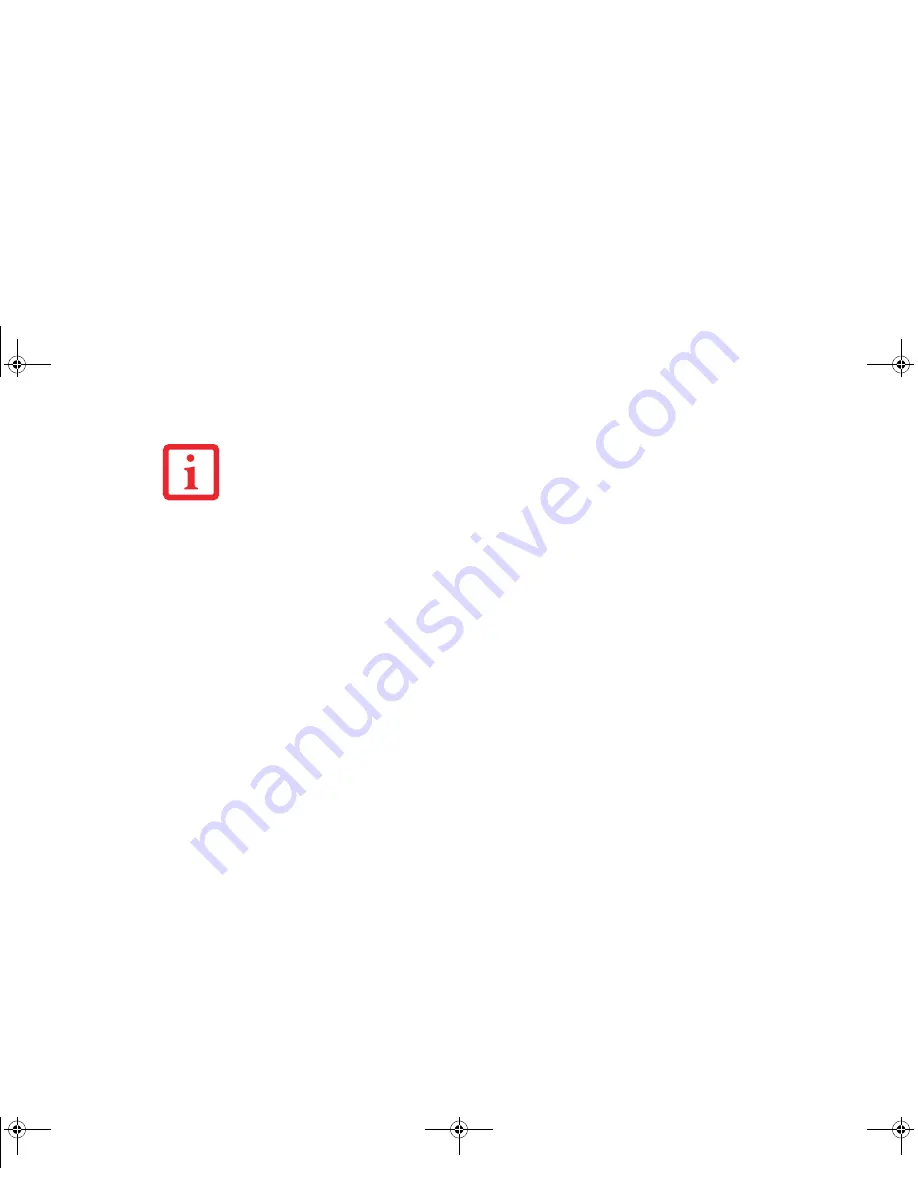
66 - LIFEBOOK Security/Tablet PC Buttons
Precautions
Opening and Closing the Cover
By default, closing the cover automatically places your system into Sleep mode.
To change the default when the cover is closed:
1
Open the system Control Panel and select Power Options.
2
Click Choose what closing the lid does in the left pane.
3
Select the desired action for When I close the lid, then click the [Save changes] or [Apply] button (depending
upon your operating system).
Low Battery Operations
If your Tablet PC has a low battery, pushing the suspend/resume button only turns on the Security
Indicator. Your Tablet PC does not unlock, the Security Indicator turns off after one minute. To resume
normal operation, first attach a power supply to the Tablet PC. Then you may unlock the Tablet PC.
Uninstalling/Re-installing the Security Panel Application
You have two options when uninstalling the security panel application:
•
Remove passwords and uninstall the security panel application software. This will disable all
security features.
•
Uninstall the security panel application with password still active. This will not allow any changes
to the password.
R
EMEMBER
THE
USER
PASSWORD
YOU
SPECIFIED
ON
THE
S
ECURITY
P
ANEL
A
PPLICATION
. I
F
YOU
FORGET
THE
PASSWORD
YOU
WILL
NOT
BE
ABLE
TO
USE
YOUR
COMPUTER
. T
HE
SUPERVISOR
PASSWORD
CAN
OVERRIDE
THE
USER
PASSWORD
.
Claw T731 UG.book Page 66 Wednesday, May 25, 2011 3:50 PM
















































