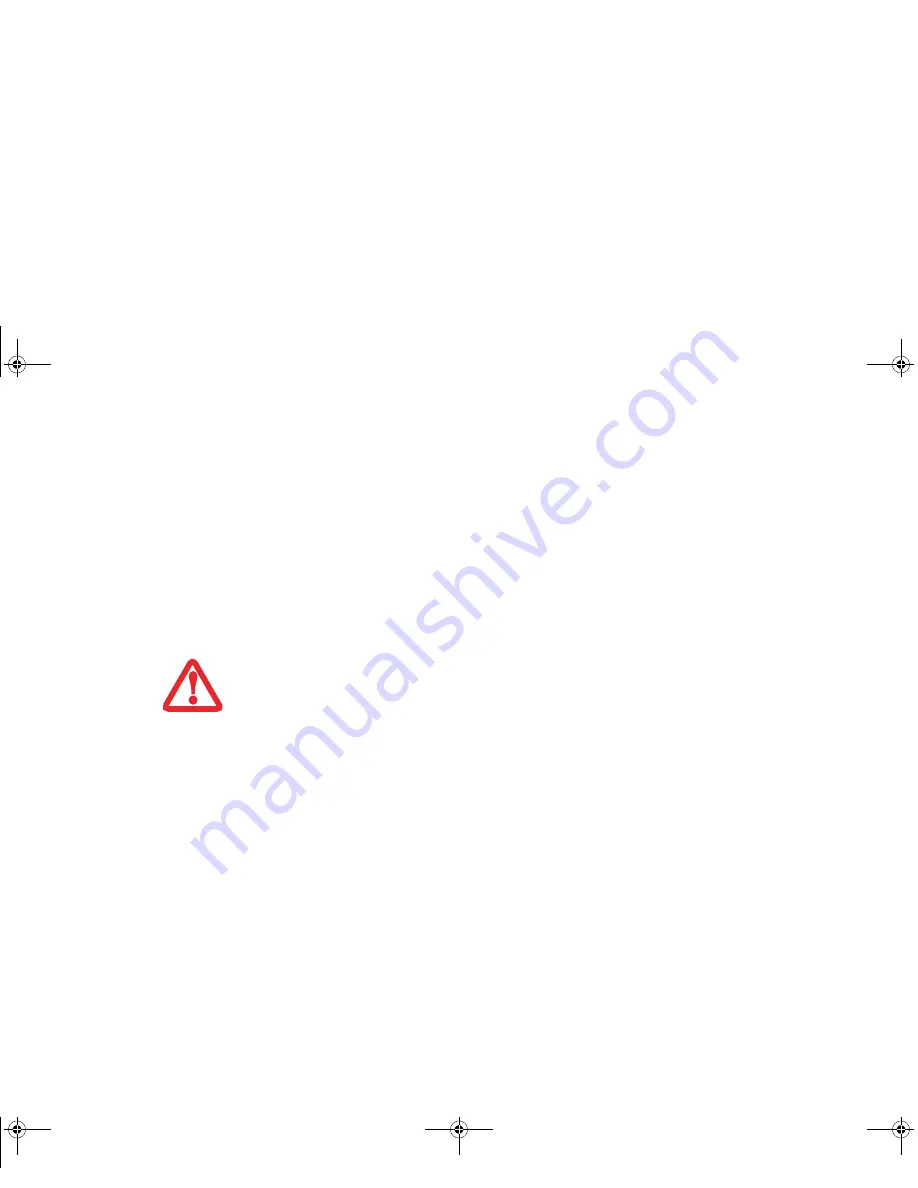
73 - Starting Your LIFEBOOK Tablet PC
The boot sequence is executed when:
•
You turn on the power to your LIFEBOOK Tablet PC.
•
You restart your Tablet PC from the Windows Shut Down dialog box.
•
The software initiates a system restart. Example: When you install a new application.
Hard Disk Drive Passwords
To provide additional security for your data, you can assign passwords to your hard disk drive(s). This
feature is managed in the system BIOS Setup Utility. See
BIOS Setup Utility
below for information about
accessing the utility.
BIOS Setup Utility
The BIOS Setup Utility is a program that sets up the operating environment for your LIFEBOOK Tablet
PC. Your BIOS is set at the factory for normal operating conditions, therefore there is no need to set or
change the BIOS’ environment to operate your Tablet PC.
The BIOS Setup Utility configures:
•
Device control feature parameters, such as changing I/O addresses and boot devices.
•
System Data Security feature parameters, such as passwords.
Entering the BIOS Setup Utility
To enter the setup utility, do the following:
1
Turn on or restart your LIFEBOOK Tablet PC.
2
To enter the BIOS Setup Utility, press the [F2] key once the Fujitsu logo appears on the screen. This will open
the main menu of the BIOS Setup Utility with the current settings displayed.
R
EMEMBER
YOUR
PASSWORDS
. I
F
YOU
SET
AND
FORGET
YOUR
U
SER
AND
M
ASTER
HARD
DISK
PASSWORDS
, F
UJITSU
WILL
NOT
BE
ABLE
TO
RESET
IT
. Y
OU
MAY
LOSE
DATA
AND
HAVE
TO
REPLACE
YOUR
SYSTEM
BOARD
OR
HARD
DISK
DRIVE
.
Claw T731 UG.book Page 73 Wednesday, May 25, 2011 3:50 PM
















































