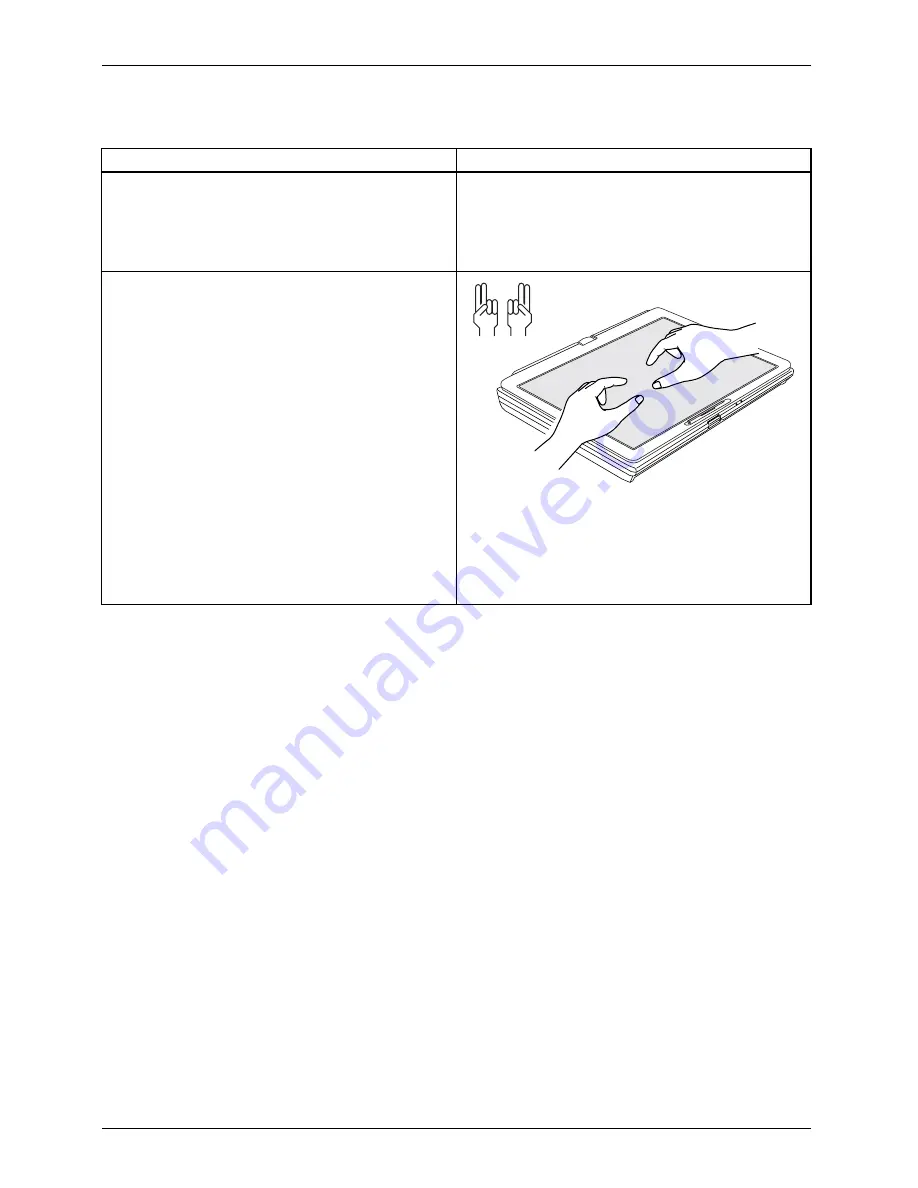
Working with the notebook
Actions with four
fi
ngers
Action
Description
Displaying a menu with context-sensitive web
applications with one hand
You can select a word, sentence, paragraph or
an item
►
Tap brie
fl
y on the touchscreen with four
fi
ngers on one hand then lift your
fi
ngers
from the screen.
A menu with context-sensitive web applications
is displayed.
Displaying menu with context-sensitive web
applications with two hands
►
To select an area, position two
fi
ngers of
each hand in a rectangle on the touchscreen
as shown.
A menu with context-sensitive web applications
is displayed.
40
Fujitsu Technology Solutions
Summary of Contents for Lifebook T731
Page 1: ...System Operating Manual LIFEBOOK T731 ...
Page 3: ......
















































