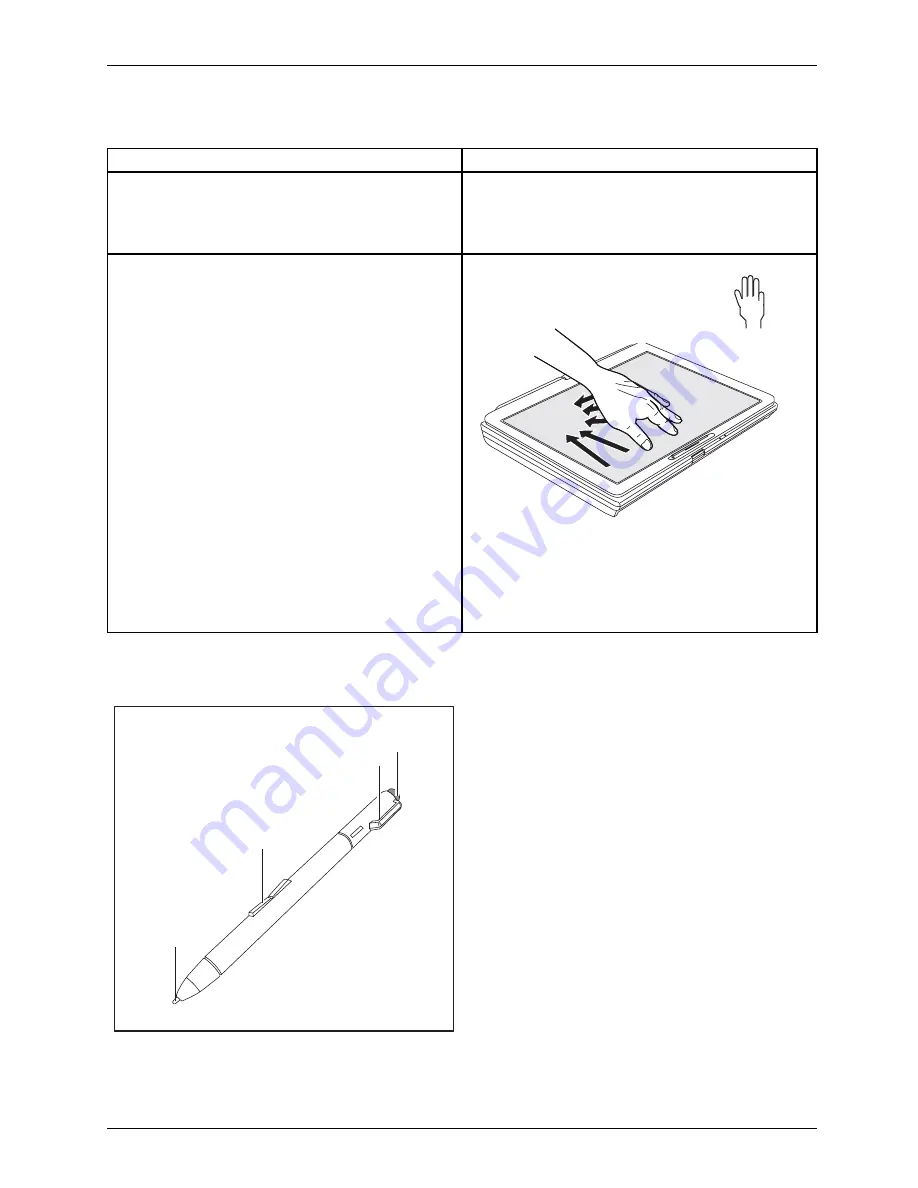
Working with the notebook
Actions using
fi
ve
fi
ngers
Action
Description
Display desktop
►
Tap on the screen with all
fi
ve
fi
ngers to hide
all the applications and display the desktop.
►
Repeat the action to get back to the initial
state.
Lock the system
►
Touch the screen with all
fi
ve
fi
ngers and
then drag all
fi
ve
fi
ngers together down to
the bottom of the screen.
The system is now locked.
Using the stylus pen
3
1
2
4
1 = pen tip
2 = rocker button
3 = eyelet for pen cord
4 = eraser
Fujitsu Technology Solutions
43
Summary of Contents for Lifebook T731
Page 1: ...System Operating Manual LIFEBOOK T731 ...
Page 3: ......
















































