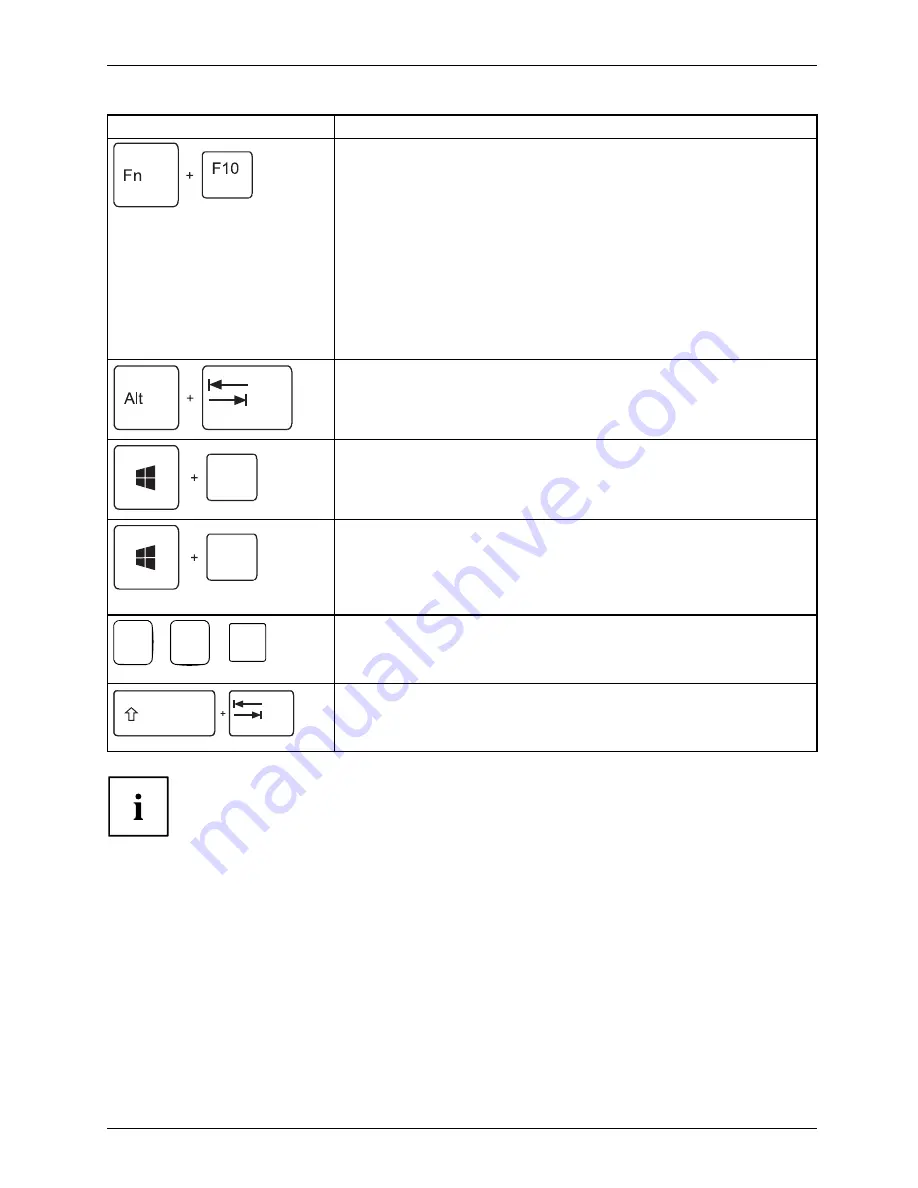
Working with the notebook
Combination
Description
Switching between screen outputs
Use this key combination to select which screen(s) is/are used for
display if an external monitor is connected.
The screen output is possible in the following sequence:
•
only on the notebook’s LCD screen
•
on the LCD screen of the notebook and the external monitor
at the same time
•
only on the external monitor
This setting is useful if you would like a high resolution and a
high refresh rate on an external monitor.
Fn+F10
Switchingbetweenscreenoutputs
Switch between open applications
Use this key combination to switch between several open
applications.
Alt+Tab
D
Switching over to Windows 8 Desktop (Windows 8 only)
With this key combination, you can switch from Windows 8 Modern
to Windows 8 Desktop.
M
Switching over to Windows 8 Desktop and minimizing
applications (Windows 8 only)
With this key combination, you can switch from Windows 8
Modern to Windows 8 Desktop and at the same time minimize
the applications.
Alt
Ctrl
Del
+
+
Windows security/Task-Manager
This key combination opens the Windows Security/Task Manager
window.
Ctrl+Alt+Del
Shift
Back tab
This key combination moves the cursor back to the previous tab
stop.
Shift+Tab
Backtab
Key combinations using the Windows keys are detailed in the manual
for your operating system.
Fujitsu
45
















































