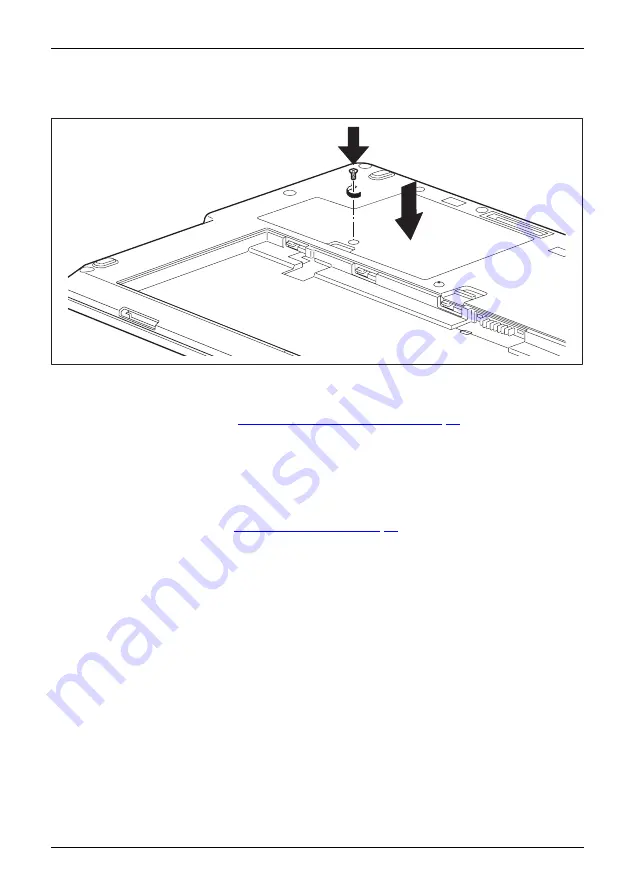
Removing and installing components during servicing
Attaching the cover
1
2
►
Place the cover in the correct mounting position (1).
►
Tighten the screw (2).
►
Complete the installation, see
"Finishing component removal", Page 69
.
Finishing component removal
After you have removed or changed the system components as you required, please
prepare your device for operation again as follows:
►
Install the battery again (see
"Installing a battery", Page 34
►
Turn the notebook the right way up again and place it on a
fl
at surface.
►
Reconnect the cables that you disconnected before.
Fujitsu
69
Summary of Contents for LIFEBOOK U7310
Page 1: ...System Operating Manual FUJITSU LIFEBOOK U7310 ...
Page 3: ......
Page 10: ...Contents 6 Fujitsu ...
















































